Stage 1
#101
Oh yea.. I did a ton of Maf scaling.. Maf sensor is cleaned.. and new filter.. (aem cai) when driving it feels good no bogs or anything.. It cut down on some throttle pops and jolts i had with just the scaled maf.. Everything seems smoother and it feels much better... I also adjusted the throttle map a little as well..
#102
Yellow looks faster.
Thread Starter
iTrader: (1)
Join Date: Jun 2012
Location: North NJ - Utah - Arizona
Posts: 445
Likes: 0
Received 0 Likes
on
0 Posts
Plugged my AP in this morning, didnt turn on.. I had just been using it not 6 hours prior while cruising.. I ruled out the dongle being at fault as when I plug it into the computer it does not power up. Im going to get another cable tomorrow and see if it works. But this cable still works to charge my phone so I know power is going through it.. Anyone have a similar experience ever?
#105
Hay guys... Back again.. ok after a bunch of Data Logs. I have been working on this all week. Here is a current view of where I am at on my VE table.
I have been working on this and it seems that my numbers for what i have done thus far are sort of high.. I have done some things to my car in terms of mods and tuning such as..
AEM CAI
Slightly Ported TB (just cleaned up nothing crazy)
Racing beat Headers
AP Resonated Cat Back
Turbo XS exhaust 3" piping.
BHR Coils
access port stuff:
Maf Scaled. 55000 or so lines of data. from logs
Increased idle speed about 100 rpm.
adjusted Throttle map
adjusted Radiator fan points.
I like my Maf curve when I did this the car runs better. And after I adjusted the Throttle map it is more responsive as well.. and now that i have messed around with my VE table it feels very good but I dont feel the VE table is complete.. To be honest im not sure how it is supposed to look.. When I did my first logs the increase i was getting was very high.. like 10-20% But now as I do logs the STFT have been mostly under 4% so I feel i have been in the range of where i need to be for only the cells ive been able to hit... Im not sure how to get into other cell ranges and that is part of my problem at this point.. I have attached a spread sheet to show the cells i have been able to adjust... everything else is all the stock VE map.. So at this point it looks like I have a mountain rising out of the middle of my 3D graph.
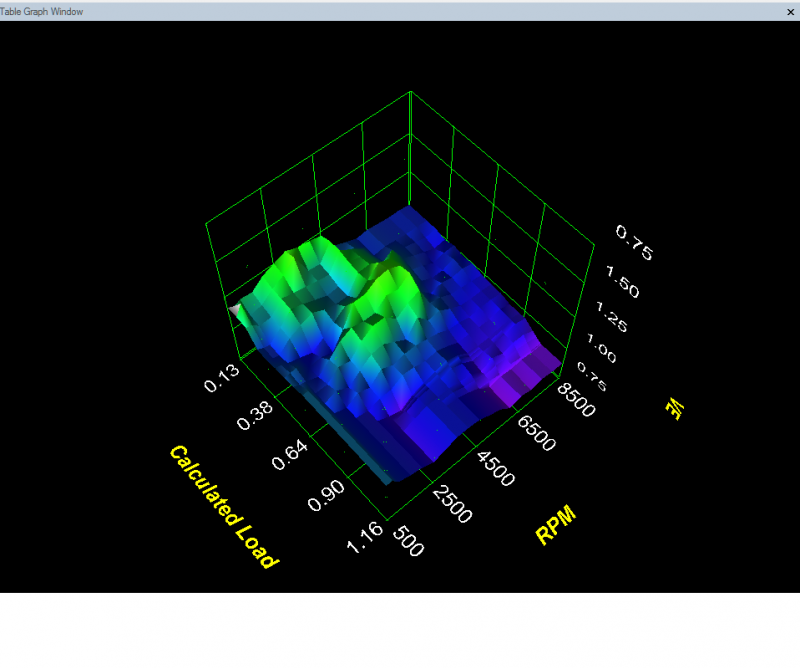
Here is excel seet on what my map looks like.. The green area are all the cells i have been able to hit and the ones i have adjusted..
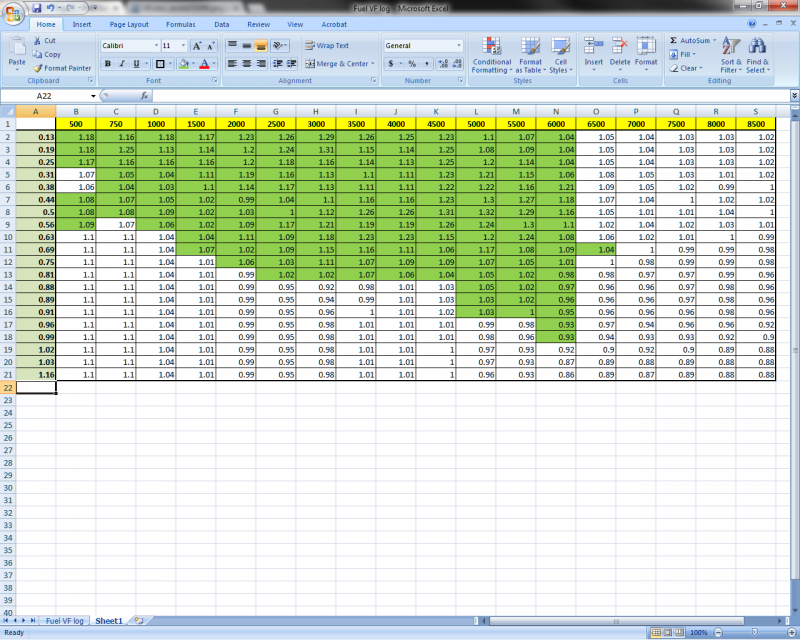
(sorry had put in the wrong view..here is the correct one @9.03am 7/26/13
So at this point how do I get into the other cells in terms of data logging method... And how should my overall picture of my VE table look?
I was thinking about blending all the cells on the perimeter of the area i have been able to hit at this point and sort of smoothing out the edges more.. until I am able to get more info as I hit the ranges in my data logs. does that sound like a good start in this situation?
Oh yes by the way.. after I have did some work on my VE table my car feels very good at this point I like how it feels. after this i want to learn more about ignition timing adjustments and Fuel table adjustments for LTFT's. But i got to get this VE table up to snuff..
I have been working on this and it seems that my numbers for what i have done thus far are sort of high.. I have done some things to my car in terms of mods and tuning such as..
AEM CAI
Slightly Ported TB (just cleaned up nothing crazy)
Racing beat Headers
AP Resonated Cat Back
Turbo XS exhaust 3" piping.
BHR Coils
access port stuff:
Maf Scaled. 55000 or so lines of data. from logs
Increased idle speed about 100 rpm.
adjusted Throttle map
adjusted Radiator fan points.
I like my Maf curve when I did this the car runs better. And after I adjusted the Throttle map it is more responsive as well.. and now that i have messed around with my VE table it feels very good but I dont feel the VE table is complete.. To be honest im not sure how it is supposed to look.. When I did my first logs the increase i was getting was very high.. like 10-20% But now as I do logs the STFT have been mostly under 4% so I feel i have been in the range of where i need to be for only the cells ive been able to hit... Im not sure how to get into other cell ranges and that is part of my problem at this point.. I have attached a spread sheet to show the cells i have been able to adjust... everything else is all the stock VE map.. So at this point it looks like I have a mountain rising out of the middle of my 3D graph.
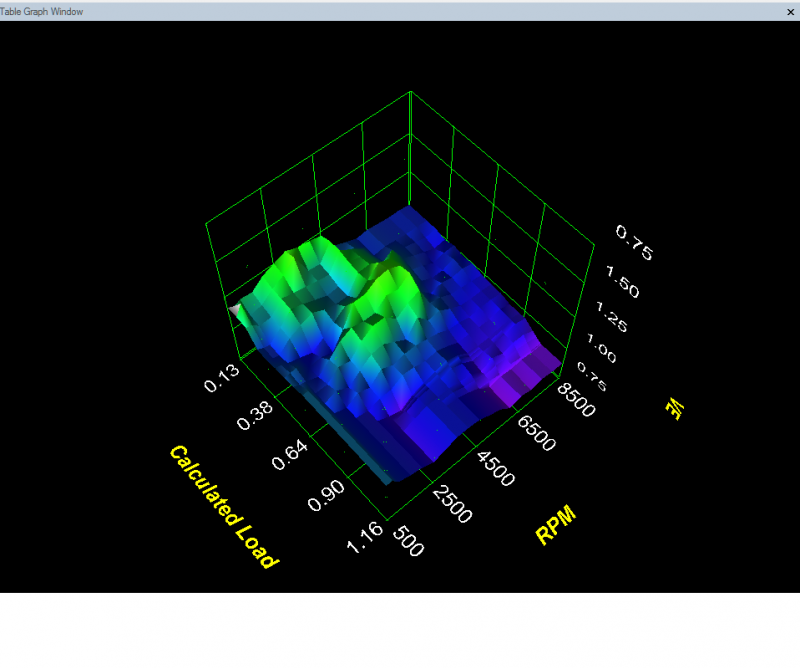
Here is excel seet on what my map looks like.. The green area are all the cells i have been able to hit and the ones i have adjusted..
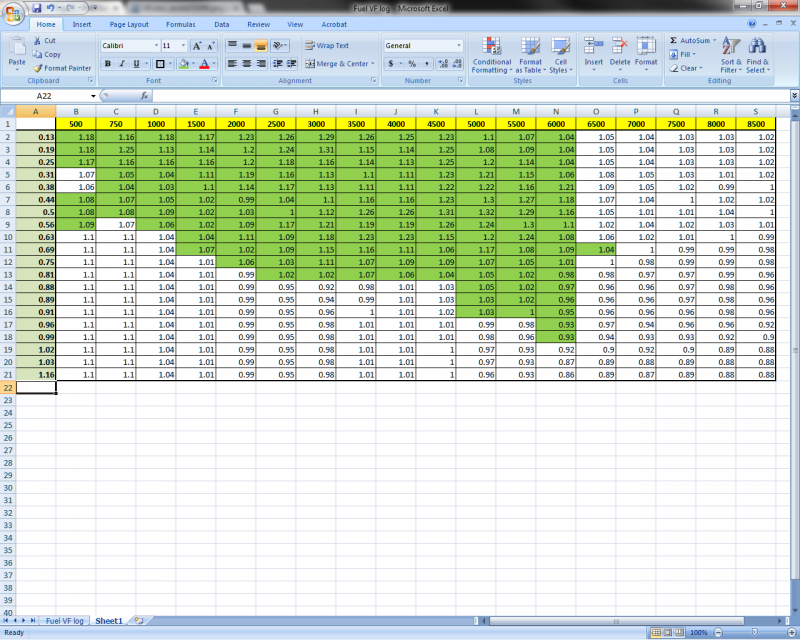
(sorry had put in the wrong view..here is the correct one @9.03am 7/26/13
So at this point how do I get into the other cells in terms of data logging method... And how should my overall picture of my VE table look?
I was thinking about blending all the cells on the perimeter of the area i have been able to hit at this point and sort of smoothing out the edges more.. until I am able to get more info as I hit the ranges in my data logs. does that sound like a good start in this situation?
Oh yes by the way.. after I have did some work on my VE table my car feels very good at this point I like how it feels. after this i want to learn more about ignition timing adjustments and Fuel table adjustments for LTFT's. But i got to get this VE table up to snuff..
Last edited by WreakLoosE; 07-26-2013 at 11:07 AM.
#107
Honestly? For cruising stuff, I just pull long logs when I do things like drive to work and the grocery store. The AP's are cool as **** for this. No laptop needed for logging.
When I get home I just chill in front of the TV with a glass of scotch and massage the maps. I look for trends. I see an area that is always 5% too high, I add 5% in the VE map.
The next day, I flash the new map in the morning and go about my business.
It's not a fast way to do it, but it's a convenient way. You also hit every damn cell in the map a bunch of times just doing normal driving.
Within a few days, you will end up making substantial changes and get pretty damn close.
When I get home I just chill in front of the TV with a glass of scotch and massage the maps. I look for trends. I see an area that is always 5% too high, I add 5% in the VE map.
The next day, I flash the new map in the morning and go about my business.
It's not a fast way to do it, but it's a convenient way. You also hit every damn cell in the map a bunch of times just doing normal driving.
Within a few days, you will end up making substantial changes and get pretty damn close.
Last edited by WreakLoosE; 07-26-2013 at 12:02 PM.
#111
 Im doing this the old fashion Hunt and pick way..
Im doing this the old fashion Hunt and pick way..  However, My excel macro skillz are not up to snuff but I know how it needs to go if there are any Excel Mac-ro Daddy's out there who can tell me how to work that sheet.. lol..
However, My excel macro skillz are not up to snuff but I know how it needs to go if there are any Excel Mac-ro Daddy's out there who can tell me how to work that sheet.. lol.. 
What I am doing are looking at the Load columns and averaging the VE percentage. for that group of Calculated load range..
So.. if the Calculated load and STFT column looks something like this..
Calc. Load STFT
27.23 10.16
27.23 10.16
25.50 10.16
27.23 11.23
27.23 11.23
25.50 12.01
25.50 12.01
27.23 10.25
27.23 10.25
25.50 10.25
22.13 12.10
22.13 12.10
22.13 12.10
22.13 11.16___________
32.33 4.5
32.33 4.5
SO I would take the average Calc. Load Column and notice the number range is from 27.26-22.13 The average Calc. Load this section 24.953 and the average for the STFT are 11.08 So I would go to my VE table on cell .25 and (whatever RPM average range that section is showing..) and add 24.953% to the value.. In my mind there should be a macro that can hunt and pick out the number range groups and then all you may have to do is average them out.. But as of now.. Im doing it manually.. Sux ballz with all the Lines of data to go through. Easy but time consuming..
#113
It sure does however if I am within +- 5% or so I should be fine. You probably can't ever keep them to zero because weather temps are one of the many veritables involved to prevent the perfect 0 trim. For the most part I am just trying to get it to where the car likes it ya know. I'm not going to be twisting the tuning arm ya know what I'm sayen.  so any now. I got time to get this done because last night my car got a flat tire. FML. So I will be driving the Suby for a bit until I stack enough Pringles for some new tires.
so any now. I got time to get this done because last night my car got a flat tire. FML. So I will be driving the Suby for a bit until I stack enough Pringles for some new tires.
 so any now. I got time to get this done because last night my car got a flat tire. FML. So I will be driving the Suby for a bit until I stack enough Pringles for some new tires.
so any now. I got time to get this done because last night my car got a flat tire. FML. So I will be driving the Suby for a bit until I stack enough Pringles for some new tires.
#116
I would guess 5-10% in extreme heat and cold is within reason.
they tune these motors in very specific environments so the trims can handle the swings of operational ranges, my guess would be somewhere around 65 degrees is about where 0 trims should be achieved.
they tune these motors in very specific environments so the trims can handle the swings of operational ranges, my guess would be somewhere around 65 degrees is about where 0 trims should be achieved.
#118
Your IAT and baro sensor should take care of any changes in atmospheric conditions.
Yet another reason why proper VE/MAF scaling is important.
The ideal gas law is a very simple equation. If the ECU has all of the correct input values, it can estimate air mass in the combustion chamber very accurately.
You have to remember, for the EPA to sign off of an ECU calibration from the factory, it has to have the same level of emissions at sea level AND their high altitude test facility in Mt. Evans Colorado that usually has a density altitude somewhere around 10,000 feet.
Anywhere between sea level, and 10,000 feet will result in identical fueling if all of your tables are done correctly.
Yet another reason why proper VE/MAF scaling is important.
The ideal gas law is a very simple equation. If the ECU has all of the correct input values, it can estimate air mass in the combustion chamber very accurately.
You have to remember, for the EPA to sign off of an ECU calibration from the factory, it has to have the same level of emissions at sea level AND their high altitude test facility in Mt. Evans Colorado that usually has a density altitude somewhere around 10,000 feet.
Anywhere between sea level, and 10,000 feet will result in identical fueling if all of your tables are done correctly.
#119
New Age Knight
Join Date: Jul 2012
Location: San Antonio, Texas
Posts: 208
Likes: 0
Received 0 Likes
on
0 Posts
So how would OL tuning work? Does the ECU still produce STFT's in open loop?
Or would it be more like Actual Lambda/Commanded Lambda = VE% adjustment?
I just reset the fuel trims in mine after fixing my airbox, so I can start building some LTFT's for closed loop. I'm ready for this shizz
Or would it be more like Actual Lambda/Commanded Lambda = VE% adjustment?
I just reset the fuel trims in mine after fixing my airbox, so I can start building some LTFT's for closed loop. I'm ready for this shizz

#120
STFT does not apply in OL
However any LTFT you've built during CL will carry over to OL
IMO If you are running LTFT between +3% or -3% you good to go.
Weather/Climate is going to make your LTFT move around a bit as the seasons change.
However any LTFT you've built during CL will carry over to OL
IMO If you are running LTFT between +3% or -3% you good to go.
Weather/Climate is going to make your LTFT move around a bit as the seasons change.
#121
New Age Knight
Join Date: Jul 2012
Location: San Antonio, Texas
Posts: 208
Likes: 0
Received 0 Likes
on
0 Posts
I don't see the airflow *difference* (for let's say, an RB air duct and straight pipe VS stock), being the same at 3,500 RPM (CL) as it is at 7,000 RPM (OL), and therefore I don't see how the LTFT can accurately carry over. I know it does, but that accuracy dudeee
 If the airflow is exactly 10% more efficient (as an example) EVERYWHERE, then I could see it working.
If the airflow is exactly 10% more efficient (as an example) EVERYWHERE, then I could see it working.Also, Does the ECU build LTFTs during OL? If not, I like my Lambda variance idea, if the ECU doesn't have a way of otherwise recording/monitoring the OL variance.
Last edited by Junkman 6394226; 08-03-2013 at 04:01 PM.
#122
LTFT's are divided into load regions. Nobody knows exactly what these are, as nobody has done sufficient reverse engineering.
From what I have seen, it looks like it takes the largest load LTFT and applies that correction to anything open loop.
#123
Boosted Kiwi
iTrader: (2)
There are three LTFT areas that seem tied to how many g/s the maf is reading .
this is from memory but is close enough .......
0-8 idle
8-20
20+
I am not convinced your approach is the best one . The way we generally approach tuning these is to pay more attention to LTFT than STFT and to minimise that open loop LTFT before doing any OL tuning.
#124
No respecter of malarkey
iTrader: (25)
Correct .
There are three LTFT areas that seem tied to how many g/s the maf is reading .
this is from memory but is close enough .......
0-8 idle
8-20
20+
I am not convinced your approach is the best one . The way we generally approach tuning these is to pay more attention to LTFT than STFT and to minimise that open loop LTFT before doing any OL tuning.
There are three LTFT areas that seem tied to how many g/s the maf is reading .
this is from memory but is close enough .......
0-8 idle
8-20
20+
I am not convinced your approach is the best one . The way we generally approach tuning these is to pay more attention to LTFT than STFT and to minimise that open loop LTFT before doing any OL tuning.
Bingo.
It simply amazes me how quickly so many people lock on to the latest loudmouth poster as an "expert". Been watching this thread for a week+ rolling my eyes and biding my time for the right moment to say something ...
#125
Driving my unreliable rx8

