Installing Corksport kit tomorrow. Couple quick questions...
#1
Corksport kit with D3 installed. See inside for notes
EDIT: Installation complete. I have posted notes in this post. Please read them if you are planning on doing the install yourself.
Installing the Corksport kit and D3X package tomorrow and breezed through/prepped everything today. Couple questions.
#1 I don't plan on ever having a rear view camera, so is there any reason for me to connect the violet/white wire to the tail lights?
#2 Did anyone else have some small problems getting screws through both brackets and into the center of their new player? It says to use the screws that came with the A/V equipment, but they don't fit worth a damn once both those brackets are in place. And are you suppose to use whatever screws fit on the front holes? I know screws that are too long can cause damage to the new headunit, but hell, there's like one set that's long enough to even thread on there. And WTF is up with that screw hole just behind the mounting tab on each side?!?! How the hell do they expect you to get a straight shot at screwing in anything there....
Here's some notes for those about to undertake the install. Read everything before you start.
1) People using the PAC steering wheel control retention module. You will be using the white, red and black wires off the PAC module. Red goes to +12V ignition, Black goes to ground, and the white wire connects to the white wire in the Corksport harness. The Corksport instructions fail to even reference this wire, but that's what it is.
2) The Corksport instructions were written for a Japanese right hand drive vehicle, then converted into English for us lefties. The "hidden bolt" is marked with a star on the instructions, but says it's on the right side of the stock headunit. It's on the left. Most people on this board know that, but it should be changed in the instructions.
3) Pay close attention to the wiring routes that are shown in the instructions. There are a couple cables that must go from the bottom to the top. The 14P-16P cable must be routed behind the headunit, down, and out the very bottom. It does show this in the instructions but, as with the entire instructions, its buried in a huge exploded diagram. Also note the end location of the A/C controller box. There's no a lot of room to spare, so make sure every wire is routed correctly or else the ash tray will not click back into place.
4) When pulling off the volume, audio tune, and auto-m *****.... it's hard as hell. I eventually got the volume **** off, but there's a better way. Go ahead and skip that step. Unscrew the 470 screws that hold on the circuit board on the back. Then grab ahold of the circuit board all around each **** individually and use a little grace and finesse to gentle back off the board and pop off the *****. Sounds barbaric, I know. But the smaller ***** were freakin impossible to take off on my car atleast.
5) There's no a lot of room behind the headunit. It may seem like a lot when you have everything apart, but if you're connecting all the accessories such as Bluetooth, iPod, steering wheel controller, etc.... it gets hella cramped back there. If you do not have factory navigation, pop off the top dash cover and place your bluetooth adapter box up there. Follow the disassembly instructions in the Corksport kit, then pull straight back on the A/C vents. They will snap out and reveal two more screws. Unscrew them and then start lifting upwards on the navi hood. It had clips all along both sides. As for the rest of the wiring bundle, if you drop the glove box down, you can get your hand behind the headunit and pull the main stock harness to the right. That should really help free up some room. Also, position the PAC steering wheel controller back there so you can reach/see it after installation is complete. You will need to reach/see it to programming it. www.pac-audio.com/swixprogramming
6) Pink VSS wire off your new headunit goes to pink VSS wire in the Corksport harness.
7) Ensure that the two tabs that mount your new headunit to the car are not bent back. Your new dash trim piece will not snap in over top of it.
8) Oh and I didn't run my GPS antenna outside the vehicle. I didn't want it to get stolen/messed with and I didn't want it exposed to the elements. (I've seen countless Sat Radio antenna die from this) I ran it behind the glove box and up the side of the dash and squeezed the wire between the a-pillar and top dash. Seems to be working very well so far. I recommend everyone do this. There's really no disadvantage.
9)You'll need an antenna extension. Makes things much easier. Like $10-$15 from Circuit City.
Installing the Corksport kit and D3X package tomorrow and breezed through/prepped everything today. Couple questions.
#1 I don't plan on ever having a rear view camera, so is there any reason for me to connect the violet/white wire to the tail lights?
#2 Did anyone else have some small problems getting screws through both brackets and into the center of their new player? It says to use the screws that came with the A/V equipment, but they don't fit worth a damn once both those brackets are in place. And are you suppose to use whatever screws fit on the front holes? I know screws that are too long can cause damage to the new headunit, but hell, there's like one set that's long enough to even thread on there. And WTF is up with that screw hole just behind the mounting tab on each side?!?! How the hell do they expect you to get a straight shot at screwing in anything there....
Here's some notes for those about to undertake the install. Read everything before you start.
1) People using the PAC steering wheel control retention module. You will be using the white, red and black wires off the PAC module. Red goes to +12V ignition, Black goes to ground, and the white wire connects to the white wire in the Corksport harness. The Corksport instructions fail to even reference this wire, but that's what it is.
2) The Corksport instructions were written for a Japanese right hand drive vehicle, then converted into English for us lefties. The "hidden bolt" is marked with a star on the instructions, but says it's on the right side of the stock headunit. It's on the left. Most people on this board know that, but it should be changed in the instructions.
3) Pay close attention to the wiring routes that are shown in the instructions. There are a couple cables that must go from the bottom to the top. The 14P-16P cable must be routed behind the headunit, down, and out the very bottom. It does show this in the instructions but, as with the entire instructions, its buried in a huge exploded diagram. Also note the end location of the A/C controller box. There's no a lot of room to spare, so make sure every wire is routed correctly or else the ash tray will not click back into place.
4) When pulling off the volume, audio tune, and auto-m *****.... it's hard as hell. I eventually got the volume **** off, but there's a better way. Go ahead and skip that step. Unscrew the 470 screws that hold on the circuit board on the back. Then grab ahold of the circuit board all around each **** individually and use a little grace and finesse to gentle back off the board and pop off the *****. Sounds barbaric, I know. But the smaller ***** were freakin impossible to take off on my car atleast.
5) There's no a lot of room behind the headunit. It may seem like a lot when you have everything apart, but if you're connecting all the accessories such as Bluetooth, iPod, steering wheel controller, etc.... it gets hella cramped back there. If you do not have factory navigation, pop off the top dash cover and place your bluetooth adapter box up there. Follow the disassembly instructions in the Corksport kit, then pull straight back on the A/C vents. They will snap out and reveal two more screws. Unscrew them and then start lifting upwards on the navi hood. It had clips all along both sides. As for the rest of the wiring bundle, if you drop the glove box down, you can get your hand behind the headunit and pull the main stock harness to the right. That should really help free up some room. Also, position the PAC steering wheel controller back there so you can reach/see it after installation is complete. You will need to reach/see it to programming it. www.pac-audio.com/swixprogramming
6) Pink VSS wire off your new headunit goes to pink VSS wire in the Corksport harness.
7) Ensure that the two tabs that mount your new headunit to the car are not bent back. Your new dash trim piece will not snap in over top of it.
8) Oh and I didn't run my GPS antenna outside the vehicle. I didn't want it to get stolen/messed with and I didn't want it exposed to the elements. (I've seen countless Sat Radio antenna die from this) I ran it behind the glove box and up the side of the dash and squeezed the wire between the a-pillar and top dash. Seems to be working very well so far. I recommend everyone do this. There's really no disadvantage.
9)You'll need an antenna extension. Makes things much easier. Like $10-$15 from Circuit City.
Last edited by firebirdude; 03-05-2008 at 04:26 PM.
#2
Registered
Join Date: May 2005
Location: Worc. Mass.
Posts: 734
Likes: 0
Received 0 Likes
on
0 Posts
I just got my CorkSport kit today. I haven't looked real close at the instructions but I think I might just have a shop install it. I still need to get a head unit though. I went to a couple shops and both charge 50 bucks an hour. Might be worth it to me as I am electronically illiterate.
Bob
Bob
#4
Cutting the Road & Wax
Join Date: Mar 2007
Location: Morton Grove, IL
Posts: 190
Likes: 0
Received 0 Likes
on
0 Posts
i put ikn my corksport a year ago and when you first look at it it looks a little confusing but if you go into it, its pretty much straight forward ...... and yeah there are few screws and stuff that you have to play around with cause kit really doesnt fit right but ... that\s [retty much with much after market stuff
#5
And I haven't had any issues with the directions really. They're pretty decent. Looks a little overwhelming at first, but most all the info is there and pretty clear.
#6
Deals on wheels
yes connect the vss wire to the pink in the kit
Don't worry about the reverse wire unless you have a cam
I used screws from my z2 but I don't think you have to worry much about long screws- its a well designed hu and they have to put the warning for lawsuits sake
And as for the fit, it should fit perfect, if the sides bow out then you need to take it all out and move the wire bundle in the back so you can push the hu all the way in.. If you do it right you will have NO problem putting the screws in..
Don't worry about the reverse wire unless you have a cam
I used screws from my z2 but I don't think you have to worry much about long screws- its a well designed hu and they have to put the warning for lawsuits sake
And as for the fit, it should fit perfect, if the sides bow out then you need to take it all out and move the wire bundle in the back so you can push the hu all the way in.. If you do it right you will have NO problem putting the screws in..
#7
I zoom therefore I am.
here's the custom screens I used on my D3 for anyone who wants em
they're already the correct size:
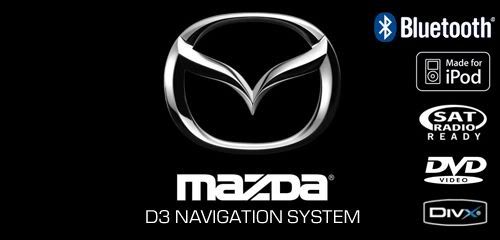

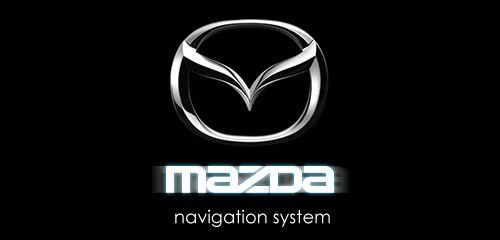



here's the link on how to put them on a D3. Instruction on other HU's are in the same forum: http://www.avic411.com/forum/viewtopic.php?t=12163
they're already the correct size:
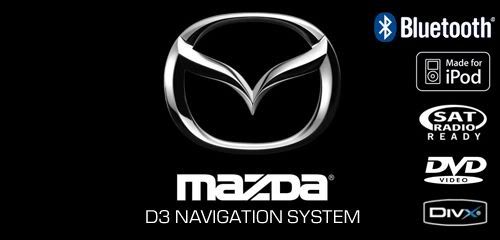

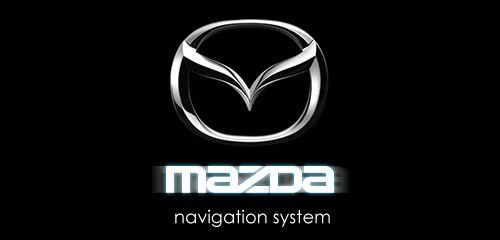



here's the link on how to put them on a D3. Instruction on other HU's are in the same forum: http://www.avic411.com/forum/viewtopic.php?t=12163
#8
Thanks for the wallpapers Lythor!
I'm almost done installing it now. I have everything connected and everything tested fine first time up. (bluetooth, bypass, A/C, etc) Having some issues snapping the Corksport Piano Black dash on over the D3. Doesn't want to snap into place. The mounting screws are in, so it really can't be the bundle of wires behind it. It honestly looks like the D3 is secured into position incorrectly. Like it's angled too much.... but I'm 100% sure the brackets and two side pieces are on correctly. And then it's only two screws to hold the headunit in.....so it's kinda hard to have it wrong. So why won't this dash fit in place!?!?

#9
Ok done and done. I figured out why the dash piece would not snap into place.... and the D3 was angled slightly. The tabs that the mounting screws go through were bent. This is also the reason the top screw hole was impossible to screw into place. damn tab was in the way. Now as I said, I was merely prepping yesterday. And the tabs were already bent. I'm 100% positive I did not bend them. I had just unpacked them! And both were bent the same amount!
I made some quick notes while I was doing the install. Some small hurdles people may encounter during installation. I'll post them a little later along with pics.
EDIT: I'll post what I can remember right off hand.
1) People using the PAC steering wheel control retention module. You will be using the white, red and black wires off the PAC module. Red goes to +12V ignition, Black goes to ground, and the white wire connects to the white wire in the Corksport harness. The Corksport instructions fail to even reference this wire, but that's what it is.
2) The Corksport instructions were written for a Japanese right hand drive vehicle, then converted into English for us lefties. The "hidden bolt" is marked with a star on the instructions, but says it's on the right side of the stock headunit. It's on the left. Most people on this board know that, but it should be changed in the instructions.
3) Pay close attention to the wiring routes that are shown in the instructions. There are a couple cables that must go from the bottom to the top. The 14P-16P cable must be routed behind the headunit, down, and out the very bottom. It does show this in the instructions but, as with the entire instructions, its buried in a huge exploded diagram. Also note the end location of the A/C controller box. There's no a lot of room to spare, so make sure every wire is routed correctly or else the ash tray will not click back into place.
4) When pulling off the volume, audio tune, and auto-m *****.... it's hard as hell. I eventually got the volume **** off, but there's a better way. Go ahead and skip that step. Unscrew the 470 screws that hold on the circuit board on the back. Then grab ahold of the circuit board all around each **** individually and use a little grace and finesse to gentle back off the board and pop off the *****. Sounds barbaric, I know. But the smaller ***** were freakin impossible to take off on my car atleast.
5) There's no a lot of room behind the headunit. It may seem like a lot when you have everything apart, but if you're connecting all the accessories such as Bluetooth, iPod, steering wheel controller, etc.... it gets hella cramped back there. If you do not have factory navigation, pop off the top dash cover and place your bluetooth adapter box up there. Follow the disassembly instructions in the Corksport kit, then pull straight back on the A/C vents. They will snap out and reveal two more screws. Unscrew them and then start lifting upwards on the navi hood. It had clips all along both sides. As for the rest of the wiring bundle, if you drop the glove box down, you can get your hand behind the headunit and pull the main stock harness to the right. That should really help free up some room. Also, position the PAC steering wheel controller back there so you can reach/see it after installation is complete. You will need to reach/see it to programming it. www.pac-audio.com/swixprogramming
6) Pink VSS wire off your new headunit goes to pink VSS wire in the Corksport harness.
7) Ensure that the two tabs that mount your new headunit to the car are not bent back. Your new dash trim piece will not snap in over top of it.
8) Oh and I didn't run my GPS antenna outside the vehicle. I didn't want it to get stolen/messed with and I didn't want it exposed to the elements. (I've seen countless Sat Radio antenna die from this) I ran it behind the glove box and up the side of the dash and squeezed the wire between the a-pillar and top dash. Seems to be working very well so far. I recommend everyone do this. There's really no disadvantage.
9)You'll need an antenna extension. Makes things much easier. Like $10-$15 from Circuit City.
I have a few more things written on a list, but it's at home. I'll post more later.
I made some quick notes while I was doing the install. Some small hurdles people may encounter during installation. I'll post them a little later along with pics.
EDIT: I'll post what I can remember right off hand.
1) People using the PAC steering wheel control retention module. You will be using the white, red and black wires off the PAC module. Red goes to +12V ignition, Black goes to ground, and the white wire connects to the white wire in the Corksport harness. The Corksport instructions fail to even reference this wire, but that's what it is.
2) The Corksport instructions were written for a Japanese right hand drive vehicle, then converted into English for us lefties. The "hidden bolt" is marked with a star on the instructions, but says it's on the right side of the stock headunit. It's on the left. Most people on this board know that, but it should be changed in the instructions.
3) Pay close attention to the wiring routes that are shown in the instructions. There are a couple cables that must go from the bottom to the top. The 14P-16P cable must be routed behind the headunit, down, and out the very bottom. It does show this in the instructions but, as with the entire instructions, its buried in a huge exploded diagram. Also note the end location of the A/C controller box. There's no a lot of room to spare, so make sure every wire is routed correctly or else the ash tray will not click back into place.
4) When pulling off the volume, audio tune, and auto-m *****.... it's hard as hell. I eventually got the volume **** off, but there's a better way. Go ahead and skip that step. Unscrew the 470 screws that hold on the circuit board on the back. Then grab ahold of the circuit board all around each **** individually and use a little grace and finesse to gentle back off the board and pop off the *****. Sounds barbaric, I know. But the smaller ***** were freakin impossible to take off on my car atleast.
5) There's no a lot of room behind the headunit. It may seem like a lot when you have everything apart, but if you're connecting all the accessories such as Bluetooth, iPod, steering wheel controller, etc.... it gets hella cramped back there. If you do not have factory navigation, pop off the top dash cover and place your bluetooth adapter box up there. Follow the disassembly instructions in the Corksport kit, then pull straight back on the A/C vents. They will snap out and reveal two more screws. Unscrew them and then start lifting upwards on the navi hood. It had clips all along both sides. As for the rest of the wiring bundle, if you drop the glove box down, you can get your hand behind the headunit and pull the main stock harness to the right. That should really help free up some room. Also, position the PAC steering wheel controller back there so you can reach/see it after installation is complete. You will need to reach/see it to programming it. www.pac-audio.com/swixprogramming
6) Pink VSS wire off your new headunit goes to pink VSS wire in the Corksport harness.
7) Ensure that the two tabs that mount your new headunit to the car are not bent back. Your new dash trim piece will not snap in over top of it.
8) Oh and I didn't run my GPS antenna outside the vehicle. I didn't want it to get stolen/messed with and I didn't want it exposed to the elements. (I've seen countless Sat Radio antenna die from this) I ran it behind the glove box and up the side of the dash and squeezed the wire between the a-pillar and top dash. Seems to be working very well so far. I recommend everyone do this. There's really no disadvantage.
9)You'll need an antenna extension. Makes things much easier. Like $10-$15 from Circuit City.
I have a few more things written on a list, but it's at home. I'll post more later.
Last edited by firebirdude; 03-05-2008 at 04:24 PM.
#10
not only a member
Join Date: Nov 2007
Location: jax, fla
Posts: 354
Likes: 0
Received 0 Likes
on
0 Posts
Im getting my radio monday-tuesday so next week hopefully ...
thanks for the tips.but Im not trying it by myself im definatly gettin some help and
going to add window roll up mod.s to sun roof so it will close when I arm the alarm,already have it on windows.oh yea also thinking of useing the center channel speaker sence the radio has center rca outputs for dblprologic ill let you
guyz know how that works out
thanks for the tips.but Im not trying it by myself im definatly gettin some help and
going to add window roll up mod.s to sun roof so it will close when I arm the alarm,already have it on windows.oh yea also thinking of useing the center channel speaker sence the radio has center rca outputs for dblprologic ill let you
guyz know how that works out

Last edited by RX8TOM; 03-09-2008 at 09:07 AM.
#12
not only a member
Join Date: Nov 2007
Location: jax, fla
Posts: 354
Likes: 0
Received 0 Likes
on
0 Posts
I was thiking about the mb quart 6 channel amp bridging the 6th channel and cut
the gain way down ... not sure about where Im putting 2 amps of that size,I might stackem put sub amp on top in the trey area?
I hope my radio comes in monday.
hows eveything going with your setup any problems?
the gain way down ... not sure about where Im putting 2 amps of that size,I might stackem put sub amp on top in the trey area?
I hope my radio comes in monday.
hows eveything going with your setup any problems?
#13
No problems at all. Only slight complaint I can think of is with the iPod control. 80GB worth of music is freakin hard to navigate when you can only view like 7 artists at a time, but more importantly, it takes a small second to scroll down. Then scroll down. Then scroll down. I wish you could atleast grab that side bar a just pull it down like you can in ..... oh I don't know.... ANY COMPUTER PROGRAM SINCE THE BEGINNING OF TIME!!! lol
I was not aware that MB Quart made a 6-channel amp. Not listed on their page either. Oh and what do you mean bridge the 6th channel?!? The act of bridging means that you will be combining two channels together to power a single speaker(s). So, you can't bridge a single channel bro.
I was not aware that MB Quart made a 6-channel amp. Not listed on their page either. Oh and what do you mean bridge the 6th channel?!? The act of bridging means that you will be combining two channels together to power a single speaker(s). So, you can't bridge a single channel bro.
Last edited by firebirdude; 03-09-2008 at 09:42 PM.
#14
I zoom therefore I am.
Blame apple for the slow way the HU gathers artist info. I've found that since having it I'm making more playlists using the artist as the title then just dragging all the songs from that artist that I like into it.
the other way that I read about is to change the genre but that just seems lame.
the other way that I read about is to change the genre but that just seems lame.
#15
not only a member
Join Date: Nov 2007
Location: jax, fla
Posts: 354
Likes: 0
Received 0 Likes
on
0 Posts
No problems at all. Only slight complaint I can think of is with the iPod control. 80GB worth of music is freakin hard to navigate when you can only view like 7 artists at a time, but more importantly, it takes a small second to scroll down. Then scroll down. Then scroll down. I wish you could atleast grab that side bar a just pull it down like you can in ..... oh I don't know.... ANY COMPUTER PROGRAM SINCE THE BEGINNING OF TIME!!! lol
I was not aware that MB Quart made a 6-channel amp. Not listed on their page either. Oh and what do you mean bridge the 6th channel?!? The act of bridging means that you will be combining two channels together to power a single speaker(s). So, you can't bridge a single channel bro.
I was not aware that MB Quart made a 6-channel amp. Not listed on their page either. Oh and what do you mean bridge the 6th channel?!? The act of bridging means that you will be combining two channels together to power a single speaker(s). So, you can't bridge a single channel bro.

and the (bridgeing bro) wasnt a single channel it was channel 5&6 on the 6 channel amp ,i was told along time ago not to run one left channel on a stereo
amp ? so I was going to use a y-split on the rca center (center channel single output)to supply both stereo inputs then bridge the output on the amp as to not
mess up the amp not useing the right channel only ? But Im not sure If i would hurt the amp or not but might make the center stage more agressive in volume
now my fingers are tired

#16
ahhh, maybe an older model? And a quick google found it here cheaper:
http://www.sonicelectronix.com/item_...t+NAA+665.html
A single RCA carries a signal for a single speaker. Positive on the center pin and negative on the outside barrel. If you plug the center channel RCA into the channel 5 input, then connect the center speaker to the 5th channel....... that's it. No need to mess with the 6th channel. Each channel works independently. There is no signal on the input of the 6th channel, so no output. So no reason to use a y-adapter and then bridge.
Do a little custom work and have a full 6.1 setup!!!!!!!!!!!!!!!!!
http://www.sonicelectronix.com/item_...t+NAA+665.html
A single RCA carries a signal for a single speaker. Positive on the center pin and negative on the outside barrel. If you plug the center channel RCA into the channel 5 input, then connect the center speaker to the 5th channel....... that's it. No need to mess with the 6th channel. Each channel works independently. There is no signal on the input of the 6th channel, so no output. So no reason to use a y-adapter and then bridge.
Do a little custom work and have a full 6.1 setup!!!!!!!!!!!!!!!!!
#17
not only a member
Join Date: Nov 2007
Location: jax, fla
Posts: 354
Likes: 0
Received 0 Likes
on
0 Posts
ahhh, maybe an older model? And a quick google found it here cheaper:
http://www.sonicelectronix.com/item_...t+NAA+665.html
A single RCA carries a signal for a single speaker. Positive on the center pin and negative on the outside barrel. If you plug the center channel RCA into the channel 5 input, then connect the center speaker to the 5th channel....... that's it. No need to mess with the 6th channel. Each channel works independently. There is no signal on the input of the 6th channel, so no output. So no reason to use a y-adapter and then bridge.
Do a little custom work and have a full 6.1 setup!!!!!!!!!!!!!!!!!
http://www.sonicelectronix.com/item_...t+NAA+665.html
A single RCA carries a signal for a single speaker. Positive on the center pin and negative on the outside barrel. If you plug the center channel RCA into the channel 5 input, then connect the center speaker to the 5th channel....... that's it. No need to mess with the 6th channel. Each channel works independently. There is no signal on the input of the 6th channel, so no output. So no reason to use a y-adapter and then bridge.
Do a little custom work and have a full 6.1 setup!!!!!!!!!!!!!!!!!
in the rear ?hmmm. I could put a speaker in the middle of the rear seats.
thanks for the link added to fav's and will be saving aroung 80 bucks cool!

#19
I zoom therefore I am.
FYI for anyone having issues with their phones pairing to the BT of the HU. Get jetware mobile and it should solve all of your issues. I'm running on verizon who always tries to fubar any bt connection and jetware fixed it.
#22
I have seen both. I think it's due to the two side metal mounting tabs/screw holes being bent. Mine were so bent, I couldn't snap the piano black cover over it. Realized what was going on and bent them both a little. Boom. Snaps right on. However, mine now looks exactly as you are describing. I think I need to bend them a little more....
#23
not only a member
Join Date: Nov 2007
Location: jax, fla
Posts: 354
Likes: 0
Received 0 Likes
on
0 Posts
I think I m gonig to reverse those pieces to see if thats it and maybe get my amps
hooked up(old ones I already had not 6ch...)but Ill let you know today or sunday
hooked up(old ones I already had not 6ch...)but Ill let you know today or sunday
Thread
Thread Starter
Forum
Replies
Last Post
akagc
RX-8's For Sale/Wanted
7
08-11-2015 07:07 PM
MolecularConcept
New Member Forum
15
08-05-2015 04:43 PM


 Just got my radio today so maybe intall wed. YYYEEEESSSSS!
Just got my radio today so maybe intall wed. YYYEEEESSSSS!
