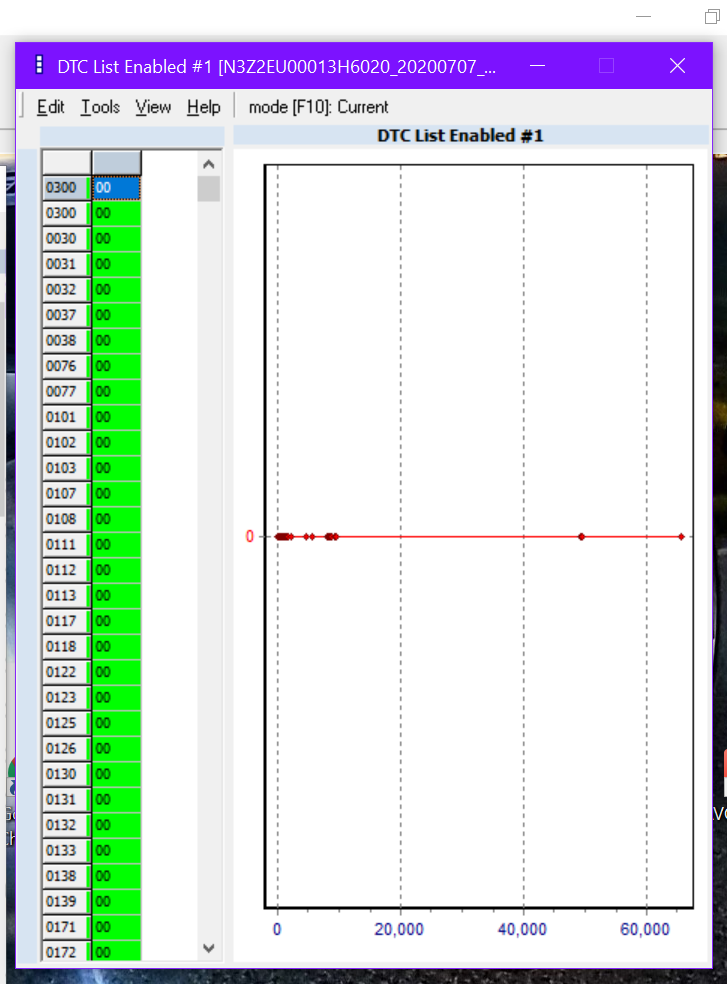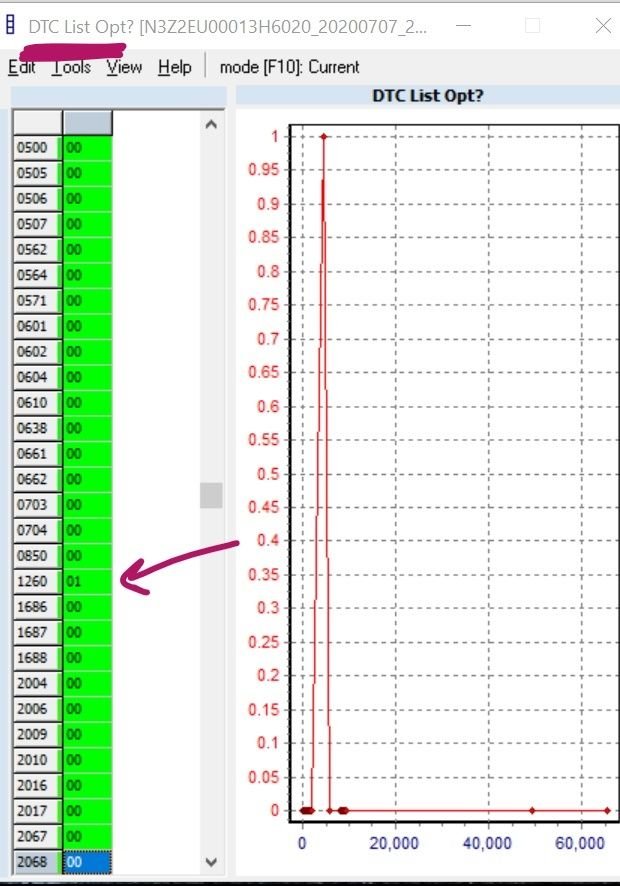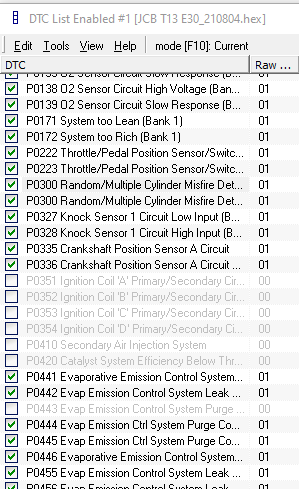Masking DTCs w/Mazdaedit
#1
Masking DTCs w/Mazdaedit
I've come here because I may have one of the dumbest questions ever to accost the eyes of those who, through fearlessness & divine mercy, find themselves reading on in order to help.
Here goes:
In Mazdaedit, when going through the DTC List Enabled, 00 (green) is DISABLED, and 01 (red) is ENABLED, right?! I've been dicking around with it for so many hours it feels like my brain is in backwards.
What's worse is that in the 3rd list (DTC List Opt?) both 00s and 01s are in green.
I carefully selected every code I need to mask, applied the changes in both places (sometimes a 3rd), flashed the ECU. I got thru the first part of the drive cycle, turned the car back on and as I backed out of my driveway the CEL came on. System too lean. Dammit!
Anyway, you'd think RED would be disabled (like hey, you've disabled something, proceed with caution) and green would be enabled, system set to "function normally". As if that's a real thing for an '8.
Maybe I've got it all backwards, but I managed to do this successfully about a year ago, wtf?
Thanks to whomever sets me straight.
Here goes:
In Mazdaedit, when going through the DTC List Enabled, 00 (green) is DISABLED, and 01 (red) is ENABLED, right?! I've been dicking around with it for so many hours it feels like my brain is in backwards.
What's worse is that in the 3rd list (DTC List Opt?) both 00s and 01s are in green.
I carefully selected every code I need to mask, applied the changes in both places (sometimes a 3rd), flashed the ECU. I got thru the first part of the drive cycle, turned the car back on and as I backed out of my driveway the CEL came on. System too lean. Dammit!
Anyway, you'd think RED would be disabled (like hey, you've disabled something, proceed with caution) and green would be enabled, system set to "function normally". As if that's a real thing for an '8.
Maybe I've got it all backwards, but I managed to do this successfully about a year ago, wtf?
Thanks to whomever sets me straight.
Thread
Thread Starter
Forum
Replies
Last Post