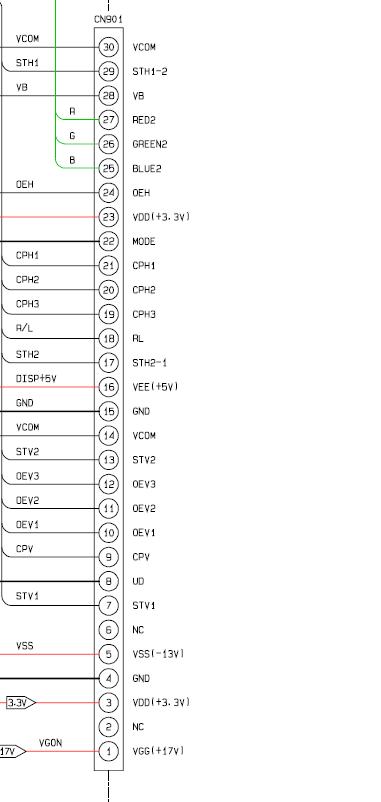Found Another Secret NAV Menu
#1
Guest
Posts: n/a
Found Another Secret NAV Menu
The other day, I pressed the volume **** to turn off the head unit while it was using the PIE adaptor and while the head unit shut off, the NAV screen went to some Japanese menu. In the corner it showed what appeared to be the input name, which read "TV1", but the rest was Japanese. I tried to play around, but the joystick doesnt work unless you hit "Menu" in which case it brings up a menu, in english, that allows you to adjust the brightness and contrast of the display and also allows you to turn off the Night/Day option which is what changes the background when you turn your headlights on and off. I wish there was more functionality, but thats all I could do. If you have NAV and the PIE installed, just have it set to "EX1" and then push the volume **** in to power off the head unit...
#2
Registered User
Join Date: Feb 2005
Location: Camp Verde, AZ
Posts: 139
Likes: 0
Received 0 Likes
on
0 Posts
yup, i have old HU software (9.50) and a PIE installed...... needless to say it doesnt work. all it does is play for 30 seconds, then the HU shuts off, and if the NAV is open it shows the menu you were talking about. i had a thread about it somewhere in here, but i didnt manage to play with it too much.
#6
Registered User
Join Date: Apr 2005
Location: Nicosia, Cyprus
Posts: 81
Likes: 0
Received 0 Likes
on
0 Posts
To check the HU version
1. turn on the radio
2. hold down the text/audio button
3. then hold the preset no. 1 button
it will show the version. There is a thread somewhere which explains whic flash coresponds towhich year.
<<snip
Interestingly if you have the car turned off then hold down the text/audio + preset no.1 then turn the key to on position (without starting the engine) it will flash CLEAR I have no idea what it clears though.>>
<<EDIT
holding the text/audio will make it flash clear - likely to be all the presets>>
1. turn on the radio
2. hold down the text/audio button
3. then hold the preset no. 1 button
it will show the version. There is a thread somewhere which explains whic flash coresponds towhich year.
<<snip
Interestingly if you have the car turned off then hold down the text/audio + preset no.1 then turn the key to on position (without starting the engine) it will flash CLEAR I have no idea what it clears though.>>
<<EDIT
holding the text/audio will make it flash clear - likely to be all the presets>>
Last edited by MintyFresh; 06-23-2005 at 03:15 PM.
#7
Ahead of its time
iTrader: (2)
Join Date: Jul 2004
Location: GA
Posts: 1,508
Likes: 0
Received 0 Likes
on
0 Posts
Originally Posted by djseto
... the NAV screen went to some Japanese menu. In the corner it showed what appeared to be the input name, which read "TV1", but the rest was Japanese. I tried to play around, but the joystick doesnt work unless you hit "Menu" in which case it brings up a menu, in english, that allows you to adjust the brightness and contrast of the display and also allows you to turn off the Night/Day option which is what changes the background when you turn your headlights on and off. ...
#9
Driving makes me :)
Join Date: May 2005
Location: Irvine, CA
Posts: 370
Likes: 0
Received 0 Likes
on
0 Posts
Bump... I just discovered this screen yesterday when turning off the head unit on EX1 (for my dension ice>link) while nav is up. Also tried to play around but only the menu button works as described in the first post. From "TV1", it seems like there is an input for air signals or video? There is also a button at the bottom right corner that says "Auto-M", but I can't find out how to select it. Anyone know the japanese too?
#10
There is a TV tuner option for Japanese cars...some of the software to control the channels is already built in
You could order one but it would cost an arm and a leg and they don't broadcast in the same frequencies as us
There was a HUGE thread on this and more from about year and a half ago
reall you are better off just getting an avswitcher (click on the link in my signature)
(click on the link in my signature)
You could order one but it would cost an arm and a leg and they don't broadcast in the same frequencies as us
There was a HUGE thread on this and more from about year and a half ago
reall you are better off just getting an avswitcher
 (click on the link in my signature)
(click on the link in my signature)
#12
the tv tuner is a seperate box that converts the tv signal into another port on the back of the nav unit...so the software to control the tv tuner is in the nav unit and tied into the head unit but the video in capability and tuner is solely in the tuner which non-JDM cars do not have.
even if you got the TV tuner there would be problems...
1)lack of proper wiring harness
2) video in on the tv tuner is PAL
3) JDM broadcast frequencies differ from US broadcast frequences...in other words you'd never get a signal
even if you got the TV tuner there would be problems...
1)lack of proper wiring harness
2) video in on the tv tuner is PAL
3) JDM broadcast frequencies differ from US broadcast frequences...in other words you'd never get a signal
#13
i'm not looking for the tv tuner unit. I'm looking on how to get that screen to come up without going and purchasing the pie adaptor.
I believe I have found out how to input composite video without external hardware but I can't tell unless i can get that screen up. The TV tuner is for the Japanese market which uses NTSC so I shouldn't have much of a problem there using my video.
I believe I have found out how to input composite video without external hardware but I can't tell unless i can get that screen up. The TV tuner is for the Japanese market which uses NTSC so I shouldn't have much of a problem there using my video.
#14
your right about the NTSC thing...I got mixed up with the international dvd drive we hooked up
the pie unit is how the tv tuner plugs in so it activates a whole new external input...if turns off the head unit while on the ex1 of the PIE it will stay on
really if you want auxiliary input anyhow you might as well get the PIE...since your not going to want to put audio in using an FM modulator
the pie unit is how the tv tuner plugs in so it activates a whole new external input...if turns off the head unit while on the ex1 of the PIE it will stay on
really if you want auxiliary input anyhow you might as well get the PIE...since your not going to want to put audio in using an FM modulator

#16
I think he is trying to follow up on the 'composite' pin in the wiring diagram
I must warn him someone else tried that and blew his nav unit's motherboard...fortunately he reassmbled everything and mazda replaced it under warranty haha
I must warn him someone else tried that and blew his nav unit's motherboard...fortunately he reassmbled everything and mazda replaced it under warranty haha
#17
I will keep everyone posted but it'll be a while if I need to go the PIE route unless someone wants to donate a PIE adaptor or sell me one for cheap  .
.
 .
.
Last edited by qh187; 03-13-2006 at 04:14 PM.
#19
Originally Posted by KAtC10
N00b question: What is PIE?
gives you an auxiliary input (must also purchase cable on same screen)
in other words a crystal clear audio input into the stereo (for hooking up mp3 players or dvd players or whatever)
#20
The composite pin is actually for composite sync which is the sync signal in the RGBs that the DVD unit uses. The input I am going to use isn't listed in the wiring diagram as far as I know. It should be the same one that the TV tuner uses.
#22
Originally Posted by qh187
The composite pin is actually for composite sync which is the sync signal in the RGBs that the DVD unit uses. The input I am going to use isn't listed in the wiring diagram as far as I know. It should be the same one that the TV tuner uses.
I do have an extra Nav unit I can play with though

#23
this isn't my screen but does anybody know what it says?

truemagellan if you can get the wiring diagram that you're referring to up that would be great. I want to be sure i'm heading in the right direction before i say anything.
truemagellan if you can get the wiring diagram that you're referring to up that would be great. I want to be sure i'm heading in the right direction before i say anything.