Engineers: Can this be hacked?
#1
Registered User
Thread Starter
Engineers: Can this be hacked?
I wanted to start a thread dedicated directly to this port. It seems as though there is information strewn all over different threads so I wanted to consolidate it.
#4
Registered User
Thread Starter
This port is used for NAV and AV Tuner. Notice how it piggybacks on both the NAV unit (for display) and the audio unit (for... well... you guessed it.)
There are a few problems left here:
[list=1][*]Which wire corrosponds to which signal?[*]How does the head unit handle input selection here?[/list=1]
There is no button on the front of the unit for "TV Tuner" or "Aux", so how does the TV tuner get selection? Is one of the wires some kind of 'trigger' that tells the head unit the TV tuner has been turned on? Does it just mix the audio with whatever else is playing (like the voice directions from the NAV unit)? I think that's unlikely.
If someone was willing to take the head unit apart, there might be some clues in there. But I'm not skilled enough to understand the clues even if I did take mine apart. So, any skilled takers on this one?
There are a few problems left here:
[list=1][*]Which wire corrosponds to which signal?[*]How does the head unit handle input selection here?[/list=1]
There is no button on the front of the unit for "TV Tuner" or "Aux", so how does the TV tuner get selection? Is one of the wires some kind of 'trigger' that tells the head unit the TV tuner has been turned on? Does it just mix the audio with whatever else is playing (like the voice directions from the NAV unit)? I think that's unlikely.
If someone was willing to take the head unit apart, there might be some clues in there. But I'm not skilled enough to understand the clues even if I did take mine apart. So, any skilled takers on this one?
#6
Registered User
Join Date: Oct 2003
Location: Mobile, AL
Posts: 288
Likes: 0
Received 0 Likes
on
0 Posts
I guess that's the radio it's attached to as it looks like an antenna connection right next to it.
Kind of hard to say without knowing where the connections are going to inside the respective boxes?
Kind of hard to say without knowing where the connections are going to inside the respective boxes?
#7
Registered User
Thread Starter
Not sure I follow your question, but lets see if I can answer it anyway.
This port is on the back of our stock head units. It is the port that the factory navigation unit connects to.
In Japan, I believe, there is an option for a TV tuner (or at leat it looks like Mazda had plans for it anyway). The TV Tuner in the wiring diagrams piggybacks on the NAV and the regular stock head unit. This would mean that there is the possibility for AUX input into the head unit via this port. The problem is that so little is known about it.
This port has been mentioned before in other threads, but it has been mostly abandoned from what I've seen. That's why I wanted to give it its own thread to see if we can stir up enough interest in it.
Does that help?
This port is on the back of our stock head units. It is the port that the factory navigation unit connects to.
In Japan, I believe, there is an option for a TV tuner (or at leat it looks like Mazda had plans for it anyway). The TV Tuner in the wiring diagrams piggybacks on the NAV and the regular stock head unit. This would mean that there is the possibility for AUX input into the head unit via this port. The problem is that so little is known about it.
This port has been mentioned before in other threads, but it has been mostly abandoned from what I've seen. That's why I wanted to give it its own thread to see if we can stir up enough interest in it.
Does that help?
#8
Registered User
Join Date: Aug 2002
Location: Denver, CO, USA
Posts: 2,045
Likes: 0
Received 0 Likes
on
0 Posts
Taking the stock head unit apart and following the connections will be of little help with today's electronics.
One thing that I do notice on the diagram is that there are no power/ground wires shown (they would show which fuse setup the power goes to and the ground icon). Since the "TV" box is square (as opposed to the LCD UNIT, which has the squiggle line on one side, meaning not all connections are shown), that tells me that two of those wires are used for power and ground. And they way that the wires from the TV to the LCD units are lined up (notice that two are used as shields, if I'm not mistaken), the power/ground should come from the head unit itself.
So, to start, I'd say break out the multi-meter, and see if you can at least find the power wire, and maybe the ground. And I would try the O and P pins first (or 2O and 2P pins on the shown diagram). Especially since they are NOT used for the US NAV connection (I got that from another diagram).
Next, notice how the other pins for the TV tuner are A through F, and how the U.S. NAV unit only uses pins A, B, D, and E (from the other schematic). Now, the signal to activate that input could merely be grounding or sending voltage to one of those pins, or it could be a serial code sent through two pins. If it's merely a ground/voltage thing, you should be able to use a multimeter, and see how the pins react when the NAV unit sends voice to the head unit.
Lastly, you can get a headphone or ear bud or something, and try the different pins (A-F) in different combinations while the NAV unit is sending voice to the head unit, and with some more trial and error, you might be able to determine which pins are actually sending the voice signal (earbuds or headphones for something like a walkman can be powered by pre-amp level wires). If I remember correctly, the NAV only sends voice through the left channel (please correct me if I'm wrong). The fact that the US NAV unit uses two fewer pins than the TV tuner might give us a clue as to which wires are which.
BTW, can anyone with access to the full electrical manual tell us where the X-10 connector is? I found X-9, and some others on another posted diagram, but not X-10.
---jps
One thing that I do notice on the diagram is that there are no power/ground wires shown (they would show which fuse setup the power goes to and the ground icon). Since the "TV" box is square (as opposed to the LCD UNIT, which has the squiggle line on one side, meaning not all connections are shown), that tells me that two of those wires are used for power and ground. And they way that the wires from the TV to the LCD units are lined up (notice that two are used as shields, if I'm not mistaken), the power/ground should come from the head unit itself.
So, to start, I'd say break out the multi-meter, and see if you can at least find the power wire, and maybe the ground. And I would try the O and P pins first (or 2O and 2P pins on the shown diagram). Especially since they are NOT used for the US NAV connection (I got that from another diagram).
Next, notice how the other pins for the TV tuner are A through F, and how the U.S. NAV unit only uses pins A, B, D, and E (from the other schematic). Now, the signal to activate that input could merely be grounding or sending voltage to one of those pins, or it could be a serial code sent through two pins. If it's merely a ground/voltage thing, you should be able to use a multimeter, and see how the pins react when the NAV unit sends voice to the head unit.
Lastly, you can get a headphone or ear bud or something, and try the different pins (A-F) in different combinations while the NAV unit is sending voice to the head unit, and with some more trial and error, you might be able to determine which pins are actually sending the voice signal (earbuds or headphones for something like a walkman can be powered by pre-amp level wires). If I remember correctly, the NAV only sends voice through the left channel (please correct me if I'm wrong). The fact that the US NAV unit uses two fewer pins than the TV tuner might give us a clue as to which wires are which.
BTW, can anyone with access to the full electrical manual tell us where the X-10 connector is? I found X-9, and some others on another posted diagram, but not X-10.
---jps
#9
Registered User
Thread Starter
Sputnik,
Thats exactly the kind of information I was hoping to start collecting.
A few things:
Can you please scan and attach the 'other schematic' you keep referring to?
I could attempt to locate voltage on the pins you specified, but I personally don't have the NAV unit (nor know anyone that does) so I won't be able to try any of your other suggestions. I'm hoping someone that does have the nav would get involved here...
Thats exactly the kind of information I was hoping to start collecting.
A few things:
Can you please scan and attach the 'other schematic' you keep referring to?
I could attempt to locate voltage on the pins you specified, but I personally don't have the NAV unit (nor know anyone that does) so I won't be able to try any of your other suggestions. I'm hoping someone that does have the nav would get involved here...
#10
Registered User
Thread Starter
Also, you are correct that the voice only comes through the left channel. However, it doesn't completely dis-engage whatever else is playing but rather turns the original source down while the voice is talking. (At least this is what I've read).
So NAV voice may or may not be the proper left channel.
So NAV voice may or may not be the proper left channel.
#11
Hello friends,
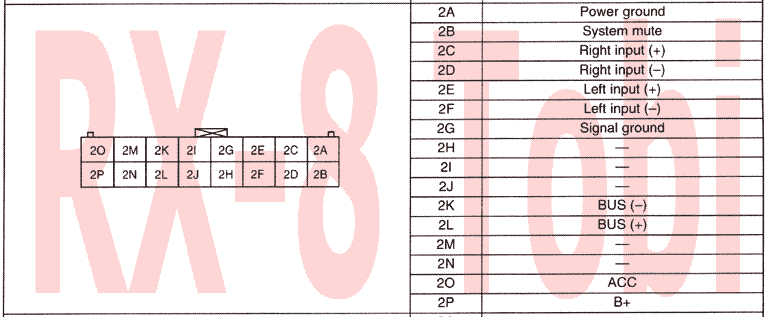
maybe that helps... :p
Think of me if the AUX-IN will work! :D
eXentric, tell us what you can find out!
Never heared about TV tuner in RX-8! Tell more about it.
rgds
Tobi
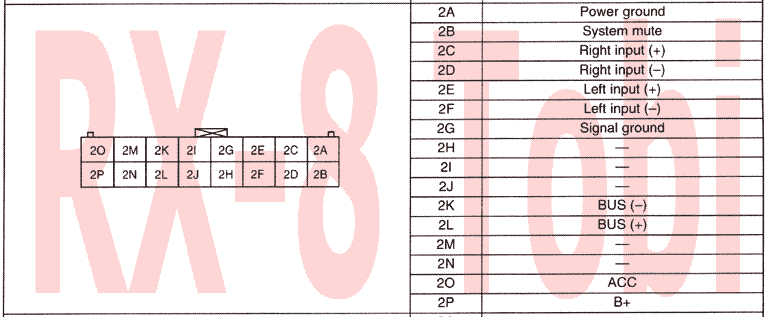
maybe that helps... :p
Think of me if the AUX-IN will work! :D
eXentric, tell us what you can find out!
Never heared about TV tuner in RX-8! Tell more about it.
rgds
Tobi
Last edited by RX-8-Tobi; 12-10-2003 at 03:15 PM.
#13
Registered User
Thread Starter
Think of me if the AUX-IN will work!
H, I, J, M and N are all listed as '-'. Does that mean 'not connected' or 'unknown'?
Assuming they mean N/C, then I don't see any kind of 'input selection' pin here. This means that I'm going to have to agree with the notion that there is some kind of BUS code sent to tell the unit to switch to this input. This is unfortunate if it is in fact the case.
I don't have any kind of logic analyzer nor do I have the NAV unit or TV tuner to try and capture the bus logic over 2K and 2L. Soooo damn close. SO close.
#14
Registered User
Thread Starter
Wait a minute... I just thought of something. I saw 2G before, but I was thinking it was the commons between 2C and 2E (signal +). But there are already two 'signal -' pins (2D and 2F). Could it possibly mean that grounding 2G would select this port as an input?
Any other ideas as to what 'signal ground' would mean if there are already 'signal -' pins?
Any other ideas as to what 'signal ground' would mean if there are already 'signal -' pins?
#15
eXentric -
No doubt about it - Tobi is one righteous dude!
The --- indication on pins 2H, 2I, 2J, 2M, 2N is fairly standard nomenclature for "no connect" or at least "don't connect". The connector also appears to be a great spot to pick up 12V B+ power, ACC and ground connections for low power 12V audio accessories such as a SAT radio or cell phone hands free adapter.
The OEM appears to be using "differential" signaling for the audio inputs to improve noise immunity. Differential signaling is just a higher quality (more noise immune) way of sending a standard audio signal from one location to another. Normally the input+ and input- signals are both active and have opposite polarity. The signal ground (pin 2G) is still the shield ground for both left and right channels and connects to the cable shield. If you cut into the cable leading up to, say, the right channel of the radio head you would see a wire connected to input+ (2C), another wire connected to input- (2D) and both wires in the cable will be surrounded by a grounding shield that connects to signal ground pin 2G. The left channel hooks up the same way and its ground shield also connects to pin 2G.
Many (most) audio devices (e.g. the XM Commander) have standard non-differential audio outputs so we either have to add circuitry to convert the single ended signal to a differential signal or we "fudge" the differential input to make it accept the standard audio source with some loss in noise immunity (note: loss of noise immunity does not necessarily mean increased noise if one is very careful about grounding and cable runs.) Hopefully by fudging the differential input to accept a standard audio source we end up with no more noise than if the OEM radio head inputs had already been single ended. We can test by wiring the center connector of the XM Commander's RCA jack output to the input+ pin (2C) of the RX-8 radio and the outer ring of the RCA jack through the shield of a shielded cable to BOTH the input- (2D) AND the Signal Ground 2G on the RX-8 radio.
As you correctly pointed out, connecting valid audio signals to pins 2C/2D/2G (Right) and 2E/2F/2G (Left) probably won't make the radio automatically switch over to use these input signals without correctly synthesizing the computer "chit chat" on the BUS- and BUS+ lines.
I had my radio out a few weeks ago to install my XM Commander and Cell Phone hands free adapter but I forgot how the optional cassette player hooked up to the radio head. I don't recall that my NAV hooked up here but now my memory is fuzzy. Is the connector Tobi documented also the interface for the cassette player or is there another plug/jack for that? It might be interesting to monitor the BUS+/BUS- signals to learn the "language" exchanged between radio head and an accessory such as the cassette player. It may turn out to be complicated, but should be highly repeatable and therefore synthesizable by a single chip PIC or stamp processor with proper interface circuitry.
I am also interested in the "system mute" input on that connector. I was looking for a system mute radio input because my Nokia Bluetooth hands free device outputs a signal to mute the radio during a call. I didn't know where to hook it before, but now I have some experimenting to do when I get back from Christmas Vacation.
eXentric - I am really glad you started this thread.
Tobi - thanks!
No doubt the two of you have moved us much closer to obtaining the AUX-in function that many require and perhaps when someone figure out, or finds documentation for, BUS signal protocol we will also learn that the radio head simply passes text through from the accessory to the display.
No doubt about it - Tobi is one righteous dude!

The --- indication on pins 2H, 2I, 2J, 2M, 2N is fairly standard nomenclature for "no connect" or at least "don't connect". The connector also appears to be a great spot to pick up 12V B+ power, ACC and ground connections for low power 12V audio accessories such as a SAT radio or cell phone hands free adapter.
The OEM appears to be using "differential" signaling for the audio inputs to improve noise immunity. Differential signaling is just a higher quality (more noise immune) way of sending a standard audio signal from one location to another. Normally the input+ and input- signals are both active and have opposite polarity. The signal ground (pin 2G) is still the shield ground for both left and right channels and connects to the cable shield. If you cut into the cable leading up to, say, the right channel of the radio head you would see a wire connected to input+ (2C), another wire connected to input- (2D) and both wires in the cable will be surrounded by a grounding shield that connects to signal ground pin 2G. The left channel hooks up the same way and its ground shield also connects to pin 2G.
Many (most) audio devices (e.g. the XM Commander) have standard non-differential audio outputs so we either have to add circuitry to convert the single ended signal to a differential signal or we "fudge" the differential input to make it accept the standard audio source with some loss in noise immunity (note: loss of noise immunity does not necessarily mean increased noise if one is very careful about grounding and cable runs.) Hopefully by fudging the differential input to accept a standard audio source we end up with no more noise than if the OEM radio head inputs had already been single ended. We can test by wiring the center connector of the XM Commander's RCA jack output to the input+ pin (2C) of the RX-8 radio and the outer ring of the RCA jack through the shield of a shielded cable to BOTH the input- (2D) AND the Signal Ground 2G on the RX-8 radio.
As you correctly pointed out, connecting valid audio signals to pins 2C/2D/2G (Right) and 2E/2F/2G (Left) probably won't make the radio automatically switch over to use these input signals without correctly synthesizing the computer "chit chat" on the BUS- and BUS+ lines.
I had my radio out a few weeks ago to install my XM Commander and Cell Phone hands free adapter but I forgot how the optional cassette player hooked up to the radio head. I don't recall that my NAV hooked up here but now my memory is fuzzy. Is the connector Tobi documented also the interface for the cassette player or is there another plug/jack for that? It might be interesting to monitor the BUS+/BUS- signals to learn the "language" exchanged between radio head and an accessory such as the cassette player. It may turn out to be complicated, but should be highly repeatable and therefore synthesizable by a single chip PIC or stamp processor with proper interface circuitry.
I am also interested in the "system mute" input on that connector. I was looking for a system mute radio input because my Nokia Bluetooth hands free device outputs a signal to mute the radio during a call. I didn't know where to hook it before, but now I have some experimenting to do when I get back from Christmas Vacation.
eXentric - I am really glad you started this thread.
Tobi - thanks!
No doubt the two of you have moved us much closer to obtaining the AUX-in function that many require and perhaps when someone figure out, or finds documentation for, BUS signal protocol we will also learn that the radio head simply passes text through from the accessory to the display.
Last edited by Rx-Appreci-8; 12-11-2003 at 06:20 PM.
The following users liked this post:
motodenta (04-08-2020)
#16
Registered User
I am interested in this thread and have the nav system. I don't know where anyone else is located, but I am in Ontario, Calif. I'd love to work on getting an aux-in working.
#17
Hi friends,
I knew you would love that list... :D
Well, I got it from a Mazda Service Manual Preinformation.
All "-" should mean "not connected".
Yes, the symmetrical inputs are strange. Looks kinda High-Voltage Input like standard speaker signals.
I guess signal ground just means "grounded shield".
eXentric, have a look on your connector and diagram. It says there is no BUS signal. Maybe we do not have to check a digital signal cos there is none.
Maybe the input is activated by connecting system mute (2B) to ground.
I also proposed an aux-in for the RX-7 FD stock headunit.
But as I do not have the stock radio, I never could try whether it really works.
I also do not have RX-8 at the moment. Slowly they arrive in Germany these days. But nevertheless, we are not that brave to dissassemble new things like you US boys. :p
Check the FD related AUX-input suggestions:
scroll to bottom of:
http://www.tobias-albert.de/ta_rx7/r...i_int_oem.html
The list of that connector is my contribution to the AUX-IN. As I do not have RX-8 to try myself, that is your job, guys!
Sorry appreci8, that manual I do have is not going much into detail, not a signle word about the "internal" connectors of the modular audio components.
rgds
Tobi
I knew you would love that list... :D
Well, I got it from a Mazda Service Manual Preinformation.
All "-" should mean "not connected".
Yes, the symmetrical inputs are strange. Looks kinda High-Voltage Input like standard speaker signals.
I guess signal ground just means "grounded shield".
eXentric, have a look on your connector and diagram. It says there is no BUS signal. Maybe we do not have to check a digital signal cos there is none.

Maybe the input is activated by connecting system mute (2B) to ground.
I also proposed an aux-in for the RX-7 FD stock headunit.
But as I do not have the stock radio, I never could try whether it really works.
I also do not have RX-8 at the moment. Slowly they arrive in Germany these days. But nevertheless, we are not that brave to dissassemble new things like you US boys. :p
Check the FD related AUX-input suggestions:
scroll to bottom of:
http://www.tobias-albert.de/ta_rx7/r...i_int_oem.html
The list of that connector is my contribution to the AUX-IN. As I do not have RX-8 to try myself, that is your job, guys!

Sorry appreci8, that manual I do have is not going much into detail, not a signle word about the "internal" connectors of the modular audio components.
rgds
Tobi
#18
RX-7 Guru
Check this out -
http://www.hks-power.co.jp/products/...or/tvnavi.html
I *think* I've seen somewhere an RX-8 application for a product of this type. Basically it's a pigtail that plugs between the monitor and the navigtation unit and lets you switch to a different input (TV, DVD, etc.).
These switch doolies are actually pretty popular/common in Japan. Sitting in dead-stop traffic makes you want to watch a movie or some TV .
.
Anyhow, thought I'd throw that out. If you do some digging, I'm sure it wouldn't be hard to find one that's designed for the '8.
Dale
http://www.hks-power.co.jp/products/...or/tvnavi.html
I *think* I've seen somewhere an RX-8 application for a product of this type. Basically it's a pigtail that plugs between the monitor and the navigtation unit and lets you switch to a different input (TV, DVD, etc.).
These switch doolies are actually pretty popular/common in Japan. Sitting in dead-stop traffic makes you want to watch a movie or some TV
 .
.Anyhow, thought I'd throw that out. If you do some digging, I'm sure it wouldn't be hard to find one that's designed for the '8.
Dale
#20
Registered User
Thread Starter
This is all incredibly interesting and such a wealth of knowledge.
I checked out that PDF on the TV module. I'm trying to get someone to translate some of it for me. What I want to know is if the harnas can be used as an AUX input without having their NAV and TV system. One other thing to consider is where the hell else would we get this connector (the physical plug)? It doesn't appear to be anything standard...
RX-8-Tobi,
I see what you mean about 2K and 2L being *'d out on the diagram for the A/V tuner. I also followed your links to the other AUX-IN port that you contributed to. This really has my hopes up that pin 2B (System Mute) might be the same as pin 11 in your other adapter and disable the system but enable the AUX.
I've got to go see my dealer this Saturday (my alternator belt is frayed after only 2000 miles?). I'll see if there is any way I can get that plug, but I seriously doubt it.
If I can get that plug, I'll pull my head unit out and start toying with it...
I checked out that PDF on the TV module. I'm trying to get someone to translate some of it for me. What I want to know is if the harnas can be used as an AUX input without having their NAV and TV system. One other thing to consider is where the hell else would we get this connector (the physical plug)? It doesn't appear to be anything standard...
RX-8-Tobi,
I see what you mean about 2K and 2L being *'d out on the diagram for the A/V tuner. I also followed your links to the other AUX-IN port that you contributed to. This really has my hopes up that pin 2B (System Mute) might be the same as pin 11 in your other adapter and disable the system but enable the AUX.
I've got to go see my dealer this Saturday (my alternator belt is frayed after only 2000 miles?). I'll see if there is any way I can get that plug, but I seriously doubt it.
If I can get that plug, I'll pull my head unit out and start toying with it...
#21
Registered User
Join Date: Aug 2002
Location: Denver, CO, USA
Posts: 2,045
Likes: 0
Received 0 Likes
on
0 Posts
Don't get carried away folks. Like Tobi mentioned, the diagram shows that only pins A-F and O-P are used with the TV tuner interface. Therefore, the bus does not appear to be used in this particular situation. Neither does it appear that the signal ground pin is used. That is, as long as the head units are the same.
This does match, though, because the diagram attached to this thread does not show any of the wires going to the audio unit acting as a shield (but notice that there are some shields going from the Tuner to the LCD). And according to the diagram, the B+, ACC, and ground leads are pins A-C on the connector on the Tuner unit itself.
Because of the possible differences in head units, someone still needs to test out those pinouts that Tobi listed.
If someone with NAV could also confirm that when the NAV voice is active, does music still come through the left channel, or is the reported "mixing" of music and NAV voice simply a matter of the NAV voice coming out of the left channel, and music coming out of the right channels?
As far as the HKS stuff, we need to determine whether it interfaces with the audio input, or just interfaces with the video output only.
---jps
This does match, though, because the diagram attached to this thread does not show any of the wires going to the audio unit acting as a shield (but notice that there are some shields going from the Tuner to the LCD). And according to the diagram, the B+, ACC, and ground leads are pins A-C on the connector on the Tuner unit itself.
Because of the possible differences in head units, someone still needs to test out those pinouts that Tobi listed.
If someone with NAV could also confirm that when the NAV voice is active, does music still come through the left channel, or is the reported "mixing" of music and NAV voice simply a matter of the NAV voice coming out of the left channel, and music coming out of the right channels?
As far as the HKS stuff, we need to determine whether it interfaces with the audio input, or just interfaces with the video output only.
---jps
#22
Hi friends,
well, unfortunately "my" list does not show whether the power pins are INs or OUTs. I guess the ACC and +B are OUTs from the view of the headunit. Maybe to power the (planned but never built?!) tv unit.
eXentric, I will call you eX from now on, too much two write for a German. :P
eX, I fear you will not get the connector. It is not a standard connector. Forget about Mazda dealer. I am sure they will not know anything. If anyone has good connections to the electric industry (esp. in Japan, China), should be possible to find a source where we can get "virgin" connectors. Mazda surely does not produce them on their own nor do the connectors grow on the trees. :P
Here also is the connector that you can find at the nav unit:
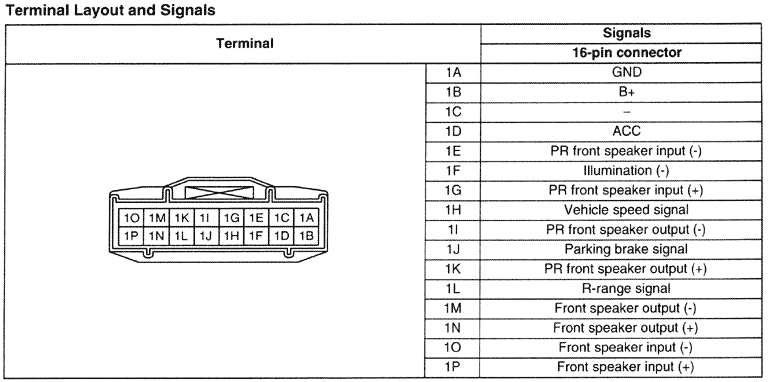
Not sure whether it can help. But at least it doesn't hurt to have a look on it.
It's on you now to try out the AUX-IN "in the line of fire", your RX-8! I do not have one...so far.
rgds
Tobi
well, unfortunately "my" list does not show whether the power pins are INs or OUTs. I guess the ACC and +B are OUTs from the view of the headunit. Maybe to power the (planned but never built?!) tv unit.
eXentric, I will call you eX from now on, too much two write for a German. :P
eX, I fear you will not get the connector. It is not a standard connector. Forget about Mazda dealer. I am sure they will not know anything. If anyone has good connections to the electric industry (esp. in Japan, China), should be possible to find a source where we can get "virgin" connectors. Mazda surely does not produce them on their own nor do the connectors grow on the trees. :P
Here also is the connector that you can find at the nav unit:
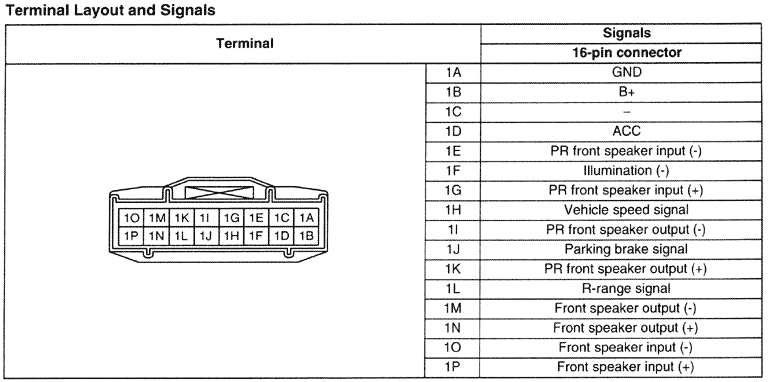
Not sure whether it can help. But at least it doesn't hurt to have a look on it.
It's on you now to try out the AUX-IN "in the line of fire", your RX-8! I do not have one...so far.

rgds
Tobi
Last edited by RX-8-Tobi; 12-11-2003 at 01:10 PM.
#23
Registered User
Thread Starter
Tobi,
That last diagram confuses me a bit... It looks like the same port that we've been addressing... but the pins don't match up with your other diagram do they? For example, in your first post 2P is B+, but in this latest diagram 1B is B+. Does this mean that wires are twisted in the cable or what?
I'm frustrated at this point because I think I could really get some good testing done this weekend, but I'm lacking the plug. I just don't know if I want to try and get in there with coiled wires and try and tap on the pins -- I'd be afraid I'd short something out with my clumbsy fingers.
I wonder if I could somehow fabricate a plug with molding clay or something... Any suggestions?
That last diagram confuses me a bit... It looks like the same port that we've been addressing... but the pins don't match up with your other diagram do they? For example, in your first post 2P is B+, but in this latest diagram 1B is B+. Does this mean that wires are twisted in the cable or what?
I'm frustrated at this point because I think I could really get some good testing done this weekend, but I'm lacking the plug. I just don't know if I want to try and get in there with coiled wires and try and tap on the pins -- I'd be afraid I'd short something out with my clumbsy fingers.
I wonder if I could somehow fabricate a plug with molding clay or something... Any suggestions?
#24
Doesn't Canzoomer's PCM mod go in line between OEM wiring and the PCM. I know it's a different connector, but maybe he knows where to get Mazda compatible connectors.
Last edited by Rx-Appreci-8; 12-11-2003 at 03:08 PM.
#25
eX, if it confuses you, just forget it :p
pc8, who is Canzoo and what did he make with PCM in the rx8?
maybe good electronic shops could have those special connectors, dunno.
rgds
Tobi
pc8, who is Canzoo and what did he make with PCM in the rx8?
maybe good electronic shops could have those special connectors, dunno.
rgds
Tobi

