Getting Started with a Cobb AP
#1
Getting Started with a Cobb AP
I recently purchased a very nice 2004 RX8 MT and have done hundreds of hours reading about RX8's so I generally know what I am getting in too. I was interested in installing the Remedy water pump and thermostat and want to bypass the cat. I would also be interested in "improving" the OMP rates even though I do have the latest mazda flash (if this is a good idea). As a result, based upon ready a lot in the forum, I purchased a used, unmarried Cobb AP. I think it is version V2.
I have requested ATR tuning software from Cobb using their request form. I also plugged the Cobb AP into my computer but do not seem to have the drivers necessary to allow my computer to talk to the AP. What are the next steps I should take? Is there a good DIY to get started? I searched for a while but did not find one starting from scratch for a used Cobb AP.
I have requested ATR tuning software from Cobb using their request form. I also plugged the Cobb AP into my computer but do not seem to have the drivers necessary to allow my computer to talk to the AP. What are the next steps I should take? Is there a good DIY to get started? I searched for a while but did not find one starting from scratch for a used Cobb AP.
#2
Driving my unreliable rx8
Good luck with it, I would not upgrade the cooling stuff unless you have overheating Issues. Do a Good cooling system flush and get the right coolant mix in there then monitor coolant temps. Just try to keep the temps below 220F. If you're having issues then start upgrading. If you really want to upgrade I don't think It can hurt.
Your first upgrade/repair should be coils, wires, and spark plugs. That will save you from flooding the engine(if you have good compression) and destroying the Cat. Plus you get better fuel mileage.
What do you mean by bypass the cat? Do you mean gutting it or getting a midpipe?
As for the oil metering pump. I went with a 30% increase on the entire map. But use 60 as the maximum number.
Keep in mind If you have to get your car inspected and they check the computer then you will need to drive it about 100 miles after flashing a new map before it will be ready.
As for removing the check engine light(CEL). Wait until you have one. Then review what it is and why you have it. Once you have decided that it is okay to be ignored then remove it with your Accessport.
Logan
Your first upgrade/repair should be coils, wires, and spark plugs. That will save you from flooding the engine(if you have good compression) and destroying the Cat. Plus you get better fuel mileage.
What do you mean by bypass the cat? Do you mean gutting it or getting a midpipe?
As for the oil metering pump. I went with a 30% increase on the entire map. But use 60 as the maximum number.
Keep in mind If you have to get your car inspected and they check the computer then you will need to drive it about 100 miles after flashing a new map before it will be ready.
As for removing the check engine light(CEL). Wait until you have one. Then review what it is and why you have it. Once you have decided that it is okay to be ignored then remove it with your Accessport.
Logan
#3
Good luck with it, I would not upgrade the cooling stuff unless you have overheating Issues. Do a Good cooling system flush and get the right coolant mix in there then monitor coolant temps. Just try to keep the temps below 220F. If you're having issues then start upgrading. If you really want to upgrade I don't think It can hurt.
Your first upgrade/repair should be coils, wires, and spark plugs. That will save you from flooding the engine(if you have good compression) and destroying the Cat. Plus you get better fuel mileage.
What do you mean by bypass the cat? Do you mean gutting it or getting a midpipe?
As for the oil metering pump. I went with a 30% increase on the entire map. But use 60 as the maximum number.
Keep in mind If you have to get your car inspected and they check the computer then you will need to drive it about 100 miles after flashing a new map before it will be ready.
As for removing the check engine light(CEL). Wait until you have one. Then review what it is and why you have it. Once you have decided that it is okay to be ignored then remove it with your Accessport.
Logan
Your first upgrade/repair should be coils, wires, and spark plugs. That will save you from flooding the engine(if you have good compression) and destroying the Cat. Plus you get better fuel mileage.
What do you mean by bypass the cat? Do you mean gutting it or getting a midpipe?
As for the oil metering pump. I went with a 30% increase on the entire map. But use 60 as the maximum number.
Keep in mind If you have to get your car inspected and they check the computer then you will need to drive it about 100 miles after flashing a new map before it will be ready.
As for removing the check engine light(CEL). Wait until you have one. Then review what it is and why you have it. Once you have decided that it is okay to be ignored then remove it with your Accessport.
Logan
I was going to do the pump and thermostat since I was draining the coolant anyway for a flush. I plan on installing the BHR midpipe with just the resonator (no cat) so wanted to get everything ready for it.
#4
Driving my unreliable rx8
coo, sounds like good plans. I didn't mean to clog up your tuning thread. 16K Wow, nice find.
It will probably take 2 business days to get ATR. When you get it you go to edit then advanced Parameters. In there you can uncheck whatever CEL's you want the computer to not look for. As for which codes I still think your best option is to see what codes the car develops then remove then as needed.
The Accessport can check codes and gives you a okay description of what they are.
After you remove your cat go into your fuel tables. There is some really rich spots to help keep the cat cool. You can bring those up to 12.8. That will help save some fuel and reduce the smell of raw gas in the tail pipe.
It will probably take 2 business days to get ATR. When you get it you go to edit then advanced Parameters. In there you can uncheck whatever CEL's you want the computer to not look for. As for which codes I still think your best option is to see what codes the car develops then remove then as needed.
The Accessport can check codes and gives you a okay description of what they are.
After you remove your cat go into your fuel tables. There is some really rich spots to help keep the cat cool. You can bring those up to 12.8. That will help save some fuel and reduce the smell of raw gas in the tail pipe.
Last edited by logalinipoo; 11-23-2013 at 02:03 PM.
#5
coo, sounds like good plans. I didn't mean to clog up your tuning thread. 16K Wow, nice find.
It will probably take 2 business days to get ATR. When you get it you go to edit then advanced Parameters. In there you can uncheck whatever CEL's you want the computer to not look for. As for which codes I still think your best option is to see what codes the car develops then remove then as needed.
The Accessport can check codes and gives you a okay description of what they are.
After you remove your cat go into your fuel tables. There is some really rich spots to help keep the cat cool. You can bring those up to 12.8. That will help save some fuel and reduce the smell of raw gas in the tail pipe.
It will probably take 2 business days to get ATR. When you get it you go to edit then advanced Parameters. In there you can uncheck whatever CEL's you want the computer to not look for. As for which codes I still think your best option is to see what codes the car develops then remove then as needed.
The Accessport can check codes and gives you a okay description of what they are.
After you remove your cat go into your fuel tables. There is some really rich spots to help keep the cat cool. You can bring those up to 12.8. That will help save some fuel and reduce the smell of raw gas in the tail pipe.
I really did get lucky finding a 2004 MT (it had 14.8K on it when I bought it) in mint/new condition. All original paint, updated flash, all recalls, some TSBs (I am doing the rest myself), red, GT, factory mud guards (I'm glad it did not have the body kit), Rotary accent badges.
I got the ATR download email from Cobb within a couple of minutes and will start to look at it. It seems that some have had problems with the Stage 1 tune from Cobb. Since I plan on going catless, based upon what I have read it would not be a good idea to install this. Does this seem right?
Also, since I will just keep the stock tune and mod the fan temps, OMP, and CEL blockout, I guess I will use the stock map. Is this an exact replica of what is already in my car or did Cobb use a different generic map?
Or is there a way to download my map to the AP and then to ATR to modify it so that I know my map is exact?
I am very happy with the performance of my RX8. I know it is not a 550 hp car, but that is why I have a highly modified 6.2 L Corvette with 550 hp.
#6
Driving my unreliable rx8
I did not run the stage one just because of what others have said. You can look at the differances for yourself. Open two copies of ATR at the same time and open one with the stock map and one with stage 1. They reduce fuel a little where the stock map is super rich. But there is some large trailing timing changes In the upper RPM range.
Your AP will download the stock map and you can uninstall back to it at any time. It does not give you access to the actual downloaded map. I beleive the "stock Style map" is very close if not exactly the same as stock.
Your AP will download the stock map and you can uninstall back to it at any time. It does not give you access to the actual downloaded map. I beleive the "stock Style map" is very close if not exactly the same as stock.
#7
I did not run the stage one just because of what others have said. You can look at the differances for yourself. Open two copies of ATR at the same time and open one with the stock map and one with stage 1. They reduce fuel a little where the stock map is super rich. But there is some large trailing timing changes In the upper RPM range.
Your AP will download the stock map and you can uninstall back to it at any time. It does not give you access to the actual downloaded map. I beleive the "stock Style map" is very close if not exactly the same as stock.
Your AP will download the stock map and you can uninstall back to it at any time. It does not give you access to the actual downloaded map. I beleive the "stock Style map" is very close if not exactly the same as stock.
Who else might know if the Cobb "Stock Style Map" is exactly the same as the stock Mazda map? I have the latest flash for my 04 MT from the Mazda Dealership.
The reason I ask is that I am not interested in tuning VE, Ignition etc at this point. The only things I will change is fan temps, OMP rates, and CEL masking.
Or is there someone that can "unlock" my the map that I download from my car to modify it?
#8
Yank My Wankel
iTrader: (4)
I believe the OE flashes only addressed OMP control, it did not effect the tune on the car, you have no other choice than to start with the Cobb stock map and modify it as desired. Its the only starting point we have.
Also you should never adjust VE unless major port work was done, and even then its never advised.
Also you should never adjust VE unless major port work was done, and even then its never advised.
#9
I believe the OE flashes only addressed OMP control, it did not effect the tune on the car, you have no other choice than to start with the Cobb stock map and modify it as desired. Its the only starting point we have.
Also you should never adjust VE unless major port work was done, and even then its never advised.
Also you should never adjust VE unless major port work was done, and even then its never advised.
I tried to find some good threads, but there is no mention of the stock style tune OMP rates vs mazda rates and I couldn't find a good discussion about them after using Google site:rx.... process.
#10
Registered
iTrader: (2)
Join Date: Oct 2007
Location: Pacific Northwest
Posts: 16,684
Likes: 0
Received 239 Likes
on
109 Posts
Once you install the AP, is the stock OEM map that is installed on the ECU one of the ones you can download from the AP to use as a starting point for adjsutments?
I know it saves the original OEM map, it has to in order to later uninstall the AP and return the map to the original, and I'm pretty sure this is an accessible map, although you can't edit it directly. I could be wrong, but it seems like you are making this way more difficult than it is.
If you have the AP in hand, just install it on the car, then take it to your computer and see what is on there...
I know it saves the original OEM map, it has to in order to later uninstall the AP and return the map to the original, and I'm pretty sure this is an accessible map, although you can't edit it directly. I could be wrong, but it seems like you are making this way more difficult than it is.
If you have the AP in hand, just install it on the car, then take it to your computer and see what is on there...
#11
Yes, you can download the rom that is stored in the AP and use that file in ATR.
It needs to replace the *.dat that is in the ATR directory.
So I rename MAZD_US_RX8M_05_xxx_enc.rom to MAZD_US_RX8M_BASE_05.dat. Save the old file.
However, at least in my case all the tables are the same. AFAIK, the roms that Cobb uses are all post-MSP16.
The earliest OMP table that I have seen (release date 03/03/2003):

I'm not sure that this is what went into production, but you can seen that there is notably less oil in WOT cells.
It needs to replace the *.dat that is in the ATR directory.
So I rename MAZD_US_RX8M_05_xxx_enc.rom to MAZD_US_RX8M_BASE_05.dat. Save the old file.
However, at least in my case all the tables are the same. AFAIK, the roms that Cobb uses are all post-MSP16.
The earliest OMP table that I have seen (release date 03/03/2003):

I'm not sure that this is what went into production, but you can seen that there is notably less oil in WOT cells.
#12
Yes, you can download the rom that is stored in the AP and use that file in ATR.
It needs to replace the *.dat that is in the ATR directory.
So I rename MAZD_US_RX8M_05_xxx_enc.rom to MAZD_US_RX8M_BASE_05.dat. Save the old file.
However, at least in my case all the tables are the same. AFAIK, the roms that Cobb uses are all post-MSP16.
The earliest OMP table that I have seen (release date 03/03/2003):

I'm not sure that this is what went into production, but you can seen that there is notably less oil in WOT cells.
It needs to replace the *.dat that is in the ATR directory.
So I rename MAZD_US_RX8M_05_xxx_enc.rom to MAZD_US_RX8M_BASE_05.dat. Save the old file.
However, at least in my case all the tables are the same. AFAIK, the roms that Cobb uses are all post-MSP16.
The earliest OMP table that I have seen (release date 03/03/2003):

I'm not sure that this is what went into production, but you can seen that there is notably less oil in WOT cells.
#14
Driving my unreliable rx8
+1 on not using that table.
Thanks a lot oltmann, I will look for more changes, but the cobb stock style and the rom from my car both match on the OMP.
Oltmann, What program do you use?
Thanks a lot oltmann, I will look for more changes, but the cobb stock style and the rom from my car both match on the OMP.
Oltmann, What program do you use?
#15
No way was I going to use that table. The Stock Style OMP table is significantly richer. What I was saying I will try is to download my cars table and try to open it using the method described.
Compared to the Mazda OMP table that we are talking about which looks like it equals the Cobb Stock Style table, how much OMP do you add? Is it a straight percentage across the board or is there some other line of thought?
Compared to the Mazda OMP table that we are talking about which looks like it equals the Cobb Stock Style table, how much OMP do you add? Is it a straight percentage across the board or is there some other line of thought?
#16
no agenda
iTrader: (2)
Following Oltmann's procedure my factory ECU OMP Map looks like this; which is the same as the stock style
<shrug> Maybe I did it wrong.
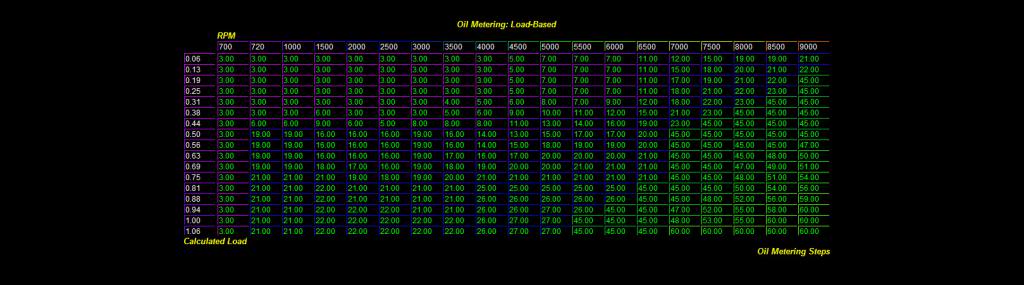
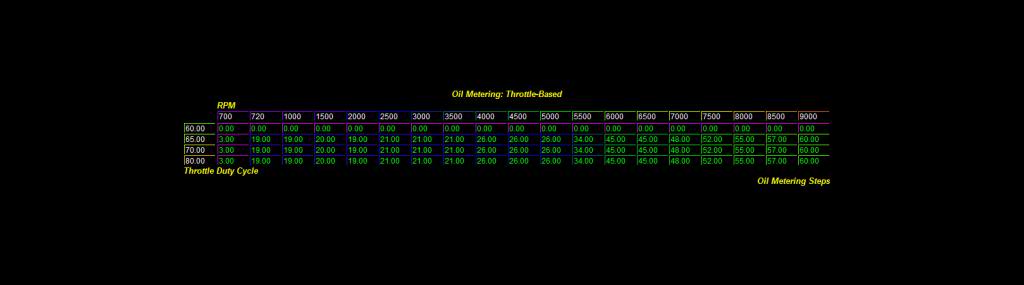
No it is not a straight percentage increase.
60 is the highest usable value which of course some cells are already at 60.
Last edited by wcs; 11-25-2013 at 06:20 AM.
#17
Registered
iTrader: (2)
Join Date: Oct 2007
Location: Pacific Northwest
Posts: 16,684
Likes: 0
Received 239 Likes
on
109 Posts
How much you increase it will depend on some other factors I think. Mine was increased significantly, as my oil consumption went to about 1 quart every 800 miles. I don't expect this is healthy for any cat that may exist in the exhaust stream.
#18
I installed the AP to my car which required me to download the ECU map to the AP and then upload the Cobb Stock Style map from the AP into the car. Next, I plugged in the AP into my computer and the only thing there were the tunes originally named by Cobb including the Stock Style Tune.
Is it possible that the "stock style tune" that was on the AP was the one downloaded from my car's ECU but named "stock style tune" (I don't think so, but I thought I would ask)? Oltman how did you get the AP to show your ECU map with a .rom name? WCS what was the name of the file in your AP that you thought might be the ECU map from your car?
Is it possible that the "stock style tune" that was on the AP was the one downloaded from my car's ECU but named "stock style tune" (I don't think so, but I thought I would ask)? Oltman how did you get the AP to show your ECU map with a .rom name? WCS what was the name of the file in your AP that you thought might be the ECU map from your car?
#19
no agenda
iTrader: (2)
MAZD_US_RX8M_05_846_enc.rom
I believe the Cobb takes a copy of the ECU map when it installs.
Try this.
Plug AP in to computer.
Do NOT Launch AP Manager software yet.
Select AccessPORT option on the AP device .. it's the menu with the big question mark.
Select Expose ECU data
Now connect to the AP Manager software.
Change the Filter to ECU Data
You should see the .rom file in the list
I believe the Cobb takes a copy of the ECU map when it installs.
Try this.
Plug AP in to computer.
Do NOT Launch AP Manager software yet.
Select AccessPORT option on the AP device .. it's the menu with the big question mark.
Select Expose ECU data
Now connect to the AP Manager software.
Change the Filter to ECU Data
You should see the .rom file in the list
#20
On the AP itself, select the "AccessPORT" menu with the question mark icon.
Then select "Expose ECU data."
The file will then appear when you connect to a PC and run the AP Manager program.
As for how much oil is really needed, the only real info that I have seen is in some old SAE papers. The good news is that adding too much doesn't ever seems to hurt, at least in terms of the apex seals.
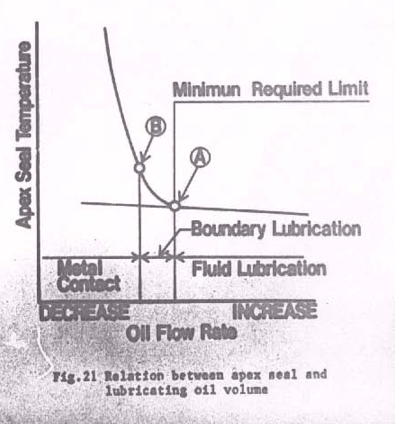
Mazda was challenged with trying to hit the minimum amount, as you can see from that chart, if you fall under the minimum, apex seal wear shoots up fast. The situation is much more comfortable if some excess oil is acceptable, as it is to most of us.
The next chart has always puzzled me a bit, because it makes me wonder if the numbers in the ECU tables correspond to cc/hour. I know that the pump itself physically works with steps, but maybe the pump was designed so that one step equals on cc/hr. If so, then this is helpful.
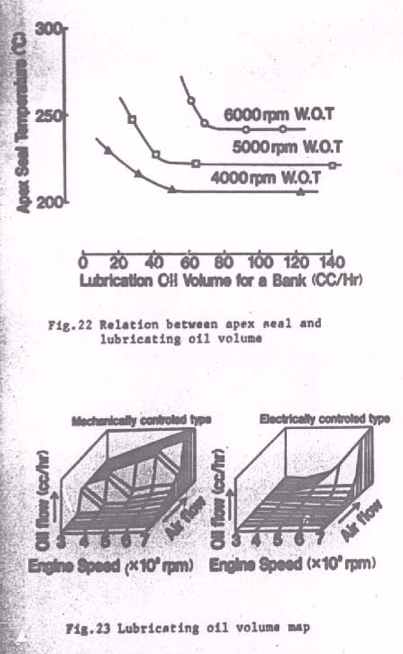
Those numbers are based on a single nozzle though.
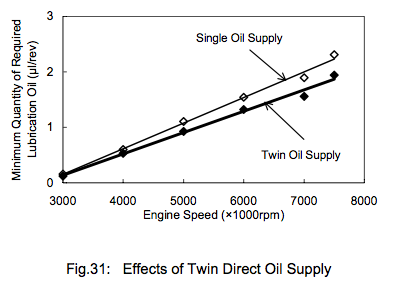
Then select "Expose ECU data."
The file will then appear when you connect to a PC and run the AP Manager program.
As for how much oil is really needed, the only real info that I have seen is in some old SAE papers. The good news is that adding too much doesn't ever seems to hurt, at least in terms of the apex seals.
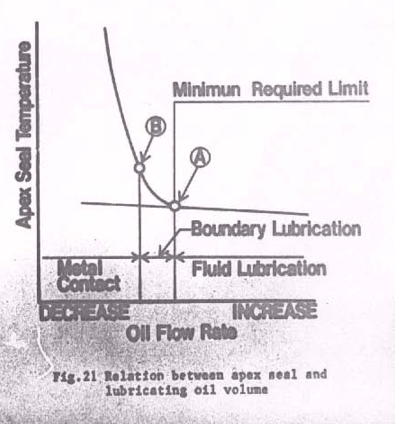
Mazda was challenged with trying to hit the minimum amount, as you can see from that chart, if you fall under the minimum, apex seal wear shoots up fast. The situation is much more comfortable if some excess oil is acceptable, as it is to most of us.
The next chart has always puzzled me a bit, because it makes me wonder if the numbers in the ECU tables correspond to cc/hour. I know that the pump itself physically works with steps, but maybe the pump was designed so that one step equals on cc/hr. If so, then this is helpful.
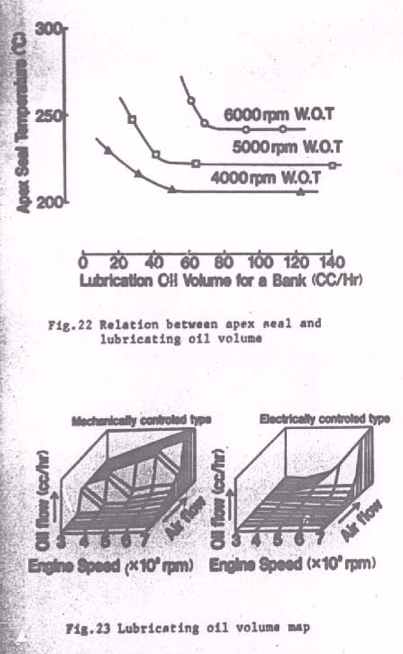
Those numbers are based on a single nozzle though.
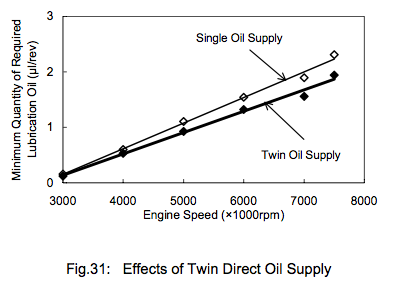
#21
WCS and oltman you were both correct. That worked! I would not have guessed that's how the Cobb worked. Now I have what I believe is the ECU file and I put in the ATR operating directly where the original *.dat was located and renamed it the same as the original *.dat file.
So my question is when ATR opens via the shortcut, which is the working file and which is the base file? Is the working file the new *.dat that I put in its place (from my car's ECU) the working file and the *.dat3 is the base file?
So my question is when ATR opens via the shortcut, which is the working file and which is the base file? Is the working file the new *.dat that I put in its place (from my car's ECU) the working file and the *.dat3 is the base file?
Last edited by pelensky; 11-25-2013 at 04:31 PM.
#22
no agenda
iTrader: (2)
On the AP itself, select the "AccessPORT" menu with the question mark icon.
Then select "Expose ECU data."
The file will then appear when you connect to a PC and run the AP Manager program.
As for how much oil is really needed, the only real info that I have seen is in some old SAE papers. The good news is that adding too much doesn't ever seems to hurt, at least in terms of the apex seals.
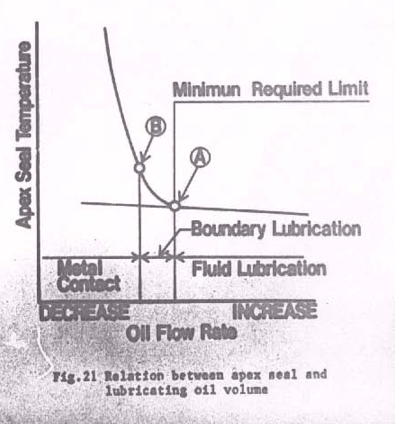
Mazda was challenged with trying to hit the minimum amount, as you can see from that chart, if you fall under the minimum, apex seal wear shoots up fast. The situation is much more comfortable if some excess oil is acceptable, as it is to most of us.
The next chart has always puzzled me a bit, because it makes me wonder if the numbers in the ECU tables correspond to cc/hour. I know that the pump itself physically works with steps, but maybe the pump was designed so that one step equals on cc/hr. If so, then this is helpful.
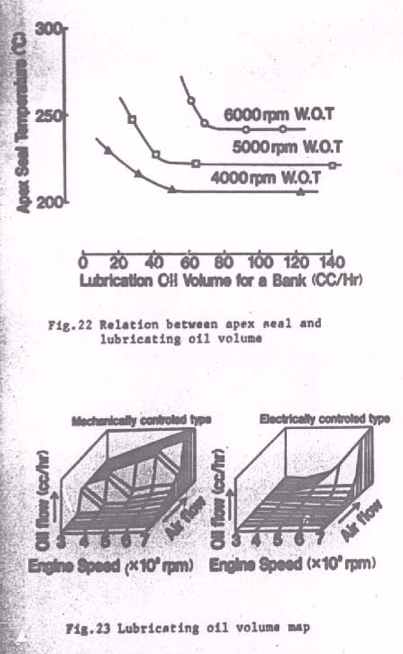
Those numbers are based on a single nozzle though.
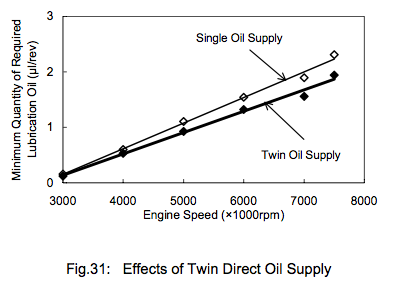
Then select "Expose ECU data."
The file will then appear when you connect to a PC and run the AP Manager program.
As for how much oil is really needed, the only real info that I have seen is in some old SAE papers. The good news is that adding too much doesn't ever seems to hurt, at least in terms of the apex seals.
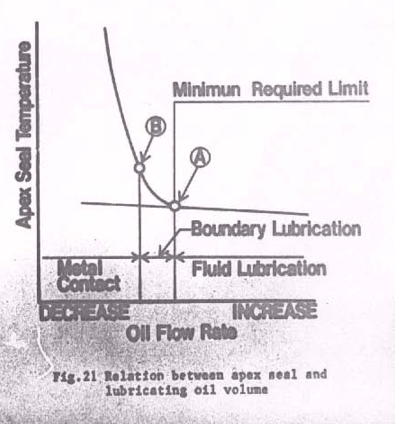
Mazda was challenged with trying to hit the minimum amount, as you can see from that chart, if you fall under the minimum, apex seal wear shoots up fast. The situation is much more comfortable if some excess oil is acceptable, as it is to most of us.
The next chart has always puzzled me a bit, because it makes me wonder if the numbers in the ECU tables correspond to cc/hour. I know that the pump itself physically works with steps, but maybe the pump was designed so that one step equals on cc/hr. If so, then this is helpful.
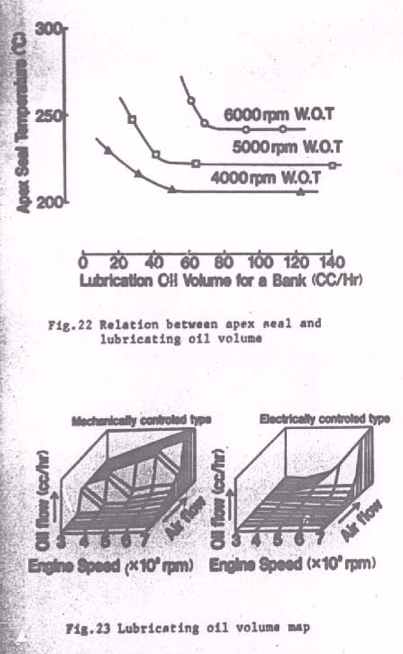
Those numbers are based on a single nozzle though.
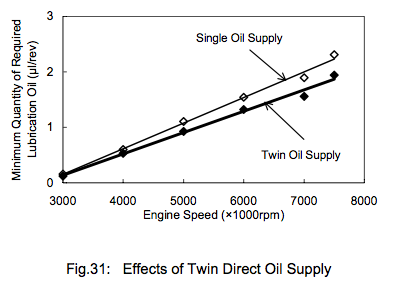
Thanks for sharing
#23
#25
Driving my unreliable rx8
you should have renamed the *.dat file to *.datold
The *.dat3 file is probably an old file. IT does not matter. You can remove it and ATR will still open, but If you do not have the *.dat named correctly then it will not open.
I also replaced the file with a excell then named it right, and removed all the other *.dat files from the directory and ATR gave me an error. That was my way of confirming that it is definately getting the data from that ROM file.
The *.dat3 file is probably an old file. IT does not matter. You can remove it and ATR will still open, but If you do not have the *.dat named correctly then it will not open.
I also replaced the file with a excell then named it right, and removed all the other *.dat files from the directory and ATR gave me an error. That was my way of confirming that it is definately getting the data from that ROM file.

