RaceChrono - Free GPS lap timers for you track dudes (beta project)
#1
rock-->o<--hard place
Thread Starter
Join Date: Sep 2003
Location: Canberra, AUSTRALIA
Posts: 3,242
Likes: 0
Received 0 Likes
on
0 Posts
RaceChrono - Free GPS lap timers for you track dudes (beta project)
For those of you who track, have a Nokia Symbian Series 60 smartphone (e-series, 6120 classic...) and a B/t GPS, THIS looks like a very handy piece of kit. One of the VW boys tested it at WPR this week and says it worked a treat.
#4
rock-->o<--hard place
Thread Starter
Join Date: Sep 2003
Location: Canberra, AUSTRALIA
Posts: 3,242
Likes: 0
Received 0 Likes
on
0 Posts
taka, the N95 has an internal GPS, which can work apparently, albeit buggy at this stage. The developers are on the case, so keep an eye on the RaceChrono forum. But an external GPS is probably faster and more accurate. They don't cost much. 

#6
Hmmmmmm.........
Join Date: Mar 2005
Location: Melbourne, Australia
Posts: 3,564
Likes: 0
Received 6 Likes
on
4 Posts
Interesting. This is a screenshot of something I was working on last year but for windows mobile. Its just basic lap timing and data logging at the moment. Just waiting on a few spare days to work on mapping.
#7
New Member
I got the BT GPS receiver. It looks good and the trap is easy to set. Traps can be made to a split area or the start/finish line.
Will do more testing.
Glenn that will be useful for you haha
Will do more testing.
Glenn that will be useful for you haha
#8
New Member
http://discussion.forum.nokia.com/fo...d.php?t=112497
Found this - very interesting
Not bad. 0.15sec will pass me. ... hopefully -0.15 haha
Found this - very interesting
Originally Posted by Nokia on accuracy
And yes, there's always the question of accuracy when it comes to timing anything. After extensive testing, we feel really confident on RaceChrono's accuracy. Our tests together with commercial lap timers have showed an accuracy of between +- 0.03-0.10 seconds with a cheap 5 Hz receiver. Switching to an ordinary 1 Hz SirfStar3 receiver RaceChrono was still very accurate - on the level of +- 0.10-0.15 seconds. Keep in mind however that accuracy is fully dependent on the quality of your GPS receiver and signal reception. There is also an experimental performance testing feature in RaceChrono, but at the moment we would not rely too much on the individual results it gives.
#12
New Member
Well it is free. And I am going to have it "test run" next Saturday during my first Philip Island. It needs a bluetooth GPS receiver and the program is free to download. It is developed by a few track nuts and IT guru in Finland and I am sure they have done some great stuff.
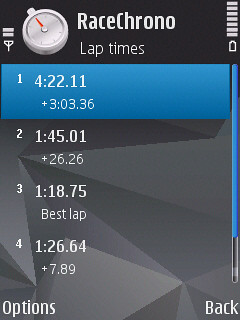
Here is the lap times from my around the lab run, in a courier car. Haha .
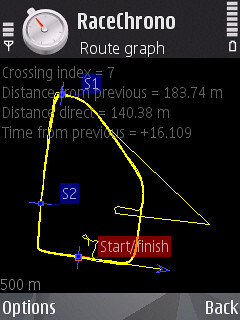
This is the map around the block, with the start/finish line and S1 being set on the route (in the car). However, I found out later at home that I can set another trap when the session is finished. See the mark I set at S2. When the new trap S2 is set. I can even get a sector time from that. I can also delete any trap I previously set. So I think when I am out of the course for the first time. I can go back to the pits to set them out and match them with the official map
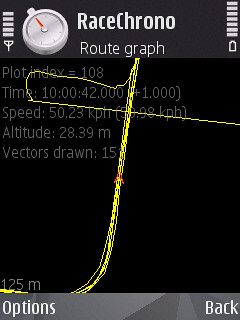
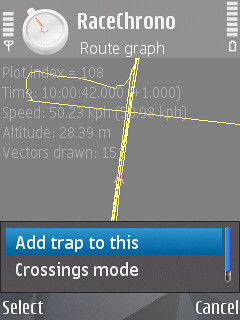
As you can see here. I set the cursor over in that. Press the ENTER button to go to this screen, and if I select the "Add trap to this" function. It will add me another trap.
Let me try this cf my AIMS unit on Saturday. fun!
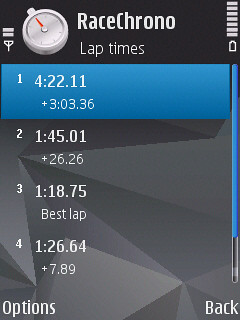
Here is the lap times from my around the lab run, in a courier car. Haha .
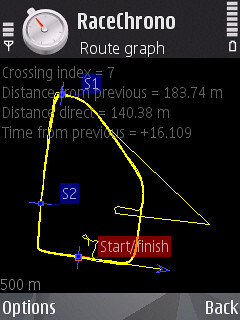
This is the map around the block, with the start/finish line and S1 being set on the route (in the car). However, I found out later at home that I can set another trap when the session is finished. See the mark I set at S2. When the new trap S2 is set. I can even get a sector time from that. I can also delete any trap I previously set. So I think when I am out of the course for the first time. I can go back to the pits to set them out and match them with the official map
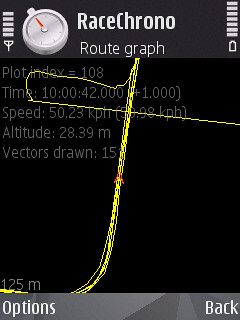
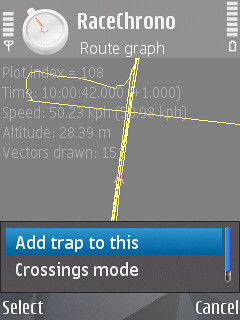
As you can see here. I set the cursor over in that. Press the ENTER button to go to this screen, and if I select the "Add trap to this" function. It will add me another trap.
Let me try this cf my AIMS unit on Saturday. fun!
#13
Hi Taka
I hope you have a blast at Phillip Island. That is by far the best track I have driven.
I have not been there for a few years and wouldn't mind having another go. How about a Phillip Island RX8 drive day!!
Matt
I hope you have a blast at Phillip Island. That is by far the best track I have driven.
I have not been there for a few years and wouldn't mind having another go. How about a Phillip Island RX8 drive day!!
Matt
#14
Hmmmmmm.........
Join Date: Mar 2005
Location: Melbourne, Australia
Posts: 3,564
Likes: 0
Received 6 Likes
on
4 Posts
Unfortunately PI costs over $15000 to hire on a weekday. Therefore the economy of scale makes it something scary and a reason why WRX club days average 60-70 people. Much as I love tracking, thats not an atmosphere I am interested in tracking and at the moment its hard enough solidifying 30 people for a track day at Winton.
There is of course Nationals
Cheers
Andrew
There is of course Nationals

Cheers
Andrew
#15
New Member
It is NOT the price I am concerning. If you tight asses can pull up the money, it can happen. BUT the problem is the strict restriction of having marshall EVERY available spots. AND it is CAMS so you have to have fire extinguisher and bonnet tie (as in AROCA I am going on Saturday).
I am going as more as a field trip for possible PI day, and my first time being there. Will report back.
BTW - Luke Oneill is thinking of getting a day there. It will be expensive ~$500 with the format they have done at Sandown. You have to have done their day to do it. It is very preliminary but this is what he is thinking.
EDIT:
Ok with some help from the main site. I went and brought the iBlue bluetooth GPS receiver.
Use it on the weekend. It is good. The accuracy is better than I thought. It is within .10 of my AIMS timer which is as good as anything on earth.

This shows the Phillip Island circuit.


This show the lap times... it is quite comprehensive. And you can analyse each lap showing all the speed around each corner too.

You can set the trap as you go or afterwards. You can set a trap retrospectively to show how much difference in each corner so you can improve~~~!!!!!!!!!!
Top toy.
I am going as more as a field trip for possible PI day, and my first time being there. Will report back.
BTW - Luke Oneill is thinking of getting a day there. It will be expensive ~$500 with the format they have done at Sandown. You have to have done their day to do it. It is very preliminary but this is what he is thinking.
EDIT:
Ok with some help from the main site. I went and brought the iBlue bluetooth GPS receiver.
Use it on the weekend. It is good. The accuracy is better than I thought. It is within .10 of my AIMS timer which is as good as anything on earth.

This shows the Phillip Island circuit.


This show the lap times... it is quite comprehensive. And you can analyse each lap showing all the speed around each corner too.

You can set the trap as you go or afterwards. You can set a trap retrospectively to show how much difference in each corner so you can improve~~~!!!!!!!!!!
Top toy.
Last edited by takahashi; 09-10-2007 at 01:00 AM.
#16
MyZoomer
Join Date: Nov 2005
Location: Sydney Australia
Posts: 114
Likes: 0
Received 0 Likes
on
0 Posts
For those of us that don't have a bluetooth Nokia phone you might like to check out this link.
http://www.dsetechnology.co.uk/index.html
The product is called TrakPal. It's written for Windows based PDA's with Bluetooth (i don't know if it will work if the GPS receiver is internal).
At $20US it's packed full of features. Click on the support link off the home page to see the full range of screens and instructions.
I've picked up a copy and plan to put it through its paces at Winton.
Cheers.... Otto
PS: Taka/Andrew do either of you have a GPS trace map of Winton that you can share? It would be good to have it pre-loaded and the waypoints defined in advance.
http://www.dsetechnology.co.uk/index.html
The product is called TrakPal. It's written for Windows based PDA's with Bluetooth (i don't know if it will work if the GPS receiver is internal).
At $20US it's packed full of features. Click on the support link off the home page to see the full range of screens and instructions.
I've picked up a copy and plan to put it through its paces at Winton.
Cheers.... Otto
PS: Taka/Andrew do either of you have a GPS trace map of Winton that you can share? It would be good to have it pre-loaded and the waypoints defined in advance.
#19
Hmmmmmm.........
Join Date: Mar 2005
Location: Melbourne, Australia
Posts: 3,564
Likes: 0
Received 6 Likes
on
4 Posts
Worst case the friday before but maybe this one.
Also, here are a couple of other PocketPC based apps
http://www.handango.com/ampp/store/P...SectionId=1423
http://www.mobiletopsoft.com/pocket-...-1-01-000.html
Cheers
Andrew
Also, here are a couple of other PocketPC based apps
http://www.handango.com/ampp/store/P...SectionId=1423
http://www.mobiletopsoft.com/pocket-...-1-01-000.html
Cheers
Andrew
#22
Hmmmmmm.........
Join Date: Mar 2005
Location: Melbourne, Australia
Posts: 3,564
Likes: 0
Received 6 Likes
on
4 Posts
aaaaa yeah...not quite what I was getting at. Thos pics of broadford...I got them from google earth. With the logging data you collect you can plot them against google earth as well.
#23
New Member
A quick update on the racechrono. I like it so much that I sign up as a beta tester. It is still a free program.
More since v0.50:
1. The BT GPS is now 5Hz

Most of us are in 5Hz GPS which is still $100 from eBay/web purchase. I got mine from eBay in Canada. One Melbourne dude selling his lot in eBay for $10 more. I brought stuff from him b4.
5Hz get 5 sets of location PER SECOND! So it is so accurate that you won't believe. The professional Driftbox or Racelogic Vbox is 10Hz (although there is optional 100Hz from Vbox). And the cheapest one is over $500, RRP is $1200 ($900 I think for performance box).
2. OBD-II ability:
If you have a OBD bluetooth scanner you can make it happen. I logged a file and send it to the developer. He said that the 8 CAN Bus can scan 8 data set per second (with the OBDkey from www.obdkey.com). Now you can see in your phone of the graph with RPM and throttle along with GPS speed. However, it cannot be exported YET!
example:
Yellow line is GPS speed and purple is OBD speed. You can add anything available from ECU to the racechrono. But at this stage you cannot export it, but it is coming.

3. The lap timer screen is more impressive now
You have the standard one as usual. But also:
Bit board like screen

The optimal lap calculated from the session’s best sector times can be seen at the top of the lap time list. I will let these screenshots to do rest of the talking:

Press ‘Open’ to view selected sector in map view:

Press ‘Open’ again to view selected sector in graph view:

Toggle view mode with ‘#’ between Sectors, Splits, Trap speeds and High/Low speeds. Here’s the High/Low display mode:

And opened to map view:

How convince are you now?



More since v0.50:
1. The BT GPS is now 5Hz

Most of us are in 5Hz GPS which is still $100 from eBay/web purchase. I got mine from eBay in Canada. One Melbourne dude selling his lot in eBay for $10 more. I brought stuff from him b4.
5Hz get 5 sets of location PER SECOND! So it is so accurate that you won't believe. The professional Driftbox or Racelogic Vbox is 10Hz (although there is optional 100Hz from Vbox). And the cheapest one is over $500, RRP is $1200 ($900 I think for performance box).
2. OBD-II ability:
If you have a OBD bluetooth scanner you can make it happen. I logged a file and send it to the developer. He said that the 8 CAN Bus can scan 8 data set per second (with the OBDkey from www.obdkey.com). Now you can see in your phone of the graph with RPM and throttle along with GPS speed. However, it cannot be exported YET!
example:
Yellow line is GPS speed and purple is OBD speed. You can add anything available from ECU to the racechrono. But at this stage you cannot export it, but it is coming.

3. The lap timer screen is more impressive now
You have the standard one as usual. But also:
Bit board like screen

The optimal lap calculated from the session’s best sector times can be seen at the top of the lap time list. I will let these screenshots to do rest of the talking:

Press ‘Open’ to view selected sector in map view:

Press ‘Open’ again to view selected sector in graph view:

Toggle view mode with ‘#’ between Sectors, Splits, Trap speeds and High/Low speeds. Here’s the High/Low display mode:

And opened to map view:

How convince are you now?




#25
New Member
I have successfully changed my old iBlue GPS to 5Hz
http://www.gpspassion.com/FORUMSEN/t...TOPIC_ID=81990
I use 1/2W 1K ohm as suggest. I don't even solder it in.
Use the QstarzGPSview.exe and change it to 5Hz like my Qstarz 818 extreme.
hehe. Anyone want mine. I will sell it at $110 now. Or do your one for free if you pay for the postage. If I **** it up, I will pay for it with my iBlue. hehe.
http://www.gpspassion.com/FORUMSEN/t...TOPIC_ID=81990
I use 1/2W 1K ohm as suggest. I don't even solder it in.
Use the QstarzGPSview.exe and change it to 5Hz like my Qstarz 818 extreme.
hehe. Anyone want mine. I will sell it at $110 now. Or do your one for free if you pay for the postage. If I **** it up, I will pay for it with my iBlue. hehe.




 . Good GPS receiver is about $150. I will borrow one and test it before committing myself.
. Good GPS receiver is about $150. I will borrow one and test it before committing myself.
