DIY: Series II Door Windows Rollup using Factory Remote!
#1
DIY: Series II Door Windows Rollup using Factory Remote!
*
Please read through the whole writeup. You will need a PAC TR7, some t-taps and connectors, and a 1k ohm resistor.
This is for U.S. cars only, have not verified on other countries.
Ok so on our Series II cars you know you can roll down the windows using the factory remote. You do this by hitting the unlock button once, then pushing & holding the unlock button down. This will roll down the windows.
But you cannot roll up the windows from the factory remote. There is a different procedure to roll up the windows instead. On a "flip key" remote you have to take the key and insert it into the drivers side door and then hold the key in the lock position. The windows will then close. On "advanced key", you can use the little spare key to do this or you can press & hold the driver side request button down and then the windows will then close.
Well it always bothered me that there should be someway to reprogram the remote to allow us to roll the windows up from the remote. After reading this informative Series 1 thread here, I thought I could also use a TR7 to simulate holding the key in the lock position, therefore closing the windows:
DIY: Auto Up/Down Windows with Factory Key Fob - RX8Club.com
Well it does work, it just took me quite a bit of electrical sleuthing to figure it all out. It was supposed to be a super easy wiring hook up too. (Actually it is, just took me almost all day drawing up diagrams, even building a voltage divider) All I was supposed to do is get a TR7 module, program it to listen for two "lock" pulses, then output a voltage for five-six seconds, simulating our key being held in the lock position and be done with it.
The problem I ran into is there is no separate "lock" signal going to the keyless control module. Mazda uses a "one wire" lock/unlock system. Basically the keyless control module sends out 5v on the wire. If it is grounded, it goes to 0v and the doors unlock. Inside the key cylinder is a resistor, so when it is in "locked" position, the 5v goes through the resistor and becomes about 2.5v. When the module sees 2.5v on the wire, it locks the doors. At first I couldn't figure out how to put a electrical load on the wire to make it 2.5v to simulate the key in lock.
Luckily I found some alarm install guides and all they say is you need a 1k (same as 1000 ohm) resistor to make it work.
So here it goes, super easy, super cheap and quick.
Please read through the whole writeup. You will need a PAC TR7, some t-taps and connectors, and a 1k ohm resistor.
This is for U.S. cars only, have not verified on other countries.
Ok so on our Series II cars you know you can roll down the windows using the factory remote. You do this by hitting the unlock button once, then pushing & holding the unlock button down. This will roll down the windows.
But you cannot roll up the windows from the factory remote. There is a different procedure to roll up the windows instead. On a "flip key" remote you have to take the key and insert it into the drivers side door and then hold the key in the lock position. The windows will then close. On "advanced key", you can use the little spare key to do this or you can press & hold the driver side request button down and then the windows will then close.
Well it always bothered me that there should be someway to reprogram the remote to allow us to roll the windows up from the remote. After reading this informative Series 1 thread here, I thought I could also use a TR7 to simulate holding the key in the lock position, therefore closing the windows:
DIY: Auto Up/Down Windows with Factory Key Fob - RX8Club.com
Well it does work, it just took me quite a bit of electrical sleuthing to figure it all out. It was supposed to be a super easy wiring hook up too. (Actually it is, just took me almost all day drawing up diagrams, even building a voltage divider) All I was supposed to do is get a TR7 module, program it to listen for two "lock" pulses, then output a voltage for five-six seconds, simulating our key being held in the lock position and be done with it.
The problem I ran into is there is no separate "lock" signal going to the keyless control module. Mazda uses a "one wire" lock/unlock system. Basically the keyless control module sends out 5v on the wire. If it is grounded, it goes to 0v and the doors unlock. Inside the key cylinder is a resistor, so when it is in "locked" position, the 5v goes through the resistor and becomes about 2.5v. When the module sees 2.5v on the wire, it locks the doors. At first I couldn't figure out how to put a electrical load on the wire to make it 2.5v to simulate the key in lock.
Luckily I found some alarm install guides and all they say is you need a 1k (same as 1000 ohm) resistor to make it work.
So here it goes, super easy, super cheap and quick.
Last edited by ASH8; 11-09-2011 at 08:29 PM.
#2
OK you will need to get a PAC TR7 and program it. I got mine from Amazon here for like $20:
Now follow the write up to program the TR7. I am just going to copy & paste from the informative thread mentioned previously and make a few changes. Hopefully robzz23 doesn't mind. I left the trigger to two lock pulses. If you want to do three or one that is up to you. I also changed the output timer to six seconds, I think five may be just a little short. You can experiment if you want. Programming the TR7 is a bit tricky at first but just keep trying, you'll get it. If you mess up, you have to start from the beginning. It took me several tries to get it right.
Ok got that so far?
You will also need a 1k(1000) ohm resistor. I happen to already have one but I'm sure you can get them at Radio Shack or Amazon. The color band should be brown, black, red.
The final thing I used are T-taps and male spades connectors. I used blue t-taps but you should get some red ones as the keyless control module wires are pretty small. I was in a rush to verify this mod works, so used what I already had.
Now follow the write up to program the TR7. I am just going to copy & paste from the informative thread mentioned previously and make a few changes. Hopefully robzz23 doesn't mind. I left the trigger to two lock pulses. If you want to do three or one that is up to you. I also changed the output timer to six seconds, I think five may be just a little short. You can experiment if you want. Programming the TR7 is a bit tricky at first but just keep trying, you'll get it. If you mess up, you have to start from the beginning. It took me several tries to get it right.
Here are the instructions to program the TR-7. I used the power supply to my cable modem to do the programming in the house instead of car, if you do this make sure you check the polarity first. You need to hook up the power and ground first before doing anything. Then you use the brown wire to "pulse" a negative input.
1. Switch programming switch to on and hook up power and ground.
2. Pulse Brown wire to - 15 times to indicate option 15. Unit will slow flash 15x.
3. Pulse Brown wire 2x to indicate 2 pulse input. Unit will flash 2x.
3. Pulse Brown one time after flash to continue to inputting time.
4. Unit will flash once very quickly. Ignore this one as it is for the minute place on the timer. X:xx
5. Unit will flash 2x quickly again you ignore this one as it is for the 10 sec place. x:Xx
6. Unit will flash 3x quickly for single secs. Now u will pulse the brown 6 times for 6 secs. x:xX
7. Unit will flash a bunch more times indicating programming is complete. Disconnect power and turn programming switch off.
You are now ready to test. If you hook up the power leads and pulse the brown to - you will see the light on the box come on for 6 secs and you should see a - and + signal on the outputs during that time.
TR-7 Instructions
http://www.pac-audio.com/PACProductD...ons_010505.pdf
TR-7 Programming Flowchart
http://www.pac-audio.com/PACProductD...lletin_001.pdf
1. Switch programming switch to on and hook up power and ground.
2. Pulse Brown wire to - 15 times to indicate option 15. Unit will slow flash 15x.
3. Pulse Brown wire 2x to indicate 2 pulse input. Unit will flash 2x.
3. Pulse Brown one time after flash to continue to inputting time.
4. Unit will flash once very quickly. Ignore this one as it is for the minute place on the timer. X:xx
5. Unit will flash 2x quickly again you ignore this one as it is for the 10 sec place. x:Xx
6. Unit will flash 3x quickly for single secs. Now u will pulse the brown 6 times for 6 secs. x:xX
7. Unit will flash a bunch more times indicating programming is complete. Disconnect power and turn programming switch off.
You are now ready to test. If you hook up the power leads and pulse the brown to - you will see the light on the box come on for 6 secs and you should see a - and + signal on the outputs during that time.
TR-7 Instructions
http://www.pac-audio.com/PACProductD...ons_010505.pdf
TR-7 Programming Flowchart
http://www.pac-audio.com/PACProductD...lletin_001.pdf
You will also need a 1k(1000) ohm resistor. I happen to already have one but I'm sure you can get them at Radio Shack or Amazon. The color band should be brown, black, red.
The final thing I used are T-taps and male spades connectors. I used blue t-taps but you should get some red ones as the keyless control module wires are pretty small. I was in a rush to verify this mod works, so used what I already had.
Last edited by jrx13; 11-09-2011 at 11:03 AM.
#3
Ok here comes the install. Super easy.
All the wiring connections can be made at the keyless control module located behind the glove box. No need to go to the drivers door.
So first step is to remove the glove box and you can see the keyless control module wires. Don't pay any attention to the existing red t-tap. When I bought my car it had a dealer installed alarm which I had them take out so they left some of the t-taps still on the wires.
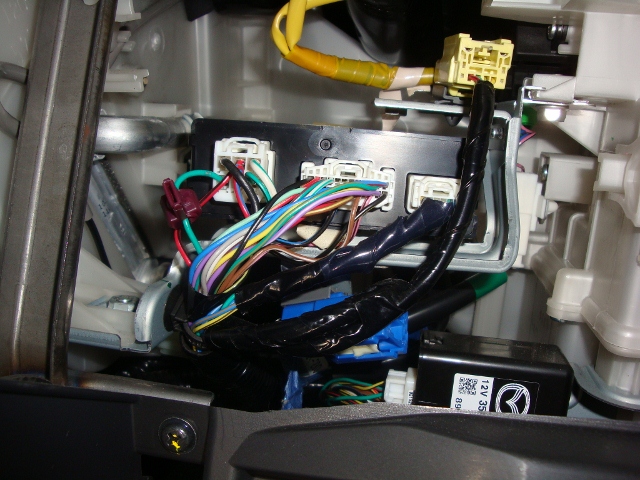
Here is the wiring chart from the TR7 to the keyless control module
TR7 colors___________________Keyless Control module colors
Red (power) __________________Blue/Red (L/R, 2A) Room Fuse power wire
Black (ground)_________________Black (2W) Keyless control module ground
Green (+ input trigger)___________Red/Blue (R/B 1C) front door lock actuator wire
White (- output)________________Green/Red (G/R 2S) hook in 1k ohm resistor inline!!! Don't forget Driver side key cylinder wire
Brown = not used
Blue = not used
Orange = not used
So it's only four wires to hook into. You can use either the White or the Orange on the TR7 as they do the same thing. You can fuse the TR7 but I did not for this quick install. The Red/Blue keyless control module wire is the only one on the left most harness. The other three are all on the middle harness.
Here is the picture of the wires installed and you can see the resistor inline. Polarity on the resistor does not matter, you can install it either way. If you would like to solder your wires instead, be my guest. Or if your against t-taps, you can cut each wire and use a butt connector. Whatever you feel comfortable with. This is not a critical wiring job, so I feel t-taps are just fine for what we are doing.
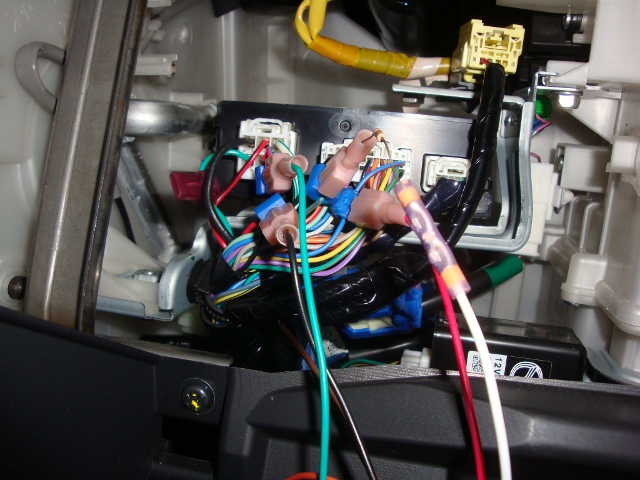
Now clean up your wiring and tie everything up nicely. Yes I could have done a better job, but I did this install right after getting home from work and it was dark already due to daylight savings.

All the wiring connections can be made at the keyless control module located behind the glove box. No need to go to the drivers door.
So first step is to remove the glove box and you can see the keyless control module wires. Don't pay any attention to the existing red t-tap. When I bought my car it had a dealer installed alarm which I had them take out so they left some of the t-taps still on the wires.
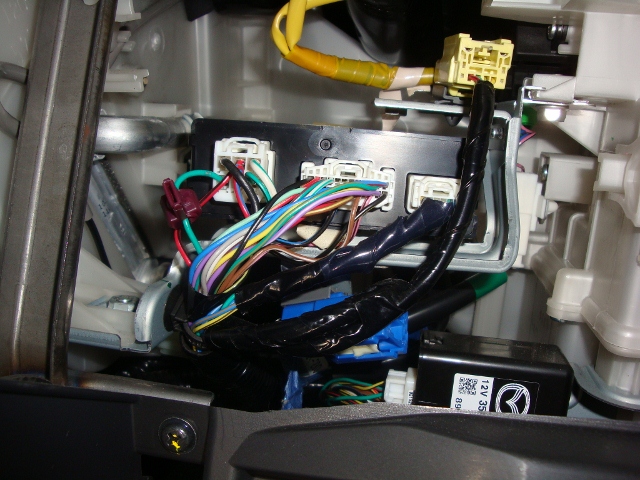
Here is the wiring chart from the TR7 to the keyless control module
TR7 colors___________________Keyless Control module colors
Red (power) __________________Blue/Red (L/R, 2A) Room Fuse power wire
Black (ground)_________________Black (2W) Keyless control module ground
Green (+ input trigger)___________Red/Blue (R/B 1C) front door lock actuator wire
White (- output)________________Green/Red (G/R 2S) hook in 1k ohm resistor inline!!! Don't forget Driver side key cylinder wire
Brown = not used
Blue = not used
Orange = not used
So it's only four wires to hook into. You can use either the White or the Orange on the TR7 as they do the same thing. You can fuse the TR7 but I did not for this quick install. The Red/Blue keyless control module wire is the only one on the left most harness. The other three are all on the middle harness.
Here is the picture of the wires installed and you can see the resistor inline. Polarity on the resistor does not matter, you can install it either way. If you would like to solder your wires instead, be my guest. Or if your against t-taps, you can cut each wire and use a butt connector. Whatever you feel comfortable with. This is not a critical wiring job, so I feel t-taps are just fine for what we are doing.
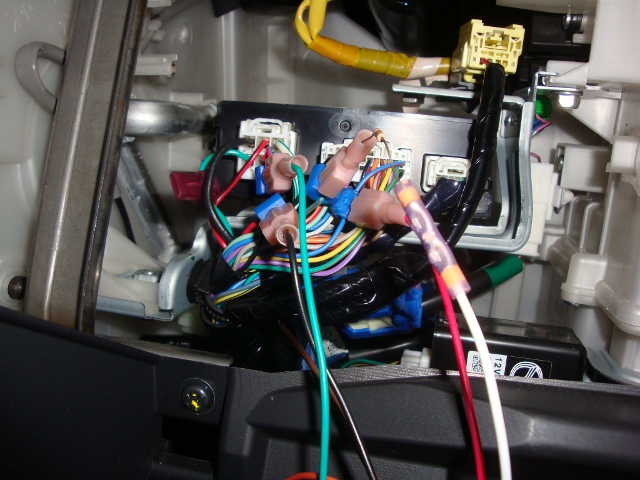
Now clean up your wiring and tie everything up nicely. Yes I could have done a better job, but I did this install right after getting home from work and it was dark already due to daylight savings.

Last edited by jrx13; 11-09-2011 at 11:33 AM.
#4
Reinstall your glove box, and that should be it. Now close your doors, hit lock button twice on your remote and the windows should roll up. Your horn will honk as well since your hitting the lock button twice. From the factory, the windows will not automatically close if your car is running/ignition key on or your doors are open.
So the basics of this install are we are using a TR7 to listen for two lock pulses. When it sees the two lock pules, it sends a ground output for six seconds that is hooked through a resistor to simulate someone holding the driver side key cylinder in the lock position. That's it!
Oh now this install was on a "flip key" remote. I need to verify this will work on the "advanced keyless" but when I checked the wiring diagrams, the wires we tap into looked all the same. Advanced keyless users may find this modification unnecessary since you can just use the driver side request button on your door to close the windows. I didn't like the fact that I had to take my key out and hold it in position is the main reason I came up with this mod.
Final thing, please be careful when closing your windows, for example, don't leave your kids or your pets in the car. Or your arms. I haven't bothered to see if the windows will auto reverse while closing.
So the basics of this install are we are using a TR7 to listen for two lock pulses. When it sees the two lock pules, it sends a ground output for six seconds that is hooked through a resistor to simulate someone holding the driver side key cylinder in the lock position. That's it!
Oh now this install was on a "flip key" remote. I need to verify this will work on the "advanced keyless" but when I checked the wiring diagrams, the wires we tap into looked all the same. Advanced keyless users may find this modification unnecessary since you can just use the driver side request button on your door to close the windows. I didn't like the fact that I had to take my key out and hold it in position is the main reason I came up with this mod.
Final thing, please be careful when closing your windows, for example, don't leave your kids or your pets in the car. Or your arms. I haven't bothered to see if the windows will auto reverse while closing.
Last edited by jrx13; 11-09-2011 at 11:46 AM.
#6
#8
Super Moderator
Only for NA spec S2's.....Grrrrr.
#10
Maybe you need to do the power window initialization procedure? Have you disconnected your battery lately?
#12
Try this, put your key in the driver side door lock and hold the key in the unlock position. The windows should roll down. Then hold key in lock position, the windows should roll up.
#14
i got a 10 R3 and i got stock up and down. hmm
eddit well i can go up with just the button on the door, but i dont need a key
eddit well i can go up with just the button on the door, but i dont need a key
Last edited by Heeroguy; 11-09-2011 at 08:42 PM.
#15
This mod is for if you want to use your remote to raise the windows instead, so you can just walk away and press the lock button twice on the remote without standing by the door. Give it a try! $20 won't get you 1/2 tank of gas these days!
#17
RX8 & RX7 owner
 The windows DO have an AUTO-REVERSE while closing
The windows DO have an AUTO-REVERSE while closing  . IF YOU HAVE THE WIND DEFLECTORS/WINDOW SHADES, sometimes it does auto-reverse because it detect something in the way.
. IF YOU HAVE THE WIND DEFLECTORS/WINDOW SHADES, sometimes it does auto-reverse because it detect something in the way. 
I wonder, can this be done with the sun-roof as well?

.
#19
#21
There are two other options to use - go back and use your key to raise the windows then let go - only when you want to vent the windows.
Or wait until your windows are rolled up - then use remote to lower/vent the windows using the unlock button.
#22
Funny thing is i found out about this feature by accident!! lol
Some how i must have missed it in the manual but later that day went back and found it.
Great feature to have i use it all the time
I do wonder how many people don't know they even have the option though lol :P
Some how i must have missed it in the manual but later that day went back and found it.
Great feature to have i use it all the time

I do wonder how many people don't know they even have the option though lol :P
Thread
Thread Starter
Forum
Replies
Last Post
czr
RX-8 Parts For Sale/Wanted
4
09-13-2015 11:37 AM




