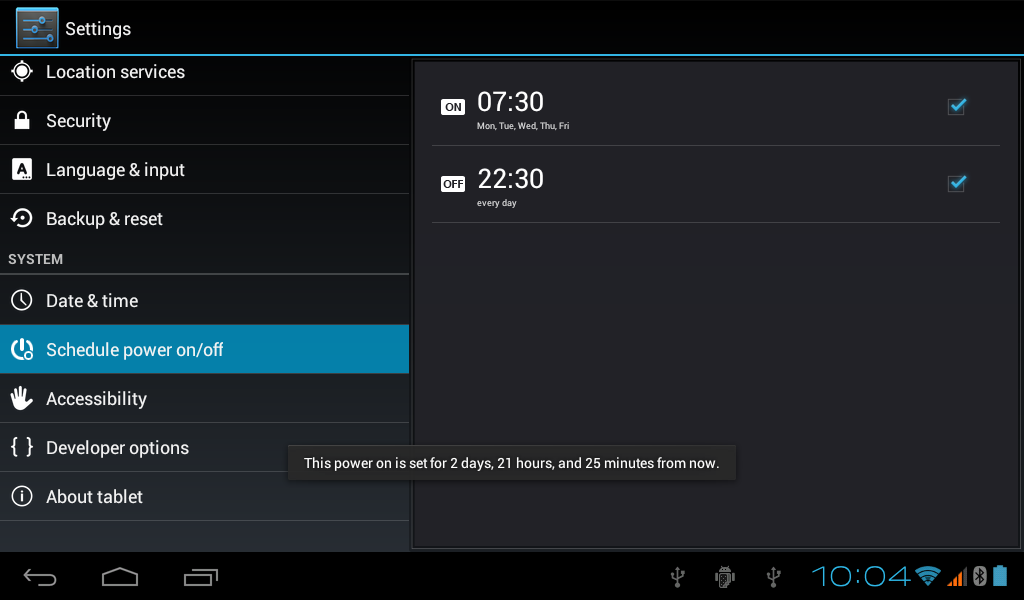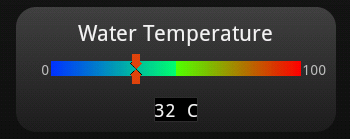My new CarPC Project - Honeycomb Here I Come
#102
Deals on wheels
I have Git'd both your carhome and the libvoyager into my Eclipse, but I can't seem to get it to build. I think I need to setup the libvoyager as a library in the carhome somehow - can you give me a hint how to get it set up?
#104
Deals on wheels
Yeah, it said to right click the library and go to a menu I couldn't find and select "as library".. do you remember what you clicked, and where?
::edit:: I got it! After i figured out how to set the library I just had to configure the correct AVD and it's working now.
Thanks again!
::edit:: I got it! After i figured out how to set the library I just had to configure the correct AVD and it's working now.
Thanks again!
Last edited by WikkedOne; 07-18-2012 at 12:31 AM.
#105
What software did you use to read the Mazda Specific TPMS valuse
I have a Subaru with a factor TPMS and want to get that same data - What Bluetooth ODBII dongle did you use, and what software did use to get the Mazda specific info ??
#106
weeeeeeeeee
Thread Starter
iTrader: (12)
Wikked -- After you import the libvoyager project, right click on it, select Properties, and go into the Android tab. The Is Library project option is there.
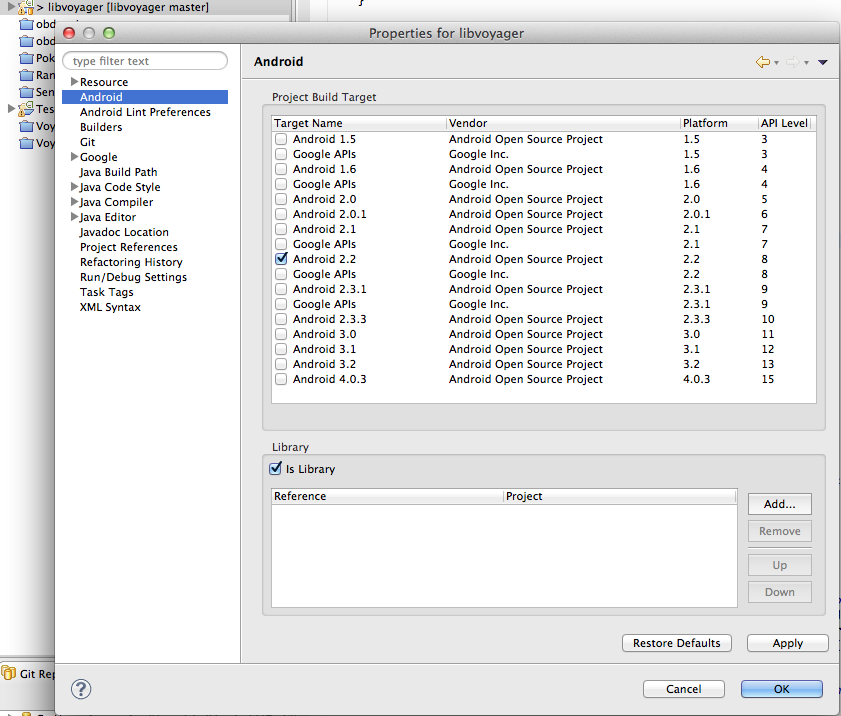
For reverse engineering the Mazda specific PIDs I used Palmer ScanXL w/ the Mazda Enhanced Diagnostics add-on and Mark Russinovich's venerable portmon application for sniffing the bluetooth COM port. Any newer ELM bluetooth dongle should work. My experiments started with a cheezy china one and I later moved on to Scantool.net's OBDLink MX dongle.
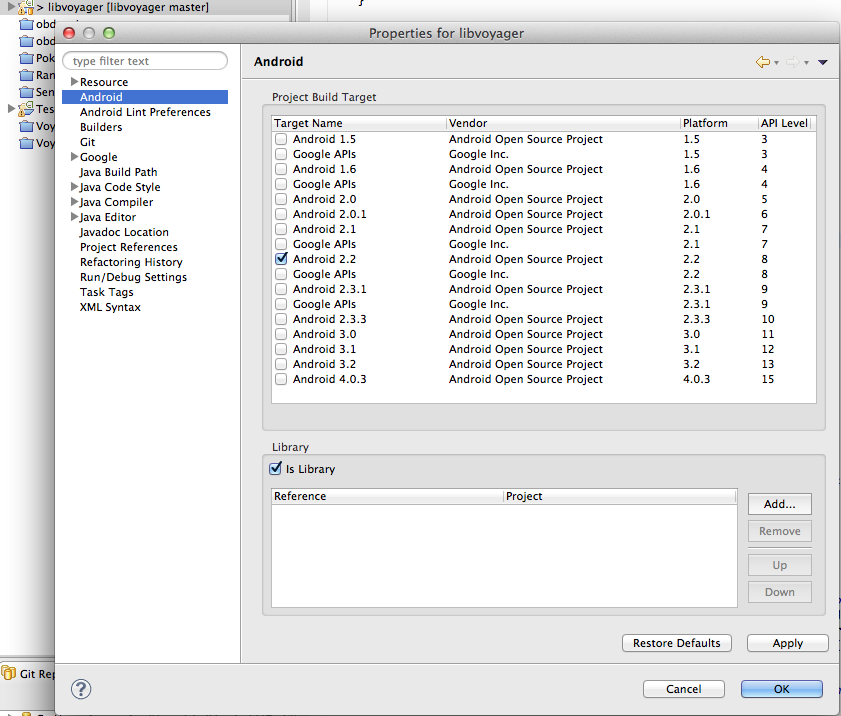
For reverse engineering the Mazda specific PIDs I used Palmer ScanXL w/ the Mazda Enhanced Diagnostics add-on and Mark Russinovich's venerable portmon application for sniffing the bluetooth COM port. Any newer ELM bluetooth dongle should work. My experiments started with a cheezy china one and I later moved on to Scantool.net's OBDLink MX dongle.
Last edited by ShellDude; 07-28-2012 at 10:46 AM.
#107
Deals on wheels
Thanks man. I had gotten it working on a Honeycomb AVD. I tried to scale down the size of the dials and everything and put it on my phone (4.0.3) but it crashes every time you load it. I'm TRYING to get just a very basic function to just connect and show the voltage or something but I can't seem to figure it out. I think it may be something in the library that isn't compatible with Ice Cream Sandwich
#108
weeeeeeeeee
Thread Starter
iTrader: (12)
hmm... It runs fine on my Xoom... which just OTA'd to Jellybean! will have to test it with JB just as soon as I get my baby back after gawd what seems like forever.
This project will be picking back up soon.
This project will be picking back up soon.
#109
weeeeeeeeee
Thread Starter
iTrader: (12)
collecting a few more links for 7" tabs.... Whichever one I choose will be broken down and installed in the factory nav housing and must support 3g... really annoyed that this disqualifies the Nexus, but oh well.
Bmorn V15
Aliexpress.com : Buy Bmorn V15 7''Capacitive Screen Android 4.0 ICS Tablet PC Built in 3G 512MB RAM 8GB Nand Dual Camera MID from Reliable Bmorn V15 suppliers on Android Tablet / Phone/ TV Box---KIMDECENT
Auxus AX03G Tablet
NEW iberry AUXUS AX03G Tablet + Phone Android ICS 1GB RAM 24GB 1Yr MFG Wrnty | eBay -- need to find a better reseller
Any other thoughts? Remember -- must support 3G -- call capability (like the Auxus) is EVEN BETTER.
Bmorn V15
Aliexpress.com : Buy Bmorn V15 7''Capacitive Screen Android 4.0 ICS Tablet PC Built in 3G 512MB RAM 8GB Nand Dual Camera MID from Reliable Bmorn V15 suppliers on Android Tablet / Phone/ TV Box---KIMDECENT
Auxus AX03G Tablet
NEW iberry AUXUS AX03G Tablet + Phone Android ICS 1GB RAM 24GB 1Yr MFG Wrnty | eBay -- need to find a better reseller
Any other thoughts? Remember -- must support 3G -- call capability (like the Auxus) is EVEN BETTER.
#110
weeeeeeeeee
Thread Starter
iTrader: (12)
finally installed my little 10" subwoofer and box in the trunk... my nexus's mic couldn't handle the bass and I'm guessing the anti-shock feature of its video recorder numbed out my shaking rear view mirror.
video fail, no doubt.
video fail, no doubt.
#111
@shelldude. How would you keep the opening and closing button still functional after installing a new tab? I'm in the process of doing this with a Samsung Galaxy 7.0. Even though it not 3G it does the job I want. I can still tether with my phone to get connection with the Internet .
#112
weeeeeeeeee
Thread Starter
iTrader: (12)
There's a thread around here that explains it... It's a simple solder / rewire job just for the button and its motor.
Since you preserve the existing circuitry it ends up working just as if the full nav was still installed.
Since you preserve the existing circuitry it ends up working just as if the full nav was still installed.
#117
Hi everyone, I've put a Huawei Mediapad into the stock nav hood. I plan to start a thread with pictures and some more info on how I did it once I've put it into the car. But here are some details to help people select a tablet.
Currently the tablet is inside the hood and all opening/closing functions work. The Huawei Mediapad dimensions are (Length x Width x Height): 190mm x 124mm x 10.5mm and I had to cut and sand heaps of the hood to make it fit. The most important dimension is the width. 124mm is wider than the space in the hood allows, I had to cut a slot in the bottom of the hood so that the tablet could fit.
At 190mm you need to remove the four screw holes in the hood that were used to keep the original pcb and screen in place. In my case I also had trouble plugging in the charger since there was so little clearance on the sides. The Mediapad uses a separate charging connector. I had to drill a hole in the side of the hood and cut up and re-solder the cable to make it fit.
Another issue to look out for is screen size. Although the stock screen is 7" the actual aspect ratio may not be the same as your tablet. As I found out, the Mediapad's screen is actually bigger than the opening. When placed in the hood the bottom row of 'on-screen buttons' are covered. Luckily I found an app called 'Virtual button bar' that replicates the home/back/menu buttons on the side of the screen.
Finally, be careful when taking out the PCB and ribbon cable. When I reassembled the PCB, backplate etc. My hood would not open, it only ever closed when I connected the ACC wire. I never figured out why, my guess is that I must have damaged something. In the end I used an Arduino + H-bridge to emulate the hood functions. (Thanks to rafaga for providing me with info on the Arduino solution)
Here's a video of my Arduino controlled nav hood with the Mediapad loosely in place prior to securing it in the hood.
Video: Emulating Stock RX-8 Nav Hood Functions with an Arduino - YouTube
/edit Another thing to look out for is whether or not your tablet turns its screen on when plugged into the charger. In my current setup the screen is turned on when the charger is turned on ie. car turned on.
I would like for a solution where the tablet screen would turn off when facedown and turn back on when flipped back up based on the gyroscope. However, from my understanding when the tablet is sleeping the gyroscope is also off. So while you can turn the screen off based on orientation, you can't turn it back on using the same method. I hope someone can prove me wrong and write an app that can do this!
Currently the tablet is inside the hood and all opening/closing functions work. The Huawei Mediapad dimensions are (Length x Width x Height): 190mm x 124mm x 10.5mm and I had to cut and sand heaps of the hood to make it fit. The most important dimension is the width. 124mm is wider than the space in the hood allows, I had to cut a slot in the bottom of the hood so that the tablet could fit.
At 190mm you need to remove the four screw holes in the hood that were used to keep the original pcb and screen in place. In my case I also had trouble plugging in the charger since there was so little clearance on the sides. The Mediapad uses a separate charging connector. I had to drill a hole in the side of the hood and cut up and re-solder the cable to make it fit.
Another issue to look out for is screen size. Although the stock screen is 7" the actual aspect ratio may not be the same as your tablet. As I found out, the Mediapad's screen is actually bigger than the opening. When placed in the hood the bottom row of 'on-screen buttons' are covered. Luckily I found an app called 'Virtual button bar' that replicates the home/back/menu buttons on the side of the screen.
Finally, be careful when taking out the PCB and ribbon cable. When I reassembled the PCB, backplate etc. My hood would not open, it only ever closed when I connected the ACC wire. I never figured out why, my guess is that I must have damaged something. In the end I used an Arduino + H-bridge to emulate the hood functions. (Thanks to rafaga for providing me with info on the Arduino solution)
Here's a video of my Arduino controlled nav hood with the Mediapad loosely in place prior to securing it in the hood.
Video: Emulating Stock RX-8 Nav Hood Functions with an Arduino - YouTube
/edit Another thing to look out for is whether or not your tablet turns its screen on when plugged into the charger. In my current setup the screen is turned on when the charger is turned on ie. car turned on.
I would like for a solution where the tablet screen would turn off when facedown and turn back on when flipped back up based on the gyroscope. However, from my understanding when the tablet is sleeping the gyroscope is also off. So while you can turn the screen off based on orientation, you can't turn it back on using the same method. I hope someone can prove me wrong and write an app that can do this!
Last edited by Daisun; 08-08-2012 at 08:46 PM.
#118
weeeeeeeeee
Thread Starter
iTrader: (12)
use your Arduino to control the tablet's charge state.
Basically:
If Arduino opens or closes the tray, toggle tablet signal +V to on state in 5 seconds (off -- pause 5 -- on)
A Broadcast Receiver on the tablet registered for a power state change events gets notified that power state has changed to charging. Checks orientation -- If tablet is horizontal (flat) power off screen. If tablet is vertical (standing) do nothing.
Most tablets wake up when their power state changes to charging. So long as your MediaPad does the same the above would work just fine.
You could also do it with contacts on either end of the tray and contacts similarly on the housing. The time it takes the tray to open or close would be more than enough of a delay to get the power state event to fire.

Basically:
If Arduino opens or closes the tray, toggle tablet signal +V to on state in 5 seconds (off -- pause 5 -- on)
A Broadcast Receiver on the tablet registered for a power state change events gets notified that power state has changed to charging. Checks orientation -- If tablet is horizontal (flat) power off screen. If tablet is vertical (standing) do nothing.
Most tablets wake up when their power state changes to charging. So long as your MediaPad does the same the above would work just fine.
You could also do it with contacts on either end of the tray and contacts similarly on the housing. The time it takes the tray to open or close would be more than enough of a delay to get the power state event to fire.

#119
Right now the change in charger state does turn on the screen. Thats a very good suggestion, but I might need another H-bridge(?) to route the charger power to the tablet based on whether the hood is open or not. I don't want to power the tablet directly from the Arduino.
#121
I think I'll keep it how it is atm. I don't feel like taking it apart again. Here's an updated video: Huawei Mediapad Android Tablet in Mazda RX-8 Nav Hood - YouTube
#123
weeeeeeeeee
Thread Starter
iTrader: (12)
So I got my replacement tablet in today. It's a Freelander (MID) PD-10 w/ 3G, GPS, FM and I have to say my first impression very positive.
Not only is it a 3G tablet, it is also a phone. The ICS distribution it comes with exposes all phone functions and its IMEI presents itself to AT&T customer service operators as a phone! I was able to convert my Aircard account to a regular cell account as part of my existing family plan and saved a boatload of money.... plus they refunded me every dime I've paid on the "aircard" plan since the day I activated because "obviously one of our reps completely misconfigured your account".
The FM chip does full reception with a headphones plugged in acting as an antenna. In addition to the standard FM radio app, it also comes with an FM transmitter app.... while I'll likely never use it, I was pretty impressed with the added option.
The ROM also has a scheduled shutdown and boot up option that I'll need to look at a little closer... not sure how a tablet would auto boot if its truely shutdown but the system settings indicates that to be the case. This will save me some battery life as I'll have it automatically power down from midnight to 8AM rather than just sleep as was the case for my Streak.
Anyway, $170 tablet ... well worth the price and it is loaded with features. Here's the ebay auction I picked it up from if anyone is interested: FreeLander PD10 3G Version 7" Android 4.0 Tablet 8GB GPS Bluetooth Dual Sim Card | eBay
Forgot to mention, shipping time was China was very reasonable from this seller. Took all of about 10 working days to get here.
Not only is it a 3G tablet, it is also a phone. The ICS distribution it comes with exposes all phone functions and its IMEI presents itself to AT&T customer service operators as a phone! I was able to convert my Aircard account to a regular cell account as part of my existing family plan and saved a boatload of money.... plus they refunded me every dime I've paid on the "aircard" plan since the day I activated because "obviously one of our reps completely misconfigured your account".
The FM chip does full reception with a headphones plugged in acting as an antenna. In addition to the standard FM radio app, it also comes with an FM transmitter app.... while I'll likely never use it, I was pretty impressed with the added option.
The ROM also has a scheduled shutdown and boot up option that I'll need to look at a little closer... not sure how a tablet would auto boot if its truely shutdown but the system settings indicates that to be the case. This will save me some battery life as I'll have it automatically power down from midnight to 8AM rather than just sleep as was the case for my Streak.
Anyway, $170 tablet ... well worth the price and it is loaded with features. Here's the ebay auction I picked it up from if anyone is interested: FreeLander PD10 3G Version 7" Android 4.0 Tablet 8GB GPS Bluetooth Dual Sim Card | eBay
Forgot to mention, shipping time was China was very reasonable from this seller. Took all of about 10 working days to get here.
#125
weeeeeeeeee
Thread Starter
iTrader: (12)
The only oddity thus far is some bugginess with the BT stack that I'm having to code around.
Have confirmed that the timed shutdown/bootup mechanism works without issue.
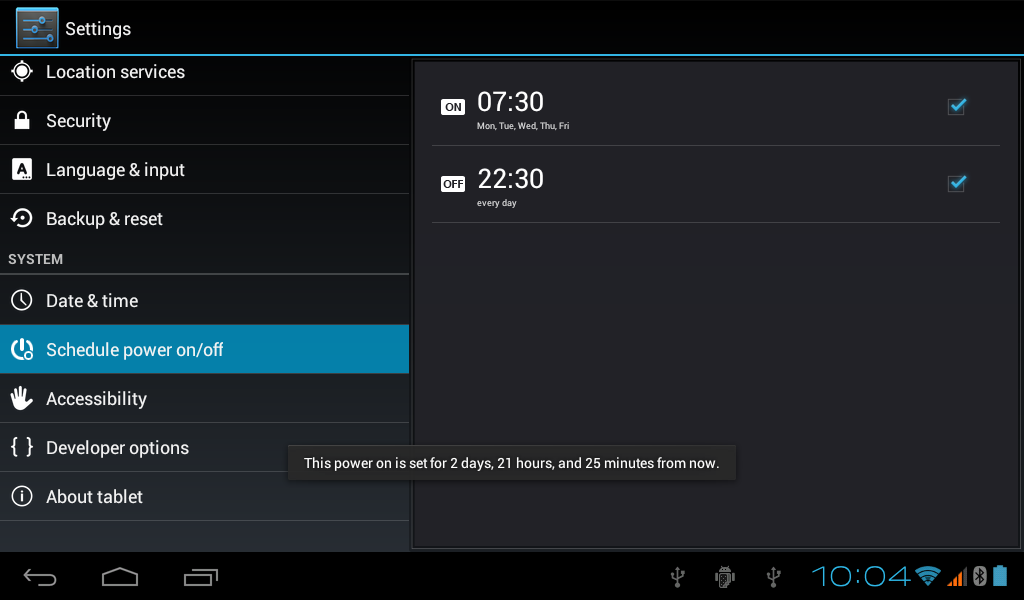
Have confirmed that the timed shutdown/bootup mechanism works without issue.