Samsung Galaxy Tablet 2 7.0 Installed in NaviHood - Completed!
#26
 Trust me, it will make total sense once the hood is open.
Trust me, it will make total sense once the hood is open.That's it, i'm doing this.
Question though, regarding mobile data for GPS, etc..
Normally I use my Galaxy S II in the OEM Samsung car dock for all my GPS and music streaming over 3G/WiMax. My only thought is that I'll have to tether the tablet to my phone each time I get in the car. How are you dealing with this?
Question though, regarding mobile data for GPS, etc..
Normally I use my Galaxy S II in the OEM Samsung car dock for all my GPS and music streaming over 3G/WiMax. My only thought is that I'll have to tether the tablet to my phone each time I get in the car. How are you dealing with this?
MY GS3 is rooted so I just tether if I want to use the internet or go out of that area. It's quick and simple, only takes a min while the car warms up. Not sure for the SII but on the S3 you can also use bluetooth and send any new songs you get to the tablet and it will save them. I haven't tried tethering and using something like Pandora yet, but I can try it out today and let ya know how well it works.
#27
running on double cream!
iTrader: (1)
Tablet 2 has a built in GPS, before I installed it I used google maps and downloaded a map area covering from SATX to Orlando Florida. There is a way to download more, but I never looked into it.
MY GS3 is rooted so I just tether if I want to use the internet or go out of that area. It's quick and simple, only takes a min while the car warms up. Not sure for the SII but on the S3 you can also use bluetooth and send any new songs you get to the tablet and it will save them. I haven't tried tethering and using something like Pandora yet, but I can try it out today and let ya know how well it works.
MY GS3 is rooted so I just tether if I want to use the internet or go out of that area. It's quick and simple, only takes a min while the car warms up. Not sure for the SII but on the S3 you can also use bluetooth and send any new songs you get to the tablet and it will save them. I haven't tried tethering and using something like Pandora yet, but I can try it out today and let ya know how well it works.
My GSII is also rooted running CM10 so any tethering is easy enough. Thanks for the tips!
#28
^ Also, (sorry just remembered lol) I got a 64gb Micro SD card for it (You have to convert the card to FAT32 on a pc first) Then you go to Amazon.com on a web browser and download their app store (for some reason it is not in the Google play store) then using that app, you download "TubeMate" and then you can download and save any video you want off of youtube. Even videos it will not let you play (like from Vevo) you can still download and play after.
I basically made a playlist on youtube from my pc and then went on my tablet to the "TubeMate" app and downloaded all the videos to the tablet before installing it.
I basically made a playlist on youtube from my pc and then went on my tablet to the "TubeMate" app and downloaded all the videos to the tablet before installing it.
#33
Just a word of caution, if you accelerate hard sometimes the screen will turn off 
If you cut the opening at the bottom just right you don't need anything to hold the tablet in place. Mine was slightly to big and I used a hot glue gun to secure everything, just in case I need to remove it later.

If you cut the opening at the bottom just right you don't need anything to hold the tablet in place. Mine was slightly to big and I used a hot glue gun to secure everything, just in case I need to remove it later.
#34
Just a word of caution, if you accelerate hard sometimes the screen will turn off 
If you cut the opening at the bottom just right you don't need anything to hold the tablet in place. Mine was slightly to big and I used a hot glue gun to secure everything, just in case I need to remove it later.

If you cut the opening at the bottom just right you don't need anything to hold the tablet in place. Mine was slightly to big and I used a hot glue gun to secure everything, just in case I need to remove it later.
#36
What other PCB board? Originally it hooked up to the metal bracket on the oem screen but since I'm not using that bracket I don't know where to attach it too. Thanks if you could post a pic that would be great! If not its cool. You've already helped a ton!
#37
There is the PCB that is inside the flip unit, and one outside (behind) the flip unit. The thick black wire goes from the outside one (on a metal bracket) to the one on the inside. You need to put that bracket back on the PCB inside the flip unit. Refer to post number 6 to see what I am talking about.
Sorry I have no other pics other than the ones I already posted, I had switched phones, sorry.
#38
EDIT- Just so everyone knows, there is a metal bracket on the back of that pcb that has the sides have to be cut off and then the braket itself has to go back on the board, it is a grounding point for different parts of the board. Also the big black ground wire has to be reattached.
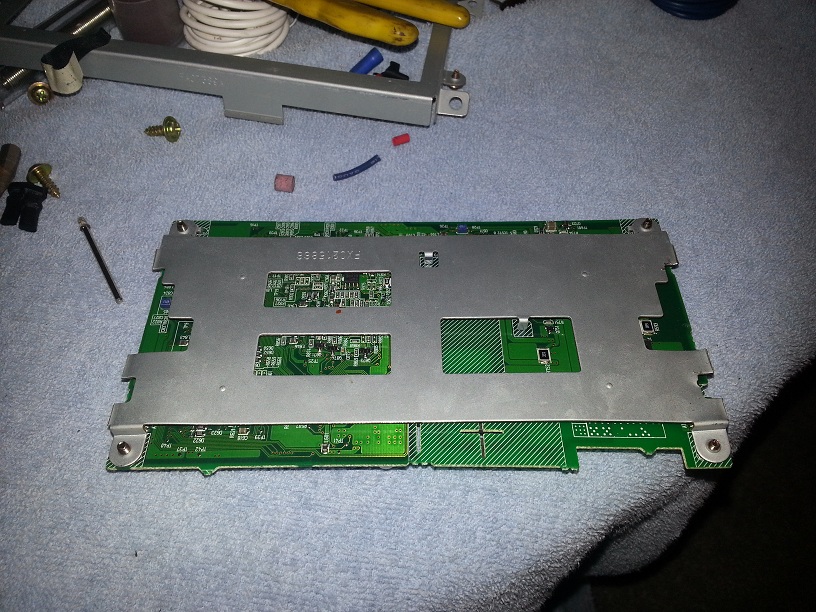
Here ya go.
#39
#41
More. 

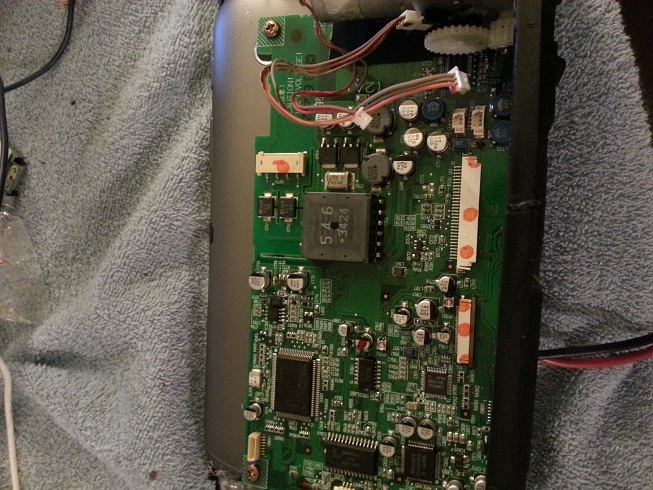
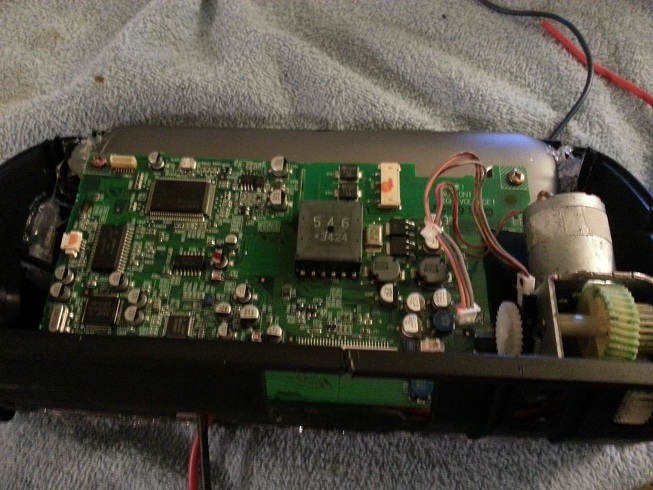

Rx-8 Car tablet progress. - YouTube
Lower your Volume
2004 Mazda Rx-8 Car Tablet Finished (Lower Volume) - YouTube


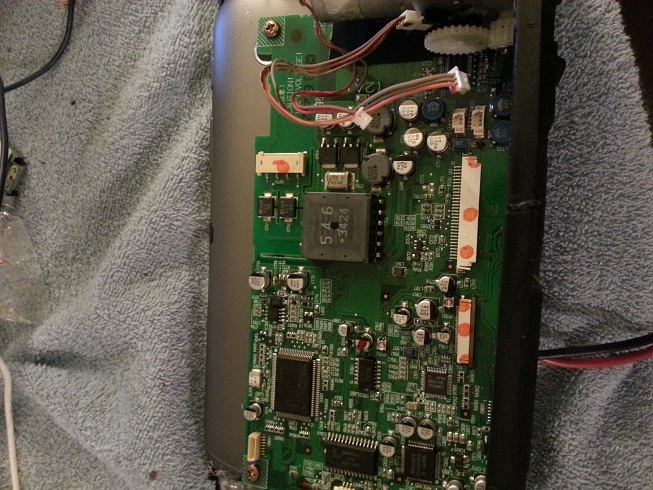
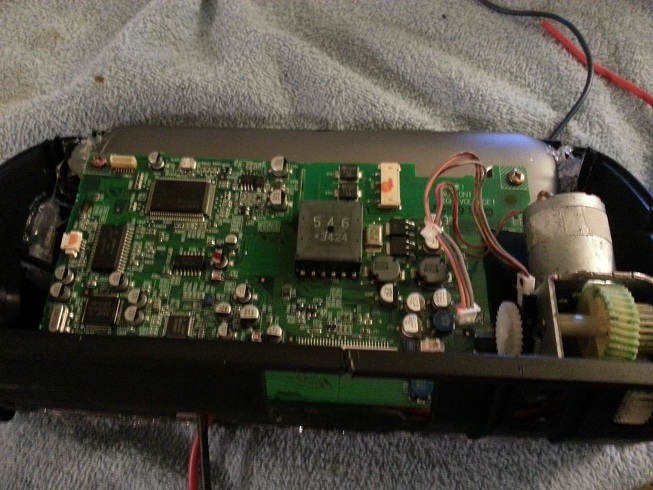

Rx-8 Car tablet progress. - YouTube
Lower your Volume

2004 Mazda Rx-8 Car Tablet Finished (Lower Volume) - YouTube
#43
Retarded Spark Plug
Join Date: Jan 2013
Location: The Netherlands
Posts: 12
Likes: 0
Received 0 Likes
on
0 Posts
Hi, nice work, i did the same with a 7" tablet (all switches on the sides).
Tablet inbouwen
I made a on/off switch on the left side of the hood so it doesn't drain the battery when it's "off duty" in the winter.
I use Sygic for navi as it is standalone, works great!
Indeed ScreenOff-TL works great as well.
I positioned the pcb under the unit as it blocked the GPS-reciever of the tablet.
Do you have GPS-recieve issues by the way?
Grtz Dennis
Tablet inbouwen
I made a on/off switch on the left side of the hood so it doesn't drain the battery when it's "off duty" in the winter.
I use Sygic for navi as it is standalone, works great!
Indeed ScreenOff-TL works great as well.
I positioned the pcb under the unit as it blocked the GPS-reciever of the tablet.
Do you have GPS-recieve issues by the way?
Grtz Dennis
#45
hhow you get the action when display up screen on? i use tasker for when screen down is off but the option of display on when screen up is no disponible in galaxy tab!
#47
#48
i was using awesome on and off for a bit, but tasker can turn the display on, so i'm using that now to save having another app installed
you just need to install secure settings for tasker and make sure tasker is watching the orientation sensor when the screen is off
although the turn on is not as snappy with tasker, by the time the hood is up its on.
oh one other reason i stopped using awesome on off, is it wouldnt detect the change in orientation from landscape mode only portrait when i updated the tablet to the latest version
you just need to install secure settings for tasker and make sure tasker is watching the orientation sensor when the screen is off
although the turn on is not as snappy with tasker, by the time the hood is up its on.
oh one other reason i stopped using awesome on off, is it wouldnt detect the change in orientation from landscape mode only portrait when i updated the tablet to the latest version
Last edited by Lareon; 02-14-2013 at 03:52 AM.
#49
for anyone looking to power on their tablet when they start the car, i managed to solve this a while back and havent had the time to post a solution.
anyway, if you have the galaxy tab 2 or a samsung device this will work but if you dont then you're out of luck, although i do know how to do it with the nexus but anyway.
i used a dirty hack to get this working so if you ruin your tablet don't blame me. it took me a while of learning the android system to get this far and asking a lot of people questions lol.
firstly you need to root the tablet, (this is pretty simple, google)
secondly you need to be running the stock rom (if you've never changed it or dont know what it is perfect)
once you have your tablet rooted you need to install an app called root explorer (there are other more hardcore ways of doing this but this was the easiest for me)
once you have root explorer installed you need to grant it root access and then head over to your playlpm file.
this can be found in
system/bin/playlpm
now we need to make a backup of this file playlpm.old etc
open the playlpm file and you should see a ton of gibberish, delete it all
now paste this code exactly
#!/system/bin/sh
/system/bin/reboot
<<<<EDIT>>>>>
#!/system/bin/sh
su
/system/bin/reboot
After troubleshooting why Hesselrode couldn't get his to work I added an extra line and it worked for him. so if the first doesnt work try the second
<<<</EDIT>>>>>
(make sure you had read write permission in root explorer)
what this does is replace the charging animation when the tablet is started with a command to run the boot script into android
all done
when power is connected your tablet will now come on
for an added bonus i used tasker to turn the power off on the tablet when power is lost and is still lost after 10 seconds
enjoy guys, it took me a lot of research to get that far
anyway, if you have the galaxy tab 2 or a samsung device this will work but if you dont then you're out of luck, although i do know how to do it with the nexus but anyway.
i used a dirty hack to get this working so if you ruin your tablet don't blame me. it took me a while of learning the android system to get this far and asking a lot of people questions lol.
firstly you need to root the tablet, (this is pretty simple, google)
secondly you need to be running the stock rom (if you've never changed it or dont know what it is perfect)
once you have your tablet rooted you need to install an app called root explorer (there are other more hardcore ways of doing this but this was the easiest for me)
once you have root explorer installed you need to grant it root access and then head over to your playlpm file.
this can be found in
system/bin/playlpm
now we need to make a backup of this file playlpm.old etc
open the playlpm file and you should see a ton of gibberish, delete it all
now paste this code exactly
#!/system/bin/sh
/system/bin/reboot
<<<<EDIT>>>>>
#!/system/bin/sh
su
/system/bin/reboot
After troubleshooting why Hesselrode couldn't get his to work I added an extra line and it worked for him. so if the first doesnt work try the second
<<<</EDIT>>>>>
(make sure you had read write permission in root explorer)
what this does is replace the charging animation when the tablet is started with a command to run the boot script into android
all done
when power is connected your tablet will now come on
for an added bonus i used tasker to turn the power off on the tablet when power is lost and is still lost after 10 seconds
enjoy guys, it took me a lot of research to get that far

Last edited by Lareon; 05-07-2015 at 04:43 AM. Reason: Added new code
#50
as an added bonus the solution for the nexus 7....
you have to send this command over fastboot
fastboot oem off-mode-charge 0
google is your friend here with fast boot if you dont know what it is.
that's it
remember guys there is always the chance of bricking devices when using commands like this but you shouldn't really have any problems
you have to send this command over fastboot
fastboot oem off-mode-charge 0
google is your friend here with fast boot if you dont know what it is.
that's it
remember guys there is always the chance of bricking devices when using commands like this but you shouldn't really have any problems






