Adaptronic Select Discussion
#1
weeeeeeeeee
Thread Starter
iTrader: (12)
Figured it about time we get an Adaptronic Select thread open outside of the vendor area.
The Adaptronic Select is a MAP based piggy-back ECU solution for the RX-8 that takes control of a number of key functions and allows for MAP (and multiple other) based tuning solutions utilizing its own built-in MAP sensor. Additionally you can build load, throttle, external input, and MAF based maps.
I have an April 2012 Production run of the Adaptronic and had to make a couple minor adjustments to get it CEL friendly on my USDM 2004 4 port. I'll post on those things a little later as well as cover stuff like Idle tuning, cold / warm crank tuning, and Adaptronic's unique "Adaptive Mode" closed loop based auto tuner.
I'll also cover CEL suppression and how to pass emissions tests by pairing the Adaptronic up with a Cobb AccessPORT (something else I'm currently doing). Even though the Adaptronic will suppress your CEL, it will not allow for passing OBD2 readiness tests required for all 2001 and newer vehicles.
As other things come up I'll be sure to mention them. Anyone else with an Adaptronic please chime in and share your experience / findings / etc.
The Adaptronic Select is a MAP based piggy-back ECU solution for the RX-8 that takes control of a number of key functions and allows for MAP (and multiple other) based tuning solutions utilizing its own built-in MAP sensor. Additionally you can build load, throttle, external input, and MAF based maps.
I have an April 2012 Production run of the Adaptronic and had to make a couple minor adjustments to get it CEL friendly on my USDM 2004 4 port. I'll post on those things a little later as well as cover stuff like Idle tuning, cold / warm crank tuning, and Adaptronic's unique "Adaptive Mode" closed loop based auto tuner.
I'll also cover CEL suppression and how to pass emissions tests by pairing the Adaptronic up with a Cobb AccessPORT (something else I'm currently doing). Even though the Adaptronic will suppress your CEL, it will not allow for passing OBD2 readiness tests required for all 2001 and newer vehicles.
As other things come up I'll be sure to mention them. Anyone else with an Adaptronic please chime in and share your experience / findings / etc.
#7
weeeeeeeeee
Thread Starter
iTrader: (12)
What codes will the Adaptronic throw?
By default the Adaptronic is set to reset your DTCs the instant they become active. This is great if you don't have emissions, evap, and general inspection requirements... Not so great if you do -- as many States in the US require that OBD2 Readiness tests pass and they don't always rely on the presence of a CEL.
The following info applies specifically to USDM RX-8s running Select ECUs made up to April of 2012. Future production runs may resolve some of the items here and will be noted where I've been told that to likely be the case.
If you set your Secondary Serial "In" Port to something other than "ELM327" the Select will not attempt to reset DTCs automatically and can you find the status of things.
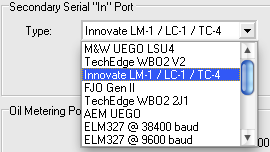
Here are the DTCs you can expect to see out of the box:
P0661 is due to the way that the SSV and VDI are wired into the Select. As best as I can tell the Select doesn't send voltages, or the incorrect ones at certain times, to the factory ECU. The SSV and VDI are still functional, however the code is present. You can choose to mask it with an AP, or you can do like what I did and bypass the Select completely for SSV and VDI control. You do this by snipping the 1L and 1W leads running into the Select and extend them directly to the factory ECU (severing it from Select in the process).
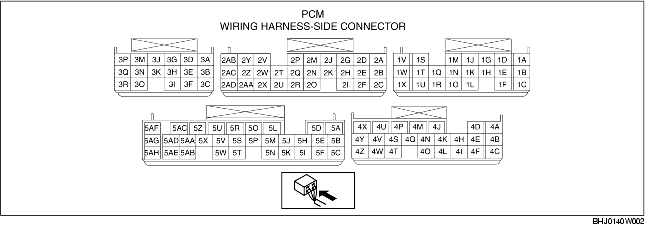
P2401 is thrown for similar reasons and is due to Mazda failing to include EVAP pump to ECU pinouts in the 2004 workshop manual. You can see the omission here by checking positions 4D and 4H: PCM INSPECTION. Additionally Mazda failed to document the P2401 DTC in 2004. We didn't see mention of it until the 2005 manual came out. Mazda chose to document the pinouts for EVAP pump at this time too: DTC P2401.

The problem here is that Adaptronic followed the Mazda diagram and failed to allow these two lead to pass thru the Select to the factory ECU. So as far as it's concerned the EVAP is dead.
You could always just mask the P2071 with an AP, but doing so will not cause the EVAP Readiness test to pass. That means a big fat "F" if you try to do an emissions test.
The easiest way to solve this bridge 4D and 4H across the two ECUs. I did this with a little bit of wire and some small solder hardened leads tapped into the back of the two harnesses connectors. Adaptronic has stated that they will resolve this problem in future production runs.
Once you've worked through the "bugs" what remains is the stuff we'd normally expect to see in a boosted application:
P0172 is very common DTC to throw when tuning for FI. It's going to happen every time your AFRs drop down into the 11s... there's really not much you can do about it, except mask it with an AP or stay out of boost.
P2097 is the famous "No CAT" code. Mask it with an AP or install an catalytic converter.
P0410 will be thrown if you have disconnected your air pump. Even if you mask this DTC with an AP, the Secondary Air Pump Readiness test will continue to fail until you plug in an Air Pump <hint> <hint>.
That's about it. With a little bit of creativity and an AccessPORT to aid you you'll pass any OBD test thrown at you. You'll also notice that I'm being very conservative on the DTCs that I mask.
The following info applies specifically to USDM RX-8s running Select ECUs made up to April of 2012. Future production runs may resolve some of the items here and will be noted where I've been told that to likely be the case.
If you set your Secondary Serial "In" Port to something other than "ELM327" the Select will not attempt to reset DTCs automatically and can you find the status of things.
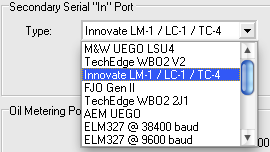
Here are the DTCs you can expect to see out of the box:
- P0661: SSV solenoid valve control circuit low ON 2
- P2401: EVAP system leak detection pump control circuit low
P0661 is due to the way that the SSV and VDI are wired into the Select. As best as I can tell the Select doesn't send voltages, or the incorrect ones at certain times, to the factory ECU. The SSV and VDI are still functional, however the code is present. You can choose to mask it with an AP, or you can do like what I did and bypass the Select completely for SSV and VDI control. You do this by snipping the 1L and 1W leads running into the Select and extend them directly to the factory ECU (severing it from Select in the process).
P2401 is thrown for similar reasons and is due to Mazda failing to include EVAP pump to ECU pinouts in the 2004 workshop manual. You can see the omission here by checking positions 4D and 4H: PCM INSPECTION. Additionally Mazda failed to document the P2401 DTC in 2004. We didn't see mention of it until the 2005 manual came out. Mazda chose to document the pinouts for EVAP pump at this time too: DTC P2401.

The problem here is that Adaptronic followed the Mazda diagram and failed to allow these two lead to pass thru the Select to the factory ECU. So as far as it's concerned the EVAP is dead.
You could always just mask the P2071 with an AP, but doing so will not cause the EVAP Readiness test to pass. That means a big fat "F" if you try to do an emissions test.
The easiest way to solve this bridge 4D and 4H across the two ECUs. I did this with a little bit of wire and some small solder hardened leads tapped into the back of the two harnesses connectors. Adaptronic has stated that they will resolve this problem in future production runs.
Once you've worked through the "bugs" what remains is the stuff we'd normally expect to see in a boosted application:
- P0172: System too Rich (Bank 1)
- P2097: Post Catalyst Fuel Trim System Too Rich bank1
- P0410: Secondary Air Injection System
P0172 is very common DTC to throw when tuning for FI. It's going to happen every time your AFRs drop down into the 11s... there's really not much you can do about it, except mask it with an AP or stay out of boost.
P2097 is the famous "No CAT" code. Mask it with an AP or install an catalytic converter.
P0410 will be thrown if you have disconnected your air pump. Even if you mask this DTC with an AP, the Secondary Air Pump Readiness test will continue to fail until you plug in an Air Pump <hint> <hint>.
That's about it. With a little bit of creativity and an AccessPORT to aid you you'll pass any OBD test thrown at you. You'll also notice that I'm being very conservative on the DTCs that I mask.
Last edited by ShellDude; 04-05-2015 at 08:34 AM.
#11
weeeeeeeeee
Thread Starter
iTrader: (12)
Rapid Learning - Adaptive Fuel Table Closed Loop
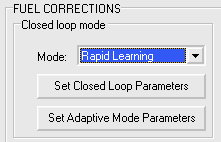
Here's what the manual has to say about Adaptive mode:
In adaptive mode, the ECU starts a timer every time the engine changes ‘cells’ (ie, the closest RPM and load point in the fuel and ignition maps). This timer allows the engine to stabilise, so that the ECU is not performing corrections to transient events. This timer elapses after the ‘Stabilise time’ has occurred (this figure can be set differently for Rapid Learning and Slow Converge modes). During this time, the Learn Wait flag will be set, so one aid to tuning is to connect a light to an auxiliary output, and configure it to be a "Learning wait" type output.
The ECU also checks the RPM and load values to check how close the engine is to the actual map point. When they are within a certain tolerance (this tolerance is specified in the Adaptive Mode Parameters dialogue box), the ‘Learning load OK’ and ‘Leaning RPM OK’ outputs will be enabled.
If the stabilise timer has elapsed, and both RPM and load are within the specified tolerance, the ECU will sample the correction made to the trim based on the closed loop correction, and apply this to the fuel map. The ECU will then reset the timer, however rather than setting it to elapse after the ‘Stabilise time’, it will elapse after ‘Update period’. This figure then sets how often the ECU updates the fuel map with corrections.
The ECU also checks the RPM and load values to check how close the engine is to the actual map point. When they are within a certain tolerance (this tolerance is specified in the Adaptive Mode Parameters dialogue box), the ‘Learning load OK’ and ‘Leaning RPM OK’ outputs will be enabled.
If the stabilise timer has elapsed, and both RPM and load are within the specified tolerance, the ECU will sample the correction made to the trim based on the closed loop correction, and apply this to the fuel map. The ECU will then reset the timer, however rather than setting it to elapse after the ‘Stabilise time’, it will elapse after ‘Update period’. This figure then sets how often the ECU updates the fuel map with corrections.
Here's what my VE fuel map looks like with a bunch of low/mid point rpm/map values tuned by the Select (cells in green are "auto" tuned):
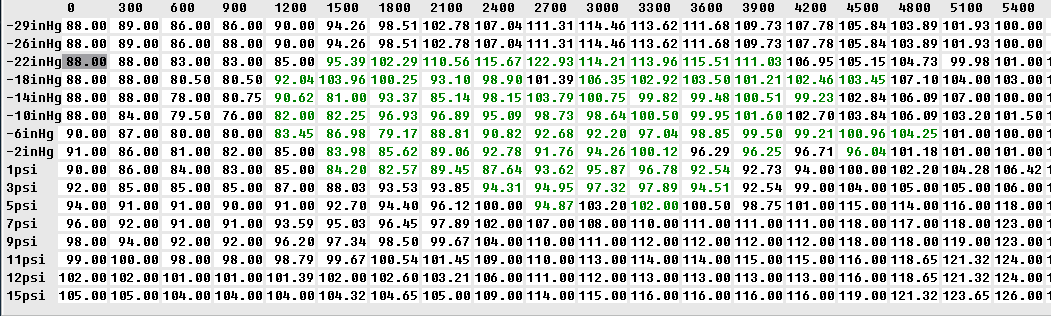
Now, this doesn't mean the rest of the map hasn't been touched. As a matter of fact my 8 was tuned for WOT on a dynajet by an old school tuner who'd rather manage the map themselves over letting a piece of software tune it for you.
Adaptive mode enabled me (as the wannabee consumer who knows enough to be dangerous) to make a couple simple changes to my configuration and drive my car around for a couple days to allow the Select to smooth things out.
The target AFRs that it uses comes from a very simple table you maintain in it's management software, WARI:
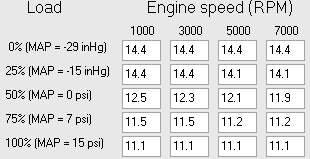
The control over entry and exit of closed loop as well as the thresholds used by Adaptive Mode are configured within the Closed Loop and Adaptive Mode option dialog windows:
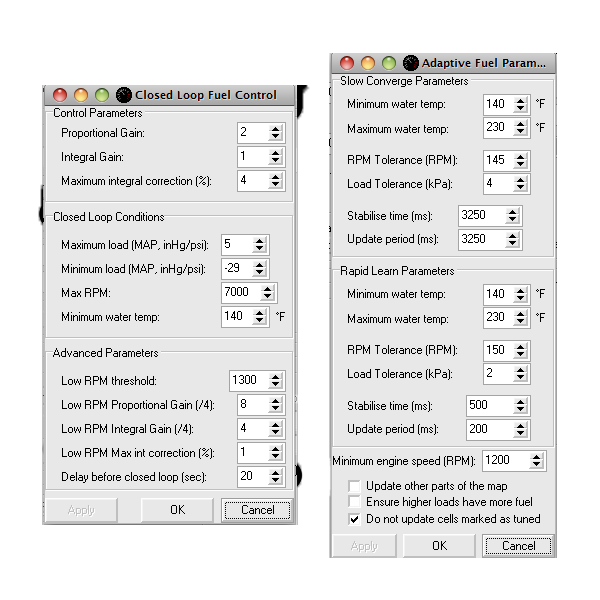
Once I'm done with my fine tuning I will drop my Max pressure to 1 to ensure that under quick near WOT operations I'm in open loop. In the meantime I'll keep slowly walking the map as road conditions permit to get it where I think it's perfect.
This is just a picture of my VE fuel map with some color shading to visualize mixture:
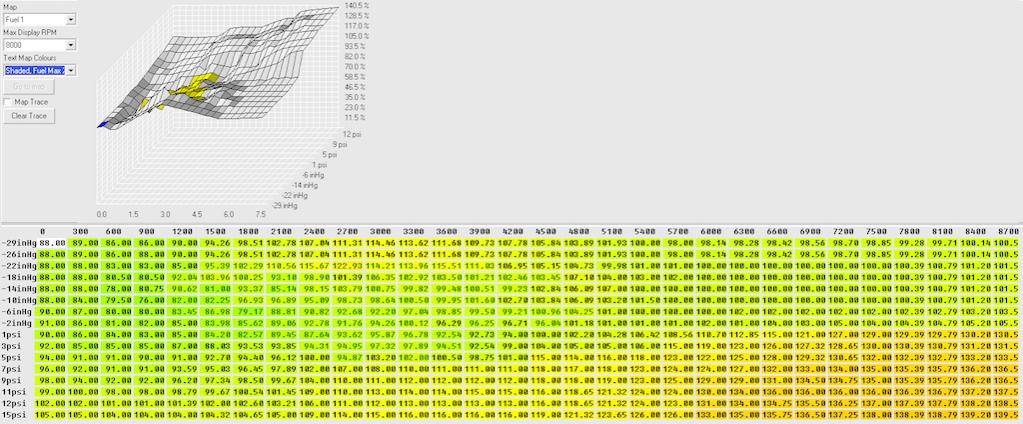
There ya have it -- tuning for dummies!
#15
#17
weeeeeeeeee
Thread Starter
iTrader: (12)
and VDI ... I jumped both leads. If I decide to ever play with them I'll do it from the AccessPORT. It ended up being too much hassle to try and manage them in the Select -- although the potential is certainly there.
Another oddity is the way that the APV is controlled. You have no control over the idle RPM in the Select for RX8 as those outputs were utilized for controlling the APV.
I'm pretty sure the reason why we see such oddities is because the platform serves a broad range of vehicles.
Another oddity is the way that the APV is controlled. You have no control over the idle RPM in the Select for RX8 as those outputs were utilized for controlling the APV.
I'm pretty sure the reason why we see such oddities is because the platform serves a broad range of vehicles.
#18
weeeeeeeeee
Thread Starter
iTrader: (12)
Adjusting Cranking Fuel & Post Crank Enrichments
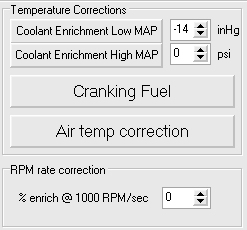
I'd been having warm start issues for some time, well before I got my Adaptronic. By working off the hypothesis that the car was cranking rich on warm startup I adjusted my Cranking Fuel Table leaning out the table in the operating temperature range:
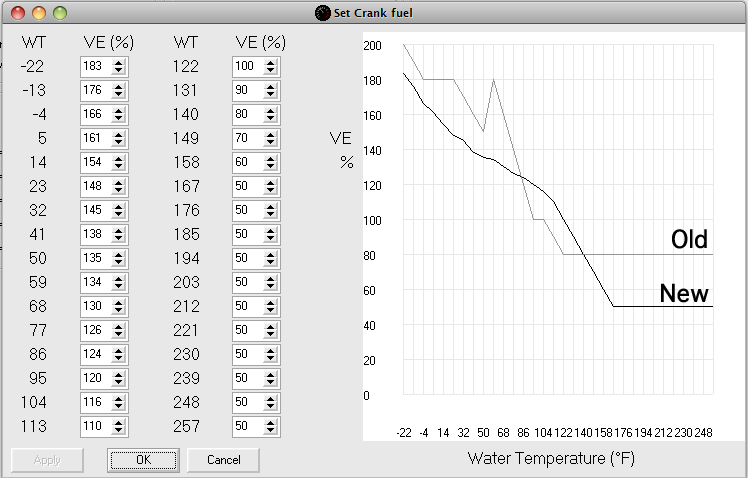
With my warm start problem solved I was also noticing that cold startup had an issue now. The 8 would cold start right up but after a couple seconds the idle would drop and it would die.
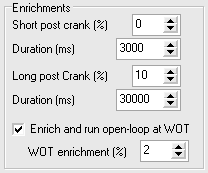
I added 10% diminishing enrichment with a 30 second duration of Long Post Crank. This added enrichment gave my cold starts enough extra fuel to start getting things warm and didn't have any impact on warm starts.
Here's what the base map's short and long post crank values were at:
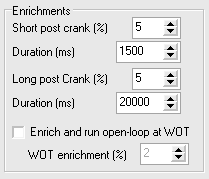
Last edited by ShellDude; 08-27-2012 at 01:26 AM.
#19
Modulated Moderator
iTrader: (3)
So how do you control the secondary injectors? If the stock SSV is openning at random load/etc based times ( which it does) and you have no control over it......How do you ensure it is open when the injector is fireing?
Can't understand why the SSV is causing you grief.....VDI either...they are simple to activate with the solenoids...>Going to have to have a look at one of these ...do they have them for REW motors as well??
...do they have them for REW motors as well??
Can't understand why the SSV is causing you grief.....VDI either...they are simple to activate with the solenoids...>Going to have to have a look at one of these
 ...do they have them for REW motors as well??
...do they have them for REW motors as well??
#20
weeeeeeeeee
Thread Starter
iTrader: (12)
The Adaptronic will open the SSV based on a specific RPM point or throttle position. The base map (which is for a 6 port) was set for 3900 thru 4000 RPM or 70-75% TPS.... no other options.
The VDI's configuration was simpler in that it would open at 7900 RPM and close at 8000.
If the factory ECU is also only using something trivial like TPS, RPM, or even load, then those values would be consistent whether the Adaptronic is controlling fuel or not.
There were things that Dave saw on the Dyno (I couldn't be there for those sessions) with the SSV and VDI that drove him down that path. The P0661 didn't make it any easier either. The fact remains I was able to pull more power with the factory ECU controlling them then letting the Adaptronic try.
faith&firepower had a similar problem but I don't think he's ever gone into any details as to what exactly it was causing him problems.
The VDI's configuration was simpler in that it would open at 7900 RPM and close at 8000.
If the factory ECU is also only using something trivial like TPS, RPM, or even load, then those values would be consistent whether the Adaptronic is controlling fuel or not.
There were things that Dave saw on the Dyno (I couldn't be there for those sessions) with the SSV and VDI that drove him down that path. The P0661 didn't make it any easier either. The fact remains I was able to pull more power with the factory ECU controlling them then letting the Adaptronic try.
faith&firepower had a similar problem but I don't think he's ever gone into any details as to what exactly it was causing him problems.
#21
weeeeeeeeee
Thread Starter
iTrader: (12)
Should add that I'm using stock primaries so the same point should be calculated for when to fire the secondaries regardless of which table is being used. It stands to reason that the factory ECU should be calculating a similar VE to make that determination.
#22
weeeeeeeeee
Thread Starter
iTrader: (12)
Discovered what I posted above (about my primaries) isn't entirely accurate. Will be doing some logging between the Select and my AP to measure injector staging and SSV timing.
Also I have some deadzone tables for the stock blue (480cc) and Injector Dynamics ID1000s (1000cc) I'll be sure to post up in the next day or two.
Also I have some deadzone tables for the stock blue (480cc) and Injector Dynamics ID1000s (1000cc) I'll be sure to post up in the next day or two.
#23
weeeeeeeeee
Thread Starter
iTrader: (12)
I'm assuming you're talking about the SSV and VDI, Team.... and I agree. Mazda did a ton of research into air patterns and all that crazy stuff. While I haven't monitored it yet myself, I plan to soon, it appears the factory ECU works off of more than just RPM and TPS to manage them.
If you're referring to deadzone then I'm a little confused as the Select takes full control over your fuel system. Getting your deadzone right helps its Predictive mode manage sudden TPS changes.
If you're referring to deadzone then I'm a little confused as the Select takes full control over your fuel system. Getting your deadzone right helps its Predictive mode manage sudden TPS changes.
#24
weeeeeeeeee
Thread Starter
iTrader: (12)
Here are the dead time values for Injector Dynamics ID1000s:
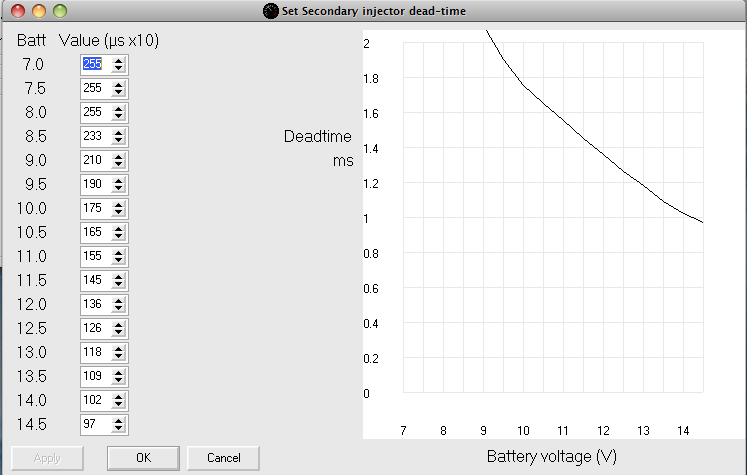
Table currently assumes a static fuel pressure of about 63 psi. Andy mentioned the other day that he may expand it in the future taking baro into account.
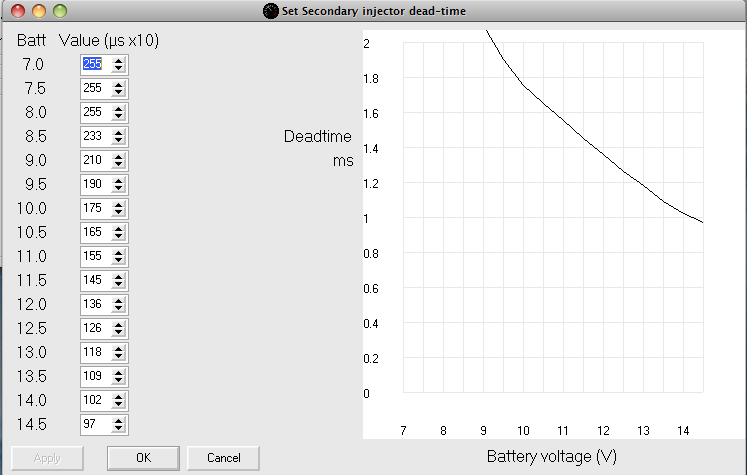
Table currently assumes a static fuel pressure of about 63 psi. Andy mentioned the other day that he may expand it in the future taking baro into account.
Last edited by ShellDude; 09-01-2012 at 08:09 PM.
#25
weeeeeeeeee
Thread Starter
iTrader: (12)
And the dead-time for the stock 4 port blue secondaries converted from AccessTUNER Race.

The attached spreadsheet can be used to convert any existing Race latency sheets.

The attached spreadsheet can be used to convert any existing Race latency sheets.


